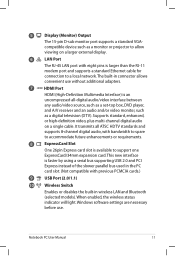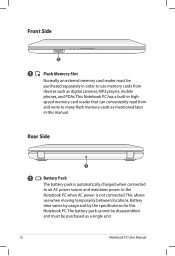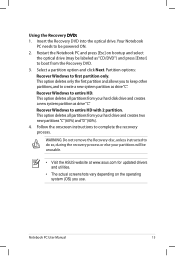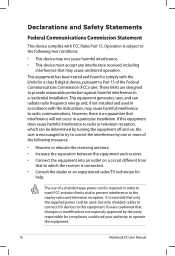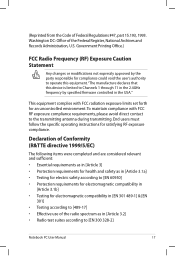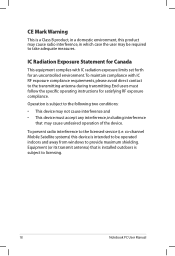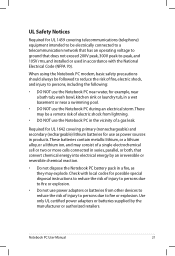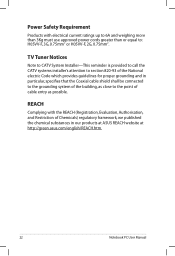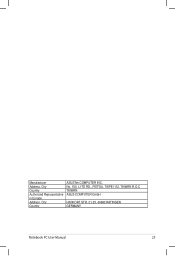Asus N52DA Support Question
Find answers below for this question about Asus N52DA.Need a Asus N52DA manual? We have 1 online manual for this item!
Question posted by Acz08 on December 1st, 2012
Motherboard Specification.
I need to know the exact specification of the motherboard (Asustek Computer Inc. Model: N61Da):1.Expandable RAM. (The max clock)2.The possibility of replacing the processor to another.3rd Is it possible to change the graphics card and how to better handle max.4th Is it possible to unlock the CPU (AMD 785G chipset).
If anyone has a full specification please send me file.
Current Answers
Answer #1: Posted by cljeffrey on December 6th, 2012 2:05 PM
Here is a link below of the spec on this laptop motherboard.
http://www.asus.com/Notebooks/Multimedia_Entertainment/N61DA/#specifications
If you have any questions or comments you can email me at [email protected] which I reside in the U.S
ASUS strives to meet and exceeds our customer expectations within our warranty policy.
Regards,
Jeffrey
ASUS Customer Loyalty
ASUS strives to meet and exceeds our customer expectations within our warranty policy.
Regards,
Jeffrey
ASUS Customer Loyalty
Related Asus N52DA Manual Pages
Similar Questions
My Laptop Is Not Detecting My Nvidia Geforce 745m Graphics Card ?
My Asus N550LF laptop will not detect the installed Nvidia GEForce 745M graphics card so when I try ...
My Asus N550LF laptop will not detect the installed Nvidia GEForce 745M graphics card so when I try ...
(Posted by rodgebreen 8 years ago)
Best Idea Asas A53u Lost Passworde Start Up Info Needed A Start To Change
Begining Turn On Computer Will Need Start Id Keys To Change Thew Back Password
Begining Turn On Computer Will Need Start Id Keys To Change Thew Back Password
(Posted by JAPH 8 years ago)
Can Asus K53e Laptop Run Directx11 Or Do I Need To Upgrade Graphics Card?
would I have video card upgrade options if it is necessary?what video card does the Asus k53E laptop...
would I have video card upgrade options if it is necessary?what video card does the Asus k53E laptop...
(Posted by lolitaobrien 8 years ago)
I Have Asus K53s-k53sm Laptop..so I Need All Drivers On Windows 8.1!
Hi, I have Asus k53s-k53sm laptop..so i need all drivers on windows 8.1 64bit... Please provide driv...
Hi, I have Asus k53s-k53sm laptop..so i need all drivers on windows 8.1 64bit... Please provide driv...
(Posted by bhaskarbavundla 9 years ago)
Upgrading Laptop Specification For Ram And Graphic Card (asus A8he)
I only have 2 GB RAM and my display card is using integrated intel chipset card. I need to upgrade m...
I only have 2 GB RAM and my display card is using integrated intel chipset card. I need to upgrade m...
(Posted by sharlyn2525 11 years ago)