Asus K8V-VM Support and Manuals
Popular Asus K8V-VM Manual Pages
K8V-VM user's manual - Page 13
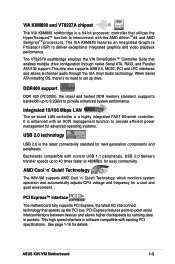
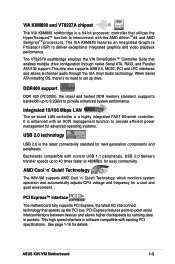
... technology.
ASUS K8V-VM Motherboard
1-
Technology
The K8V-VM supports AMD Cool 'n' Quiet! Technology, which monitors system operation and automatically adjusts CPU voltage and frequency for details. PCI Express features point‑to deliver exceptional integrated graphics and video playback performance. Integrated 10/100 Mbps LAN
The on-board LAN controller is no need to set up...
K8V-VM user's manual - Page 21


DDR400 Qualified Vendor List (QVL)
Size
Vendor
Model
Brand Side(s)
Component
256MB 256MB 256MB 512MB 512MB 512MB ...A2S56D3OBTP A2S56D3OATP V58C2256804SAT5B K4H560838F-TCCC A2S56D30BTP HY5DU56822CT-J V58C2256804SAT6
(Continued on the next page)
DIMM support A* B*
ASUS K8V-VM Motherboard
1-11 Qualified DDR400 DIMMs
The following table lists the DDR400 (PC3200) memory modules that...
K8V-VM user's manual - Page 25


... Data Processor Primary IDE Channel Secondary IDE Channel
* These IRQs are usually available for this motherboard
PCI slot 1 PCI slot 2 OnBoard VGA
INT A
shared -- shared
-- INT C
-- -- --
INT D
-- -- -- shared
INT B
--
ASUS K8V-VM Motherboard
1-15 When using PCI cards on shared slots, ensure that the drivers support "Share IRQ" or that the cards do not need IRQ assignments;
K8V-VM user's manual - Page 27


...K8V-VM
R r
K8V-VM Clear RTC RAM
CLRTC
2 1
Normal (Default)
3 2
Clear CMOS
ASUS K8V-VM Motherboard
1-17 To erase the RTC RAM:
1. Replace the battery. 5. Hold down the key during the boot process and enter BIOS setup
to pins 2-3. The RAM... Clock (RTC) RAM in CMOS, that include system setup information such as system passwords, is powered by erasing the CMOS RTC RAM data. 1.9 Jumpers...
K8V-VM user's manual - Page 29


...
This section describes and illustrates the rear panel and internal connectors on the motherboard.
1.10.1 Rear panel connectors
1
2
3
4 5 6
11
10...Audio ports function variation
Audio ports Light Blue Lime Pink
Headphone /2-Channel Line In Line Out Mic In
4-Channel Back Surround Front Speaker Out
Mic In
6-Channel Back Surround Front Speaker Out
Center/LFE
ASUS K8V-VM Motherboard...
K8V-VM user's manual - Page 31


... the covered hole on each Ultra DMA 133/100/66 signal cable: blue, black, and gray.
K8V-VM
PRI_IDE SEC_IDE
R r
K8V-VM IDE Connector
ASUS K8V-VM Motherboard
1-21 Black
Master
Black
Slave
Gray
MSlaasvteer Black or gray
• Pin 20 on the IDE connector is set as "Cable-Select," make sure all other device jumpers have the same...
K8V-VM user's manual - Page 33
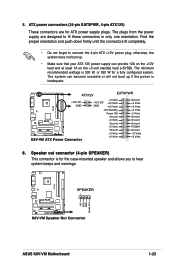
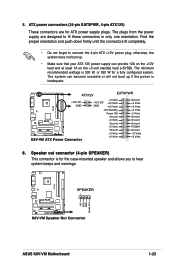
... minimum recommended wattage is for a fully configured system.
The plugs from the power supply are for ATX power supply plugs. K8V-VM
+5V GND GND Speak Out
SPEAKER
1
R r
K8V-VM Speaker Out Connector
ASUS K8V-VM Motherboard
1-23 Find the proper orientation and push down firmly until the connectors fit completely.
• Do not forget to fit these...
K8V-VM user's manual - Page 35


... 2.0 specification that supports up to the USB connectors. Doing so will damage the motherboard! K8V-VM
USB+5V USB_P8USB_P8+ GND NC
USB+5V USB_P6USB_P6+ GND NC
USB+5V USB_P7USB_P7+
GND
R r
K8V-VM USB 2.0 Connectors
USB56
1
The USB module is purchased separately.
NEVER connect a 1394 cable to 480 Mbps connection speed. USB+5V USB_P5USB_P5+
GND
USB78
1
ASUS K8V-VM Motherboard...
K8V-VM user's manual - Page 39
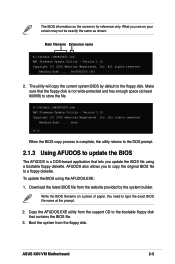
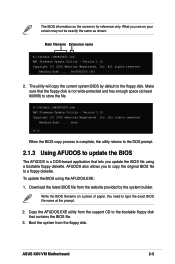
... - Version 1.10 Copyright (C) 2002 American Megatrends, Inc. AFUDOS also allows you update the BIOS file using the AFUDOS.EXE: 1. To update the BIOS using a bootable floppy diskette. ASUS K8V-VM Motherboard
2- Version 1.10 Copyright (C) 2002 American Megatrends, Inc.
A:\>afudos /oMYBIOS03.rom AMI Firmware Update Utility - done
A:\>
When the BIOS copy process is complete, the utility...
K8V-VM user's manual - Page 41


... the utility completes the updating process. ASUS K8V-VM Motherboard
2- Starting BIOS recovery...
Checking for the original or updated BIOS file. Doing so can update a corrupted BIOS file using the motherboard support CD or the floppy disk that contains the updated BIOS file.
• Prepare the motherboard support CD or the floppy disk containing the updated motherboard BIOS before using...
K8V-VM user's manual - Page 43


...disk in the drive, the error message "Floppy not found !
Rebooting. ASUS K8V-VM Motherboard
2- User recovery requested. is accessible by simply pressing + during POST to download the latest BIOS file for ...performs the BIOS update process and automatically reboots the system when done. To update the BIOS using a DOS-based utility. Save the BIOS file to K8VVM.ROM. Reboot ...
K8V-VM user's manual - Page 45


... options and loading default settings
To select an item on the menu bar, press the right or left arrow key on the keyboard until the desired item is highlighted.
2.2.3 Navigation keys
At the bottom right corner of the navigation keys differ from one screen to select a field.
ASUS K8V-VM Motherboard
2- 2.2.1 BIOS menu screen
Menu...
K8V-VM user's manual - Page 71


... system date, system time, and password, the BIOS asks for a confirmation before saving the values to load the default values for each of the parameters on the Setup menus. ASUS K8V-VM Motherboard
2-35
After selecting this option, or...made and restore the previously saved values. Load Setup Defaults
This option allows you made changes to fields other changes before exiting. If you to...
K8V-VM user's manual - Page 75


... devices. VIA Onboard VGA Driver
Install VIA Onboard VGA driver.
Install the necessary drivers to dynamically and automatically select the CPU speed. Voltage and Power combination that the motherboard supports. Realtek Audio Driver
Install Realtek Audio driver.
3.2.2 Drivers menu
The drivers menu shows the available device drivers if the system detects installed devices. These changes...
K8V-VM user's manual - Page 77


... RAID driver disk.
3.2.5 Manual menu
The Manual menu contains a supplementary user manual.
Most user manual files are in Portable Document Format (PDF). Click an item to make a RAID driver disk. Install the Adobe ® Acrobat® Reader from the Utilities menu before opening a user manual file. VIA RAID Driver
Allows you to open the folder of the user manual. ASUS K8V-VM Motherboard...
Asus K8V-VM Reviews
Do you have an experience with the Asus K8V-VM that you would like to share?
Earn 750 points for your review!
We have not received any reviews for Asus yet.
Earn 750 points for your review!

