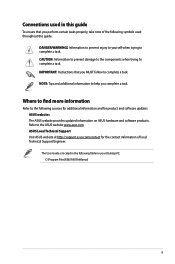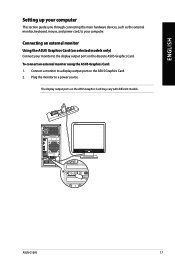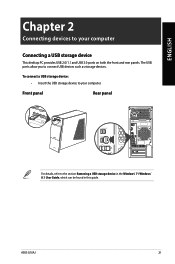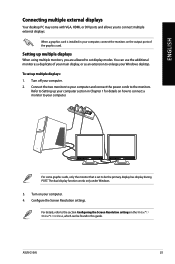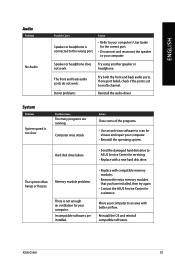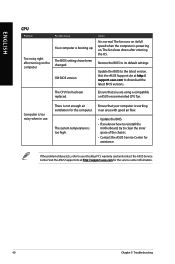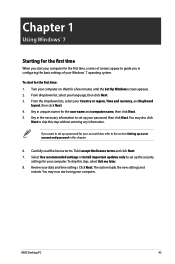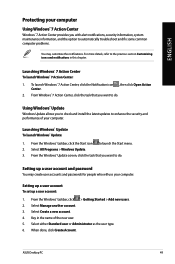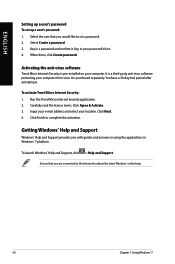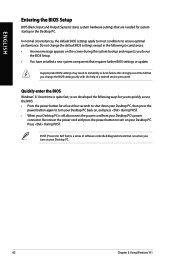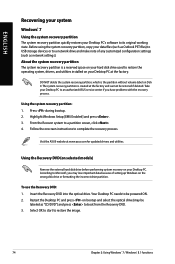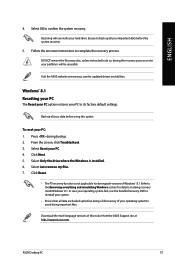Asus G10AJ Support and Manuals
Get Help and Manuals for this Asus item

Most Recent Asus G10AJ Questions
What About G10aj Motherboard Form Factor? I Want To Change It With An Asus H97m-
The originale G10AJ mobo has no free expansion slot. I have a video card to install and a M.2 samsun...
The originale G10AJ mobo has no free expansion slot. I have a video card to install and a M.2 samsun...
(Posted by calcagnomarco43 7 years ago)
About Mobo Replacing
Hi,Since i need to install a tv tuner card, i shoud replace the very poor original mobo with the ASU...
Hi,Since i need to install a tv tuner card, i shoud replace the very poor original mobo with the ASU...
(Posted by calcagnomarco43 7 years ago)
Popular Asus G10AJ Manual Pages
Asus G10AJ Reviews
We have not received any reviews for Asus yet.