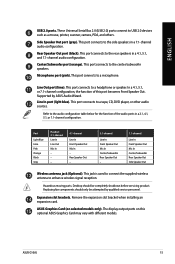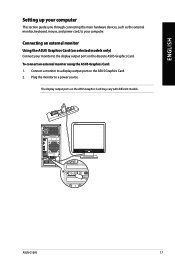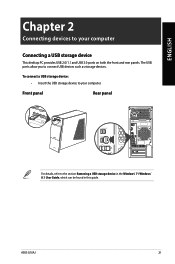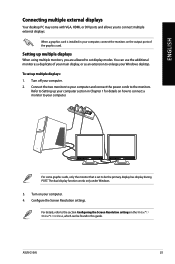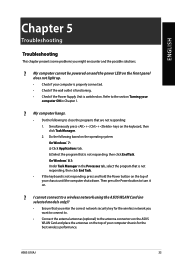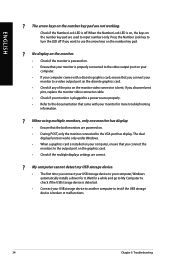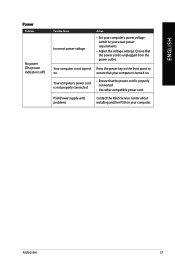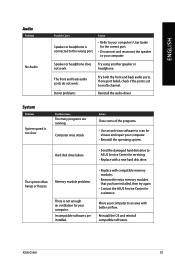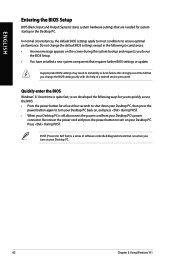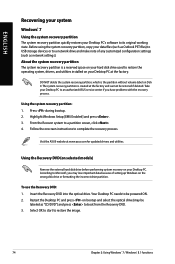Asus G10AJ Support Question
Find answers below for this question about Asus G10AJ.Need a Asus G10AJ manual? We have 1 online manual for this item!
Question posted by calcagnomarco43 on November 23rd, 2016
About Mobo Replacing
Current Answers
Answer #1: Posted by BusterDoogen on November 23rd, 2016 9:36 AM
I hope this is helpful to you!
Please respond to my effort to provide you with the best possible solution by using the "Acceptable Solution" and/or the "Helpful" buttons when the answer has proven to be helpful. Please feel free to submit further info for your question, if a solution was not provided. I appreciate the opportunity to serve you!
Related Asus G10AJ Manual Pages
Similar Questions
lost power adapter, need info for replacement. What are the polarity, Voltage, Amp, and Wattage of t...
The originale G10AJ mobo has no free expansion slot. I have a video card to install and a M.2 samsun...
Which SSD can I buy to replace the 3tb HD ? And, how would I proceed to do this?
How do i replace a harddisk in asus ET2400E
I think I killed my motherboard and I want to know how to get another one. My system's out of warran...