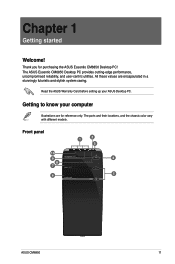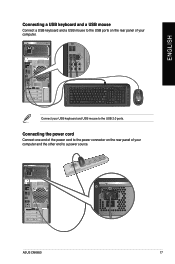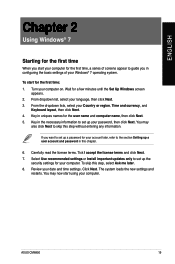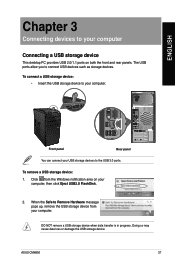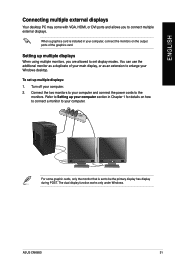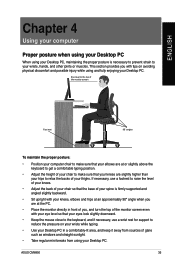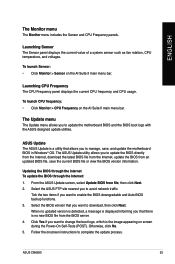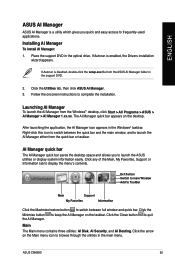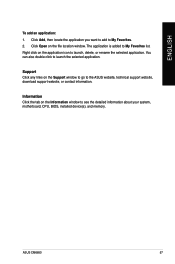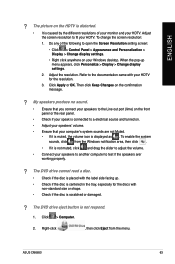Asus CM6850 Support Question
Find answers below for this question about Asus CM6850.Need a Asus CM6850 manual? We have 1 online manual for this item!
Question posted by kweinberg on September 14th, 2012
What Motherboard Does The 6850-05 Have, And Where Can I Get A Replacement?
I think I killed my motherboard and I want to know how to get another one. My system's out of warranty.
Current Answers
Related Asus CM6850 Manual Pages
Similar Questions
What Motherboard Does The T3-p5g965 Have, And Where Can I Get A Replacement?
I am in love with my little Barebone. Will try to repair it and keep it a little longer.
I am in love with my little Barebone. Will try to repair it and keep it a little longer.
(Posted by ememy2000 11 years ago)
Blue Pin On Asus Cm6850 Board
I tried to refer to the manual to figure out what is the small blue pin on my asus cm6580 motherboar...
I tried to refer to the manual to figure out what is the small blue pin on my asus cm6580 motherboar...
(Posted by brandon6619 11 years ago)
Blue Pin? Asus Cm6850
I was reading the manual to my ASUS CM6850 trying to find any information on what this blue pin is f...
I was reading the manual to my ASUS CM6850 trying to find any information on what this blue pin is f...
(Posted by brandon6619 11 years ago)