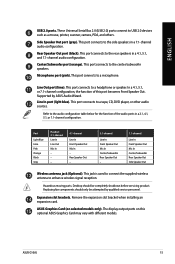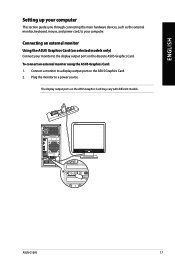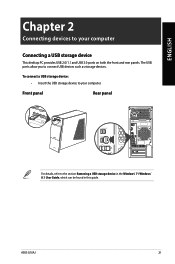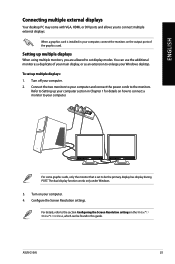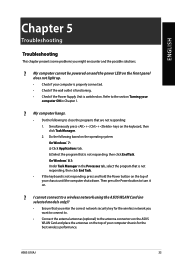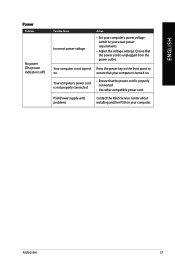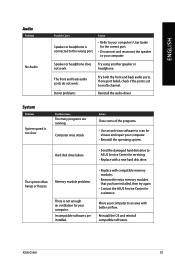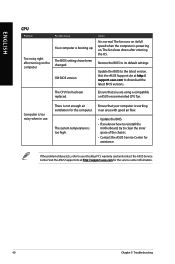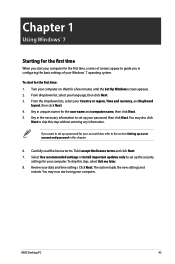Asus G10AJ Support Question
Find answers below for this question about Asus G10AJ.Need a Asus G10AJ manual? We have 1 online manual for this item!
Question posted by calcagnomarco43 on February 24th, 2017
What About G10aj Motherboard Form Factor? I Want To Change It With An Asus H97m-
Current Answers
Answer #1: Posted by taisoon on February 24th, 2017 7:24 PM
It is difficult to conclude as from the picture I saw that it is using H97-Pro motherboard. Checking the retail version of this product shows that it's a full ATX motherboard.
However, looking at the picture it looks as though it's a MATX mobo. The best is if you just measure the size of the mobo. There's a few popular types in total, ATX, MATX, and Mini-ITX.
Get the measurement or bring your mobo to the shop to ensure the size is right.
Supporting Image
You can click the image below to enlarge-Tai Soon
Related Asus G10AJ Manual Pages
Similar Questions
Hi,Since i need to install a tv tuner card, i shoud replace the very poor original mobo with the ASU...
Hello, Can i fit into this T3-M3N8200 barebone a graphic card Asus GT 640 ? or perhaps a Asus GT 62...
WHERE DO I FIND THE PCIe SLOT INSIDE THE COMPUTER? THANKS
I think I killed my motherboard and I want to know how to get another one. My system's out of warran...