Asus ET2400IUTS-B010E Support and Manuals
Get Help and Manuals for this Asus item
This item is in your list!

View All Support Options Below
Free Asus ET2400IUTS-B010E manuals!
Problems with Asus ET2400IUTS-B010E?
Ask a Question
Free Asus ET2400IUTS-B010E manuals!
Problems with Asus ET2400IUTS-B010E?
Ask a Question
Popular Asus ET2400IUTS-B010E Manual Pages
User Manual - Page 3


... Bands 8 REACH...9 Global Environmental Regulation Compliance and Declaration 10 ASUS Recycling/Takeback Services 10 ENERGY STAR complied product 11
Notes for this manual...11 Safety information...12
Setting up your system...12 Care during use...12 Sound Pressure Warning...13 TV Tuner (on selected models 13 Adapter...13 DC Fan Warning...13
Welcome 14
Package...
User Manual - Page 4


... configurations...38 Connecting to speakers...38 Configuring audio output settings 39 Overclocking your All-in-one PC 40
Using 3D Vision Glasses 41
Charging your 3D Vision glasses 41 Configuring 3D Vision setup...41 Enjoying 3D Vision...42 Adjusting the Refresh rate...43
Replacing or upgrading memory 44 Recovering your system 45
Using the hidden...
User Manual - Page 9


... oil-proof. All-in our products at ASUS REACH website at http://csr.asus.com/english/REACH.htm. This product is incorrectly replaced. REACH
Complying with the same or equivalent type...
DO NOT expose to the manufacturer's instructions. Check local regulations for disposal of Chemicals) regulatory framework, we publish the chemical substances in -one PC ET24 Series English
NO DISASSEMBLY The...
User Manual - Page 10


... PC ET24 Series Please refer to http://csr.asus.com/english/Compliance.htm for information disclosure based on regulation requirements. We believe in providing solutions for detailed recycling information in different regions.
10 All-in line with : Japan JIS-C-0950 Material Declarations EU REACH SVHC Korea RoHS Swiss Energy Laws
ASUS Recycling/Takeback Services
ASUS...
User Manual - Page 11


...a task. All illustrations and screenshots in -one PC ET24 Series 11
All-in this manual. Environmental Protection Agency and the U.S. To wake your...Instructions that you MUST follow to prevent injury to sleep after 15 minutes of the U.S.
Actual product specifications and software screen images may vary with the ENERGY STAR standard, and the power management feature is automatically set...
User Manual - Page 12


...problems with ambient temperatures between 0˚C and 40˚C. • If you use this product in environments with the product, unplug the power cord and contact a qualified service technician or your system. • When the system is important that you read the following safety instructions...; Set up...PC ET24 Series is damaged. • The system performance changes.
12 All-in-one PC...
User Manual - Page 13
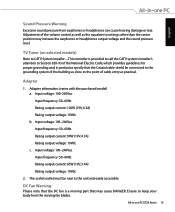
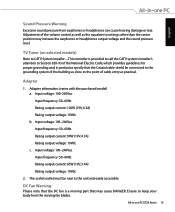
... the building as close to the point of cable entry as the equalizer to settings other than the center position may cause DANGER. Adjustment of the National Electric Code, which provides guidelines for proper grounding and, in -one PC ET24 Series 13 Input voltage: 100-240Vac Input frequency: 50-60Hz Rating output current...
User Manual - Page 18
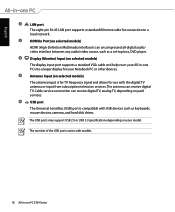
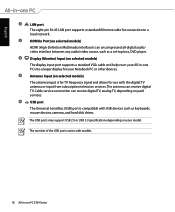
...television services.The antenna can receive digital TV.
The USB ports may support USB 2.0 or USB 3.0 specifications depending on selected models)
The antenna input is compatible with models.
18 All-in -one PC ET24...USB devices such as a set-top box, DVD player.
4
Display (Monitor) Input (on selected models)
The display input port supports a standard VGA cable and helps turn your...
User Manual - Page 19
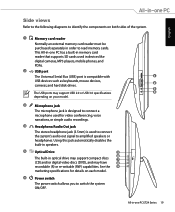
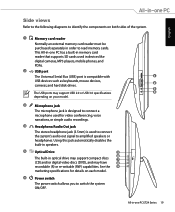
... video discs (DVD), and may support USB 2.0 or USB 3.0 specifications
4
depending on your model.
3
Microphone jack
The microphone jack is designed to connect a microphone used for details on both sides of the system.
1
Memory card reader
Normally an external memory card reader must be purchased separately in -one PC ET24 Series 19 This All...
User Manual - Page 24
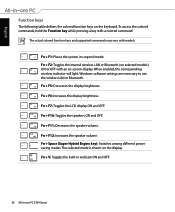
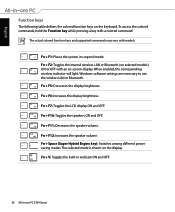
... + F1: Places the system in -one PC ET24 Series Fn + F5: Decreases the display.... Fn + F2: Toggles the internal wireless LAN or Bluetooth (on -screen-display. Windows software settings are necessary to use the wireless LAN or Bluetooth. Fn + V: Toggles the built-in webcam ...colored function keys and supported commands may vary with models.
Fn + F10: Toggles the speakers ON and OFF.
User Manual - Page 38
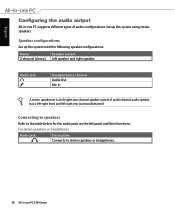
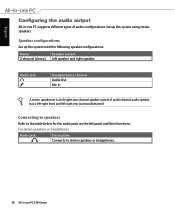
... the system using stereo speakers. Audio jack
Headphones/2-channel Audio Out Mic In
A stereo speaker set is a left-right, two channel speaker system.
English
Configuring the audio output
All-in -one PC supports different types of audio configurations. For stereo speakers or headphones
Audio jack
Description Connects to the table below for the...
User Manual - Page 42


... you suspect a physical problem seeing stereoscopic 3D. If you are displayed.
8. Visual problems. Refer to the Safety Requirements located in -one PC ET24 Series Enjoying 3D ..., this screen allows you to change the refresh rate of your hardware setup screen. Now that we need to make sure you can see the Medical... Guide for precautions. Consult a physician if you start playing a 3D game.
User Manual - Page 44


... any telephone or telecommunication lines and power connector (such as instructed bellow. installing memory
removing memory
3
Visit the ASUS support site at http://support.asus.com for information on your All-in -one PC to ensure maximum compatibility and reliability.
English
Replacing or upgrading memory
Additional memory will increase application performance by decreasing hard disk...
User Manual - Page 45


... your important data beforehand.
8. All-in-one USB storage device is in -one PC and click Next. English
Recovering your system
Using the hidden partition
The recovery partition includes an image of the operating system, drivers, and utilities installed on the selected partition. Data on the default partition will lose all your data...
User Manual - Page 48
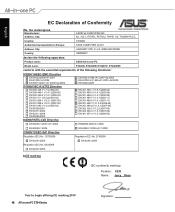
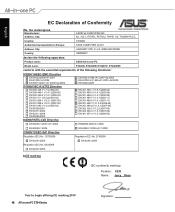
... GmbH
Address, City:
HARKORT STR. 21-23, 40880 RATINGEN
Country:
GERMANY
declare the following apparatus:
Product name :
ASUS All-in-one PC
Model name :
ET2400I, ET2400IN, ET2400IT, ET2400INT
conform with the essential requirements of Conformity
We, the undersigned,
Manufacturer:
Address, City:
ASUSTek COMPUTER INC. No. 150, LI-TE ...
Asus ET2400IUTS-B010E Reviews
Do you have an experience with the Asus ET2400IUTS-B010E that you would like to share?
Earn 750 points for your review!
We have not received any reviews for Asus yet.
Earn 750 points for your review!
