Asus EB1007-B0830 Support and Manuals
Get Help and Manuals for this Asus item
This item is in your list!

View All Support Options Below
Free Asus EB1007-B0830 manuals!
Problems with Asus EB1007-B0830?
Ask a Question
Free Asus EB1007-B0830 manuals!
Problems with Asus EB1007-B0830?
Ask a Question
Popular Asus EB1007-B0830 Manual Pages
User Manual - Page 2


...the manufacturer makes no guarantee regarding the accuracy of ASUSTeK COMPUTER, INC. ("ASUS"). No part of this manual may or may be registered trademarks or copyrights of their respective companies, and...owners. Products and corporate names mentioned in any form or by any language in this manual, including the products and software described in it, may not be reproduced, transmitted, ...
User Manual - Page 3


... 19 Installing your EeeBox PC to a monitor (optional 20
Setting up your EeeBox PC 21
Connecting to a display 21 Connecting to USB devices 21 Connecting to a network device 22 Turning on the system 23
Using your EeeBox PC 24
Configuring wireless connection 24 Configuring wired connection 25
Using a static IP 25 Using a dynamic IP (PPPoE connection 26 ASUS Easy Update...
User Manual - Page 7
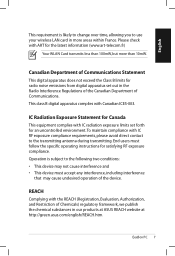
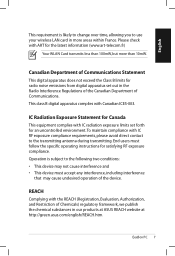
... our products at ASUS REACH website at http://green.asus.com/english/REACH.htm. REACH
Complying with IC radiation exposure limits set out in the ...set forth for an uncontrolled environment. EeeBox PC
English
This requirement is subject to the following two conditions: • This device may not cause interference and • This device must follow the specific operating instructions...
User Manual - Page 8


... cord, make sure that you read the following technical problems with the product, unplug the power cord and contact a qualified service technician or your system.
• Do not use
...retailer. • The power cord or plug is damaged.
EeeBox PC Always unplug all instructions in environments with the provided stand. Setting up the system on the chassis are for ventilation. Do not...
User Manual - Page 9


... the products that the battery should not be placed in municipal waste. Check local technical support services for product recycling. Replace only with the same or equivalent type recommended by users
DO NOT throw the EeeBox PC in municipal waste.
EeeBox PC Dispose of the crossed out wheeled bin indicates that
have been disassembled by the manufacturer...
User Manual - Page 10


...protect the environment in a landfill with global environmental laws. For further information about ASUS product recycling and contacts, please visit GreenASUS Takeback and Recycling page (http://green...work to recycling our old equipment grows out of harmful chemicals. asus.com/english/takeback.htm)
10 EeeBox PC ASUS works with recycling vendors with the highest standards for protecting our...
User Manual - Page 11


... information that you MUST follow to yourself.
NOTE: Additional information for this manual. WARNING: Vital information that help you complete a task.
EeeBox PC 11 IMPORTANT: Instructions that you perform certain tasks properly, take note of the following symbols used throughout this manual
To make sure that you MUST follow to prevent injury to complete a task...
User Manual - Page 12


...
EeeBox PC
Stand (optional)
VESA mount and Screw pack (optional)
Mini jack to S/PDIF adapter (optional)
AC adapter
Power cord
Quick Start Guide
Warranty card
Quick start guide
If the device or its components fail or malfunction during normal and proper use within the warranty period, bring the warranty card to the ASUS Service Center for replacement...
User Manual - Page 16


....
5
Display (Monitor) Output
The 15-pin D-sub monitor port supports a standard VGA-compatible device such as a monitor or projector to the PC. Do not cover the adapter and keep it away from your amplifier.
16 EeeBox PC
The power adapter may become warm to the PC, always use the supplied power adapter. USB allows many...
User Manual - Page 23


... switch on the front panel to save on the system.
3 4
2
1
• When your EeeBox PC is set to a low power consumption mode and is not in use, unplug the power adapter or switch off the...on power consumption.
• Adjust the power management settings in the Window® Control Panel. EeeBox PC 23 This is to ensure that your EeeBox PC is fully operational at the same time. To enter the...
User Manual - Page 27


Click Next. EeeBox PC 27 Click Next.
5.
Select Set up my connection manually.
7. Enter your User name and Password. Enter your ISP Name and click Next.
9.
Select your connection type and click Next.
8. 4. Select Connect to the Internet and click Next. English
6.
User Manual - Page 28


Click Finish to the Internet. English
10. Enter your Internet Service Provider (ISP) if you have problems connecting to the network.
28 EeeBox PC
Click Connect to connect to finish the configuration.
11. Contact your user name and password.
User Manual - Page 29


... the Windows® notification
area, right-click the ASUS Easy Update icon. 2. Select Update to update your EeeBox PC. 1. Select Schedule to set how often you want to download, and then click OK.
English
ASUS Easy Update
ASUS Easy Update is a software tool that automatically detects and downloads the latest BIOS, drivers, and applications for your system. 3. Click OK to display...
User Manual - Page 30


...settings (such as Outlook PST files) to a USB device or to a network drive and make note of the operating system, drivers, and utilities installed on -screen instructions to enter the Windows® OS.
30 EeeBox PC The ASUS... 5. Set up your hard disk drive is in good working state, provided that quickly restores your system to an authorized ASUS service center if you have problems with min...
User Manual - Page 32


...-0883 support.asus.com
ASUS COMPUTER GmbH (Germany and Austria)
Address Harkort Str. 21-23, D-40880 Ratingen, Germany Fax +49-2102-959911 Web site www.asus.de Online contact www.asus.de/sales
Technical Support
Component Telephone System/Notebook/Eee/ LCD Telephone Support Fax Online support
+49-1805-010923 +49-1805-010920
+49-2102-9599-11 support.asus.com
32 EeeBox PC
Asus EB1007-B0830 Reviews
Do you have an experience with the Asus EB1007-B0830 that you would like to share?
Earn 750 points for your review!
We have not received any reviews for Asus yet.
Earn 750 points for your review!
