Asus EB1007-B0410 Support and Manuals
Get Help and Manuals for this Asus item
This item is in your list!

View All Support Options Below
Free Asus EB1007-B0410 manuals!
Problems with Asus EB1007-B0410?
Ask a Question
Free Asus EB1007-B0410 manuals!
Problems with Asus EB1007-B0410?
Ask a Question
Most Recent Asus EB1007-B0410 Questions
Popular Asus EB1007-B0410 Manual Pages
User Manual - Page 2


...and are used for backup purposes, without prior notice. All Rights Reserved. No part of this manual, including the products and software described in it, may be reproduced, transmitted, ...translated into any language in this manual may or may not be registered trademarks or copyrights of this manual are the property of ASUSTeK COMPUTER, INC. ("ASUS"). However, the manufacturer makes no...
User Manual - Page 3


......4 Safety information 8 Notes for this manual 11
Welcome 12
Package contents 12
Knowing your EeeBox PC 13
Front view 13 Rear view...15 Top view...17 Using the wireless antenna 18
Positioning your EeeBox PC 19
Installing the stand (optional 19 Installing your EeeBox PC to a monitor (optional 20
Setting up your EeeBox PC 21
Connecting to a display...
User Manual - Page 7
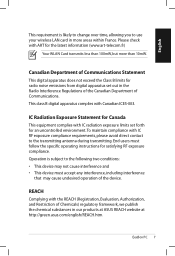
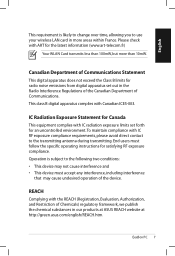
...apparatus does not exceed the Class B limits for radio noise emissions from digital apparatus set forth for an uncontrolled environment. This class B digital apparatus complies with IC RF ...device must follow the specific operating instructions for the latest information (www.art-telecom.fr)
Your WLAN Card transmits less than 100mW, but more areas within France. EeeBox PC Canadian Department ...
User Manual - Page 8


... unplug all instructions in the documentation before cleaning the system. • If you encounter the following technical problems with the product, unplug the power cord and contact a qualified service technician or ... Make sure you read the following safety instructions. Never insert objects of any other liquids on it is damaged.
EeeBox PC Setting up the system on the power cord or...
User Manual - Page 9


... properly even if you follow
the operating instructions. • The system was dropped or the cabinet is incorrectly replaced.
Check local technical support services for product recycling.
Dispose of explosion if...municipal waste. EeeBox PC LASER PRODUCT WARNING
CLASS 1 LASER PRODUCT
NO DISASSEMBLY The warranty does not apply to enable proper reuse of parts and recycling.This...
User Manual - Page 10


... the highest standards for protecting our environment, ensuring worker safety, and complying with trash. asus.com/english/takeback.htm)
10 EeeBox PC Our commitment to recycling our old equipment grows out of harmful chemicals. For further information about ASUS product recycling and contacts, please visit GreenASUS Takeback and Recycling page (http://green. And...
User Manual - Page 11


.... TIP: Tips and useful information that you perform certain tasks properly, take note of the following symbols used throughout this manual
To make sure that help you complete a task. EeeBox PC 11 WARNING: Vital information that you MUST follow to yourself. IMPORTANT: Instructions that you MUST follow to prevent injury to complete a task.
User Manual - Page 12


...
Quick start guide
If the device or its components fail or malfunction during normal and proper use within the warranty period, bring the warranty card to the ASUS Service Center for replacement of your retailer.
English
Welcome
Congratulations on your purchase of the below items is damaged or missing, contact your new EeeBox PC. If...
User Manual - Page 14


English
3
Memory card slot
The built-in devices like digital cameras, MP3 players, mobile phones, and PDAs.
4
USB port
The USB (Universal...devices such as keyboards, mouse devices, cameras, and hard disk drives. USB allows many devices to connect the microphone used in memory card reader reads MMC/SD/SDHC cards used for video conferencing, voice narrations, or simple audio recordings.
14...
User Manual - Page 23


... use, unplug the power adapter or switch off the AC outlet to ensure that your EeeBox PC is fully operational at the same time. To enter the BIOS setup, press repeatedly during bootup.
EeeBox PC 23 This is to save on power consumption.
• Adjust the power management settings in the Window® Control Panel.
User Manual - Page 27


Enter your connection type and click Next.
8. 4. Click Next.
Select Set up my connection manually.
7. Select your ISP Name and click Next.
9. EeeBox PC 27 English
6. Select Connect to the Internet and click Next. Enter your User name and Password. Click Next.
5.
User Manual - Page 28


Click Connect to connect to the network.
28 EeeBox PC Enter your Internet Service Provider (ISP) if you have problems connecting to the Internet. Contact your user name and password.
Click Finish to finish the configuration.
11. English
10.
User Manual - Page 29


... to activate the update.
4. Select Schedule to set how often you want to update your EeeBox PC. 1. Select Update to display the items you want to download, and then click OK. EeeBox PC 29 From the Windows® notification
area, right-click the ASUS Easy Update icon. 2.
Check the item(s) you can download.
5. English
ASUS Easy Update
ASUS Easy Update is a software tool...
User Manual - Page 30


...drivers, and utilities installed on -screen instructions to enter the Windows® OS.
30 EeeBox PC Select a partition with the recovery process.
1. Before using the recovery partition, copy your data files (such as network settings). The ASUS Recovery System window... settings (such as Outlook PST files) to a USB device or to an authorized ASUS service center if you have problems with min....
User Manual - Page 32


...-0883 support.asus.com
ASUS COMPUTER GmbH (Germany and Austria)
Address Harkort Str. 21-23, D-40880 Ratingen, Germany Fax +49-2102-959911 Web site www.asus.de Online contact www.asus.de/sales
Technical Support
Component Telephone System/Notebook/Eee/ LCD Telephone Support Fax Online support
+49-1805-010923 +49-1805-010920
+49-2102-9599-11 support.asus.com
32 EeeBox PC...
Asus EB1007-B0410 Reviews
Do you have an experience with the Asus EB1007-B0410 that you would like to share?
Earn 750 points for your review!
We have not received any reviews for Asus yet.
Earn 750 points for your review!
