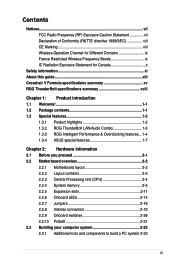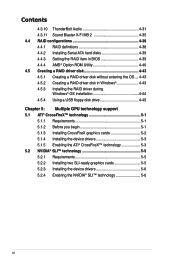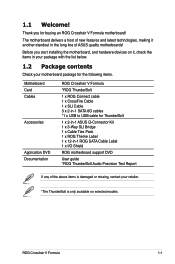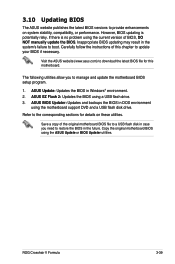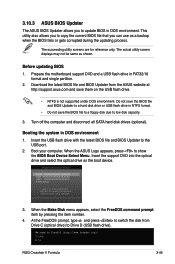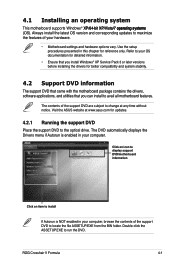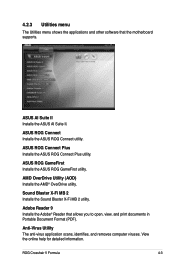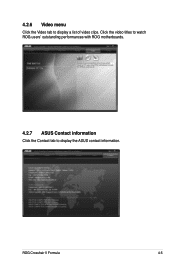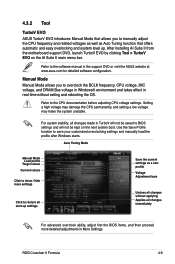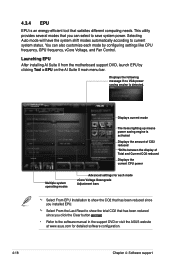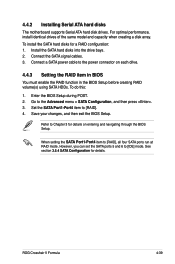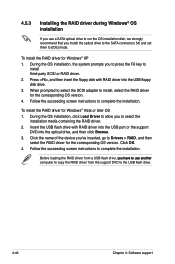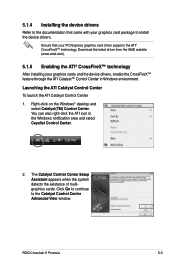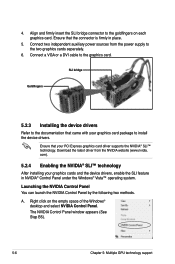Asus CROSSHAIR V FORMULA/THUND Support and Manuals
Get Help and Manuals for this Asus item

View All Support Options Below
Free Asus CROSSHAIR V FORMULA/THUND manuals!
Problems with Asus CROSSHAIR V FORMULA/THUND?
Ask a Question
Free Asus CROSSHAIR V FORMULA/THUND manuals!
Problems with Asus CROSSHAIR V FORMULA/THUND?
Ask a Question
Popular Asus CROSSHAIR V FORMULA/THUND Manual Pages
Asus CROSSHAIR V FORMULA/THUND Reviews
We have not received any reviews for Asus yet.