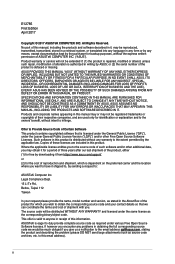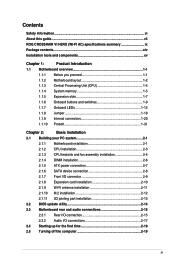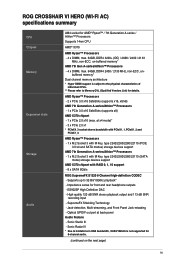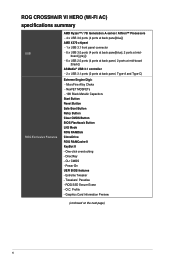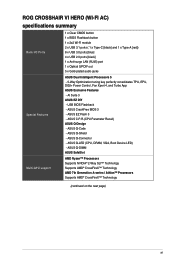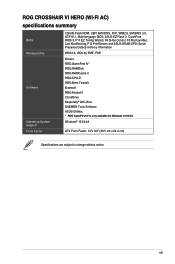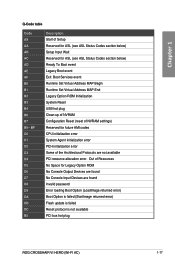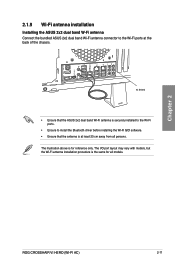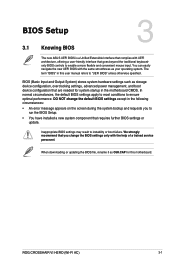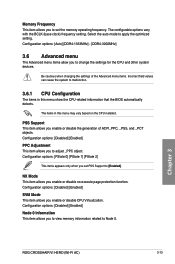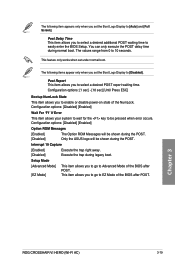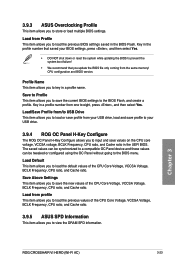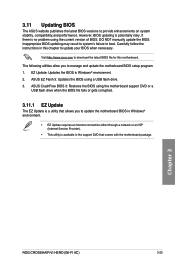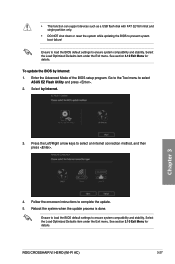Asus ROG CROSSHAIR VI HERO WI-FI AC Support and Manuals
Get Help and Manuals for this Asus item

View All Support Options Below
Free Asus ROG CROSSHAIR VI HERO WI-FI AC manuals!
Problems with Asus ROG CROSSHAIR VI HERO WI-FI AC?
Ask a Question
Free Asus ROG CROSSHAIR VI HERO WI-FI AC manuals!
Problems with Asus ROG CROSSHAIR VI HERO WI-FI AC?
Ask a Question
Popular Asus ROG CROSSHAIR VI HERO WI-FI AC Manual Pages
Asus ROG CROSSHAIR VI HERO WI-FI AC Reviews
We have not received any reviews for Asus yet.