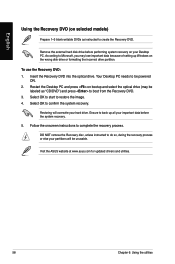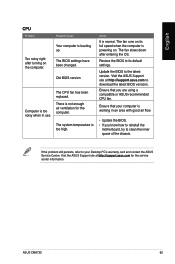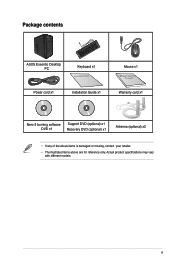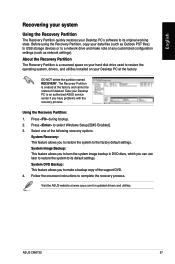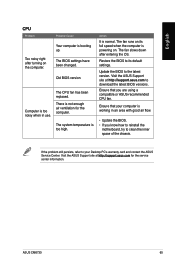Asus CM6730 Support and Manuals
Get Help and Manuals for this Asus item

Most Recent Asus CM6730 Questions
Plz Help! How Do I Get Into Safe Mode
(Posted by marktud36 9 years ago)
Can't Turn Asus Cm6730 Wireless Radio On
(Posted by akSo 9 years ago)
Asus Cm6730 Connect To Internet How To
(Posted by Fundzra 9 years ago)
How To Install A Asus Graphics Card
(Posted by Legna 10 years ago)
I Am Looking To Change From Mobile Broadband To Adsl Wi-fi.
How do I know if my ASUS CM6730-AU0020 is WI-FI compatible?
How do I know if my ASUS CM6730-AU0020 is WI-FI compatible?
(Posted by jennigilson 10 years ago)
Asus CM6730 Videos
Popular Asus CM6730 Manual Pages
Asus CM6730 Reviews
We have not received any reviews for Asus yet.