Asus V6-P8H61ELX Support and Manuals
Get Help and Manuals for this Asus item
This item is in your list!

View All Support Options Below
Free Asus V6-P8H61ELX manuals!
Problems with Asus V6-P8H61ELX?
Ask a Question
Free Asus V6-P8H61ELX manuals!
Problems with Asus V6-P8H61ELX?
Ask a Question
Popular Asus V6-P8H61ELX Manual Pages
User Manual - Page 7


... and additional information to aid in this guide
W ARNING: Information to prevent injury to yourself when trying to the following parts: 1. Refer to change system settings through the BIOS Setup menus and describes the BIOS parameters.
Chapter 3: Motherboard info This chapter gives information about the ASUS Vintage V6-P8H61ELX barebone system.
Where to find more information
Refer...
User Manual - Page 13
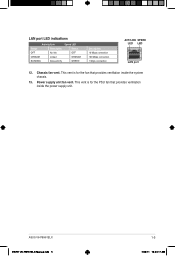
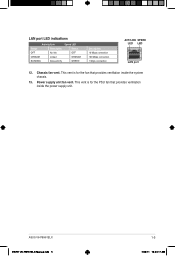
...
Description 10 Mbps connection 100 Mbps connection 1 Gbps connection
ACT/LINK SPEED LED LED
LAN port
12. Chassis fan vent. Power supply unit fan vent. ASUS V6-P8H61ELX E6787 V6-P8H61ELX Manual.indb 5
1-5
7/28/11 10:43:17 AM
This vent is for the fan that provides ventilation inside the system chassis.
13. This vent is...
User Manual - Page 21
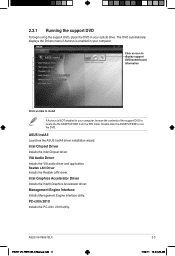
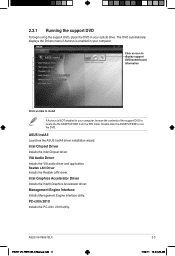
ASUS V6-P8H61ELX E6787 V6-P8H61ELX Manual.indb 3
2-3 7/28/11 10:43:29 AM Click an icon to display support DVD/motherboard information
Click an item to install
If Autorun is enabled in your computer. Management Engine Interface Installs Management Engine Interface utility. 2.3.1 Running the support DVD
To begin using the support DVD, place the DVD in your computer, browse the contents ...
User Manual - Page 31


Updating the BIOS through a BIOS file To update the BIOS through a BIOS file: 1. Click Yes if you want to change the boot logo or No to change the BIOS boot logo.
Locate the BIOS file from file, and then click Next.
2. You can decide whether to continue.
5. 4.
ASUS V6-P8H61ELX
E6787 V6-P8H61ELX Manual.indb 13
2-13 7/28/11 10:43:40 AM Click Yes...
User Manual - Page 41
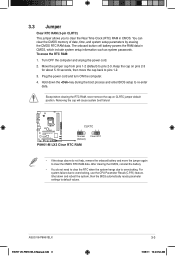
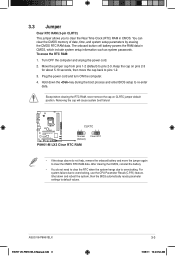
..., which include system setup information such as system passwords. Turn OFF the ...BIOS automatically resets parameter settings to re-enter data.
P8H61-M LX2
CLRTC
12
23
Normal (Default)
Clear RTC
P8H61-M LX2 Clear RTC RAM
• If the steps above do not need to clear the RTC when the system hangs due to clear the CMOS RTC RAM data.
ASUS V6-P8H61ELX E6787 V6-P8H61ELX Manual...
User Manual - Page 49


... instructions to complete the installation. Updating the BIOS To update the BIOS: 1. c. Updating from the Internet, then click Next. Select Update BIOS from a BIOS file a. Click the Utilities tab, then click ASUS Update. 3.
Click Update button from the Quick Bar, and then click ASUS Update from file, then click Next.
Place the support DVD in the optical drive. b. ASUS V6-P8H61ELX...
User Manual - Page 51


.... When found, the utility
reads the BIOS file and enters ASUS EZ Flash 2 utility automatically. 4. ASUS V6-P8H61ELX E6787 V6-P8H61ELX Manual.indb 5
4-5 7/28/11 10:44:08 AM Download the latest BIOS file from the ASUS website at www.asus.com
Recovering the BIOS To recover the BIOS:
1. Doing so can restore a corrupted BIOS file using the motherboard support DVD or a USB flash drive that...
User Manual - Page 53


... free space to the DOS prompt. When the Make Disk menu appears, select the FreeDOS command prompt item by pressing the item number.
4.
Note Saving BIOS:
ASUS V6-P8H61ELX E6787 V6-P8H61ELX Manual.indb 7
4-7 7/28/11 10:44:10 AM Press any key to return to save the file.
1. The BIOS Updater backup screen appears indicating the...
User Manual - Page 55


... from the Exit menu or from a running operating system can be used under the Exit Menu. ASUS V6-P8H61ELX E6787 V6-P8H61ELX Manual.indb 9
4-9 7/28/11 10:44:12 AM
Entering BIOS Setup after POST To enter BIOS Setup after changing any BIOS settings, load the default settings to ensure system compatibility and stability. Using the power button, reset button, or the ++ keys...
User Manual - Page 57


... exit options and loading default settings
ASUS V6-P8H61ELX E6787 V6-P8H61ELX Manual.indb 11
4-11 7/28/11 10:44:16 AM Copyright (C) 2011 American Megatrends, Inc. Configuration fields Scroll bar
Navigation keys
Menu bar The menu bar on top of the Advanced Mode. Back button
Menu bar Pop-up window
EFI BIOS Utility -
Advanced Mode
General help...
User Manual - Page 59


...]
Allows you to choose the BIOS language version from the options. After you enter the Advanced Mode of the screen show Installed. ASUS V6-P8H61ELX E6787 V6-P8H61ELX Manual.indb 13
4-13 7/28/11 10:44:17 AM
4.3 Main menu
The Main menu screen appears when you set a password, these items show the default Not Installed. Configuration options: [English]
4.3.2 System Date...
User Manual - Page 61


... to malfunction. ASUS V6-P8H61ELX
4-15
E6787 V6-P8H61ELX Manual.indb 15
7/28/11 10:44:19 AM Intel Adaptive Thermal Monitor [Enabled]
[Enabled] [Disabled]
Enables the overheated CPU to throttle its clock speed to the CPU you installed. Configuration options: [All] [1] [2] [3]
Limit CPUID Maximum [Disabled]
[Enabled] Allows legacy operating systems to boot even without support for the...
User Manual - Page 63


...]
4.4.4 SATA Configuration
While entering Setup, the BIOS automatically detects the presence of your hard disk errors occur, this feature allows the ... is installed to change the PCH settings. Status Check [Enabled]
S.M.A.R.T. (Self-Monitoring, Analysis and Reporting Technology) is �a��b�le��d�]
ASUS V6-P8H61ELX E6787 V6-P8H61ELX Manual.indb ...
User Manual - Page 69


...-party manufacturer had set the add-on the number of the following: - Press when ASUS Logo appears. - Press after POST.
4.6.7 Boot Override
These items displays the available devices. The number of device items that appears on the screen depends on device to do any of devices installed in the system. ASUS V6-P8H61ELX E6787 V6-P8H61ELX Manual.indb 23...
User Manual - Page 71


... to load the default values. ASUS V6-P8H61ELX E6787 V6-P8H61ELX Manual.indb 25
4-25 7/28/11 10:44:23 AM Launch EFI Shell from one of the parameters on the Setup menus. Discard Changes & Exit ...load the optimal default values for each of the available filesystem devices. Select Yes to the BIOS items. You can access the EZ Mode from filesystem device
Load Optimized Defaults This option ...
Asus V6-P8H61ELX Reviews
Do you have an experience with the Asus V6-P8H61ELX that you would like to share?
Earn 750 points for your review!
We have not received any reviews for Asus yet.
Earn 750 points for your review!
