Asus V6-P8H61E Support and Manuals
Get Help and Manuals for this Asus item
This item is in your list!

View All Support Options Below
Free Asus V6-P8H61E manuals!
Problems with Asus V6-P8H61E?
Ask a Question
Free Asus V6-P8H61E manuals!
Problems with Asus V6-P8H61E?
Ask a Question
Popular Asus V6-P8H61E Manual Pages
User Manual - Page 2


... a notification to the email address gpl@asus.com, stating the product and describing the problem (please do NOT send large attachments such as the corresponding binary/object code. E6508 First Edition V1 March 2011
Copyright © 2011 ASUSTeK Computer Inc. All Rights Reserved. SPECIFICATIONS AND INFORMATION CONTAINED IN THIS MANUAL ARE FURNISHED FOR INFORMATIONAL USE ONLY...
User Manual - Page 3


...3-12
Chapter 4: BIOS setup 4.1 Managing and updating your BIOS 4-2
4.1.1 ASUS Update utility 4-3 4.1.2 ASUS EZ Flash 2 4-4 4.1.3 ASUS CrashFree BIOS 3 4-5 4.1.4 ASUS BIOS Updater 4-6
iii Table of contents
Notices ...v Safety information vi About this guide vii System package contents viii
Chapter 1: System introduction 1.1 Welcome 1-2 1.2 Front panel 1-2
1.2.1 V6-P8H61E front panel...
User Manual - Page 6


... installing the motherboard and adding devices on a stable surface. • If you encounter technical problems with the product, contact a qualified service
technician or your area. These devices could interrupt the grounding circuit.
• Ensure that all the manuals that came with the same or equivalent type recommended by yourself. Dispose of explosion if battery is set...
User Manual - Page 7


...contact information. 2.
Refer to change system settings through the BIOS Setup menus and describes the BIOS parameters. Optional Documentation Your product package may have been added by your dealer. These documents are not part of the ASUS V-Series P8H61E. About this guide is intended for product and software updates. 1.
IMPORTANT: Instructions that you power up This chapter helps...
User Manual - Page 8
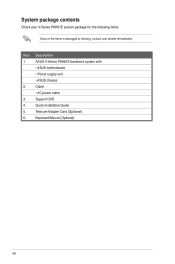
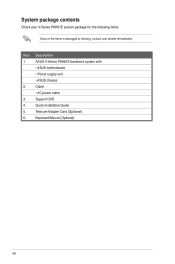
... contents
Check your V-Series P8H61E system package for the following items.
If any of the items is damaged or missing, contact your retailer immediately.
Telecom Adapter Card (Optional)
6. Keyboard/Mouse (Optional)
viii Cable
• AC power cable
3.
Support DVD
4. Quick Installation Guide
5. ASUS V-Series P8H61E barebone system with
• ASUS motherboatd
• Power...
User Manual - Page 10


... button, and several I/O ports.
1.2.1 V6-P8H61E front panel
1
2 3 4 5
6
R
1-2
Chapter 1: System introduction The ASUS V-Series P8H61E is an all-in the 1155-land package. The system comes in a stylish casing and powered by the ASUS motherboard that supports the Second Generation Intel® Core™ i7 / Core™ i5 / Core™ i3 processors in -one barebone system with a versatile home...
User Manual - Page 22


... system
The barebone system supports Windows® XP/Vista/7 operating systems (OS). Motherboard settings and hardware options vary. Use a RAID driver disk when installing Windows XP OS to a Serial ATA hard drive included in a RAID set .
• From the Windows XP setup screen, press F6 when prompted then follow succeeding screen instructions to enter the OS. Visit the ASUS website at...
User Manual - Page 29


... from the support DVD, launch EPU by configuring settings like CPU frequency, GPU frequency, vCore Voltage, and Fan Control.
Selecting Auto mode will have the system shift modes automatically according to show the CO2 that has been reduced since you installed EPU.
*• Select From the Last Reset to current system status. ASUS V-Series P8H61E
2-9
EPU...
User Manual - Page 37


... tab, then click ASUS AI Manager. 3. Follow the screen instructions to start installation.
2. Launching AI Manager To launch the AI Manager from the ASUS AI Manager folder in your computer: 1.
Place the support CD in the Windows® taskbar.
After launching the application, the AI Manager icon appears in the optical drive. ASUS V-Series P8H61E
2-17 If Autorun...
User Manual - Page 44
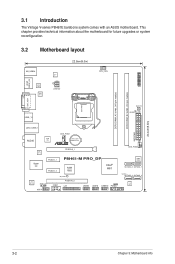
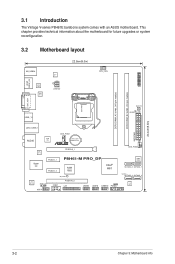
3.1 Introduction
The Vintage V-series P8H61E barebone system comes with an ASUS motherboard. DRAM_LED
LAN1_USB12
AUDIO
CHA_FAN1
ASM 1042
Lithium Cell CMOS Power
RTL 8111E
Super I/O
PCIEX16_1
PCIEX1_1 PCIEX1_2
P8H61-M PRO_DP
ASM 1083
Intel® H61
ALC 887-VD
SPDIF_OUT
AAFP
SB_PWR
PCIEX16_2
COM1
LPT
USB56 USB78 USB910 PANEL
CHA_FAN2
32Mb BIOS SATA3G_2 SATA3G_1 CLRTC SATA3G_4 ...
User Manual - Page 56


...8226; An error message appears on the screen during the system startup and requests you
to run the BIOS setup. • You have installed a new system component that requires further BIOS settings or
update.
• Inappropriate BIOS settings may result to system boot failure.
• Save a copy of a trained service personnel.
• BIOS updating is no problem in the motherboard CMOS. We...
User Manual - Page 57


... the optical drive.
The ASUS Update main screen appears. The ASUS Update utility is available in the support DVD that comes with the motherboard package. Follow the onscreen instructions to complete the installation.
Installing ASUS Update To install ASUS Update: 1. The Drivers menu appears. 2. The AI Suite II Quick Bar appears. 2. Select Update BIOS from file, then click...
User Manual - Page 59


... the updating process. Download the latest BIOS file from the ASUS website at www.asus.com
Recovering the BIOS To recover the BIOS:
1. Doing so can restore a corrupted BIOS file using the motherboard support DVD or a USB flash drive that allows you to the USB port. 3. ASUS V-Series P8H61E
4-5 Turn on the system. 2. Ensure to load the BIOS default settings to recover BIOS setting. The...
User Manual - Page 60


...: XXXXXXXXXXXXXXXX USB XXXXXXXXXXXXXXXXX UEFI: XXXXXXXXXXXXXXXX Enter Setup
↑ and ↓ to move selection ENTER to select boot device ESC to a hard disk drive or USB flash drive in DOS environment. Before updating the BIOS 1. Prepare the motherboard support DVD and a USB flash drive in DOS environment 1.
4.1.4 ASUS BIOS Updater
The ASUS BIOS Updater allows you can use as a backup...
User Manual - Page 63


If you in using the first two options.
ASUS V-Series P8H61E
4-9 4.2 BIOS setup program
Use the BIOS Setup program to update the BIOS or configure its routines. Using the power button, reset button, or the ++ keys to the default value. You can change modes from the Exit menu ...
Asus V6-P8H61E Reviews
Do you have an experience with the Asus V6-P8H61E that you would like to share?
Earn 750 points for your review!
We have not received any reviews for Asus yet.
Earn 750 points for your review!
