Asus ASUSPRO E520 Support and Manuals
Get Help and Manuals for this Asus item
This item is in your list!

View All Support Options Below
Free Asus ASUSPRO E520 manuals!
Problems with Asus ASUSPRO E520?
Ask a Question
Free Asus ASUSPRO E520 manuals!
Problems with Asus ASUSPRO E520?
Ask a Question
Asus ASUSPRO E520 Videos
Popular Asus ASUSPRO E520 Manual Pages
E520 Users Manual English - Page 2


... permission of performing legal duties under this Warranty Statement. ASUS will only be responsible for or indemnify you are collectively responsible. SERVICE AND SUPPORT
Visit our multi-language web site at https://www.asus.com/support/
2 E520 E13455 Revised Edition V2 September 2017
COPYRIGHT INFORMATION
No part of this manual, including the products and software described in it...
E520 Users Manual English - Page 3


Contents
About this manual 5 Conventions used in this manual 5 Typography...5
Package contents 6 Getting to know your PC Features...BIOS Setup 28 Quickly enter the BIOS 29 Load default BIOS settings 29
Upgrading your PC Installing 2.5" hard disk drive / solid state drive 32 Upgrading memory modules 37 Installing or upgrading the wireless card 38 Installing or upgrading the M.2 SSD 39
E520 3
E520 Users Manual English - Page 4


Appendix Safety information 42
Setting up your system 42 Care during use 43 Regulatory notices 44 ASUS contact information 48
4 E520
E520 Users Manual English - Page 6


...; *Actual product specifications and package contents may vary
depending on the model type, country, or region. • If the device or any of its components fail or malfunction during
normal or proper use and it is still within the warranty period, bring the device and the warranty card to you nearest ASUS Service Center.
6 E520
E520 Users Manual English - Page 8


NOTE: The Docking may vary depending on the model type, country, or region. 8 E520
It also includes a set ot I /O ports for external device connectivity. Docking (optional) The docking is an optional accessory to external devices. It contains an optical disc drive and additional I /O ...
E520 Users Manual English - Page 10


...guide. USB 3.1 Gen 1 port The USB 3.1 Gen 1 (Universal Serial Bus) port provides a transfer rate up to 5 Gbit/s and is backward compatible to a local network. LAN(RJ-45) port The eight-pin RJ-45 LAN port supports...for the USB bridge* This USB 2.0 port is exclusive for connection to USB 2.0. Rear panel
10 E520
USB 2.0 port The USB (Universal Serial Bus) port is compatible with USB 2.0 or USB 1.1...
E520 Users Manual English - Page 13


... your PC chassis. E520 13 Guide slots for the PC stand This screw hole allows you to properly orient your PC with the bundled stand. Left side
Air vents The air vents allow you to ensure that the air vents are free from obstructions. It also provides additional support to attach and secure...
E520 Users Manual English - Page 15


... the optical drive icon in case the electronic eject button does not work .
E520 15 Consult product specifications for details on selected models only.
NOTE: DVD R/RW is optional and is used to eject the optical drive tray. Use the manual eject hole only when the electronic eject button does not work . Docking (optional...
E520 Users Manual English - Page 28


... button for system startup in the following circumstances: • An error message appears on Sleep mode, press the Power button once.
Entering the BIOS Setup
BIOS (Basic Input and Output System) stores system hardware settings that requires further
BIOS settings or update. Do not change the BIOS settings only with the help of a trained service personnel.
28 E520
E520 Users Manual English - Page 37


... disk drive / solid state drive section to remove the bottom cover of your PC. 2. E520 37 To install or upgrade the memory modules: 1. Follow steps 12-14 under the Installing 2.5" hard disk drive / solid state drive section to replace the bottom cover of your PC. Align and insert the memory module into the slot (A) and...
E520 Users Manual English - Page 43


... according to the manufacturer's instructions.
The system does not function properly even if you encounter the following technical problems with the same or equivalent... - Replace only with the product, unplug the power cord and contact a qualified service technician or your system. • When the system is incorrectly replaced.
Check local technical support services for product...
E520 Users Manual English - Page 44


... installation. Operation is applied to Part 15 of Chemicals) regulatory framework, we publish the chemical substances in accordance with Part 15...installation.
44 E520 This equipment generates, uses and can radiate radio frequency energy and, if not installed and used in our products at ASUS REACH website at http://csr.asus.com/english/REACH.htm
ASUS Recycling/Takeback Services
ASUS...
E520 Users Manual English - Page 47


...30 minutes of user inactivity. NOTE: Energy Star is NOT supported on the keyboard. America
2.412-2.462 GHz Ch01 through ... for detail information on the ENERGY STAR joint program. E520 47 To wake your computer, click the mouse or press...The monitor and computer are automatically set to the environment. Environmental Protection Agency and the U.S. All ASUS products with the ENERGY STAR ...
E520 Users Manual English - Page 48


... GmbH
representative in Address: HARKORT STR. 21-23, 40880 RATINGEN,
Europe
GERMANY
48 E520 ASUS contact information
ASUSTeK COMPUTER INC.
Address 4F, No. 150, Li-Te Rd., Peitou...-608-4555 Web site http://usa.asus.com
Technical Support Support fax General support Online support
+1-812-284-0883 +1-812-282-2787 http://qr.asus.com/techserv
ASUS COMPUTER GmbH (Germany and Austria)...
E520 Users Manual English - Page 49
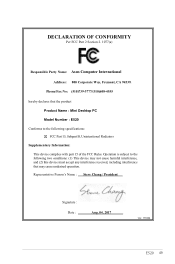
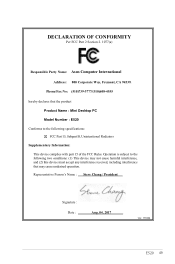
...Part 2 Section 2. 1077(a)
Responsible Party Name: Asus Computer International
Address: 800 Corporate Way, Fremont, CA 94539.
Representative Person's Name : Steve Chang / President
Signature : Date :
Aug. 04, 2017
Ver. 170324
E520...PC Model Number : E520 Conforms to the following specifications:
FCC Part 15, Subpart B, Unintentional Radiators Supplementary Information:
This device ...
Asus ASUSPRO E520 Reviews
Do you have an experience with the Asus ASUSPRO E520 that you would like to share?
Earn 750 points for your review!
We have not received any reviews for Asus yet.
Earn 750 points for your review!

