Asus A56CA Support and Manuals
Asus A56CA Videos
Popular Asus A56CA Manual Pages
User Guide for English Edition - Page 16


...tool allows you to access and share files with the devices attached to access the PC settings of your Notebook PC such as an external display or printer. Settings This tool allows you to your Notebook PC.
16
e7495_Win8_User_Guide.indd 16
8/13/12 2:48:02 PM
Share This tool allows...
Start This tool reverts the display back to look for files, applications, or programs in your Notebook PC.
User Guide for English Edition - Page 30
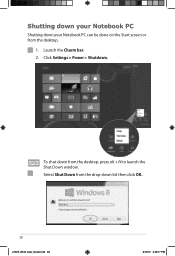
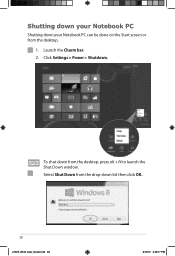
Launch the Charm bar. 2. To shut down list then click OK.
30
e7495_Win8_User_Guide.indd 30
8/13/12 2:48:17 PM Click Settings > Power > Shutdown.
Select Shut Down from the drop-down from the desktop.
1.
Shutting down your Notebook PC
Shutting down your Notebook PC can be done on the Start screen or from the desktop, press alt + f4 to launch the Shut Down window.
User's Manual for English Edition - Page 6
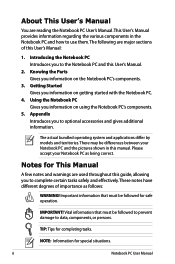
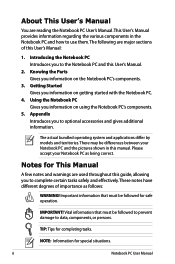
... started with the Notebook PC.
4. IMPORTANT! Knowing the Parts Gives you to complete certain tasks safely and effectively.These notes have different degrees of this guide, allowing you information on using the Notebook PC's components.
5. The actual bundled operating system and applications differ by models and territories. Notes for safe operation.
About This User's Manual
You are...
User's Manual for English Edition - Page 11
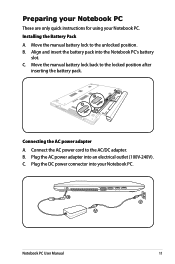
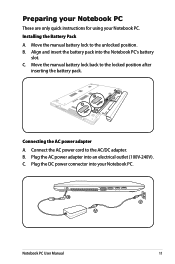
... lock to the locked position after
inserting the battery pack.
Plug the AC power adapter into the Notebook PC's battery slot. C.
C
C
B
A
Connecting the AC power adapter A. Plug the DC power connector into your CNotebook PC. Move the manual battery lock back to the unlocked position. Connect the AC power cord to the AC/DC...
User's Manual for English Edition - Page 31
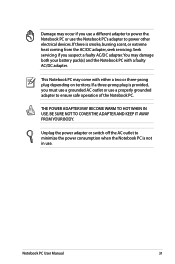
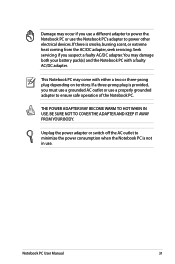
...adapter.You may come with a faulty AC/DC adapter.
Notebook PC User Manual
31 This Notebook PC may damage both your battery pack(s) and the Notebook PC with either a two or three-prong plug depending on ...to minimize the power consumption when the Notebook PC is smoke, burning scent, or extreme heat coming from the AC/DC adapter, seek servicing.
THE POWER ADAPTER MAY BECOME WARM ...
User's Manual for English Edition - Page 38


... and OFF the Notebook PC or putting the Notebook PC into sleep or hibernation modes. For other options, such as "Switch User, Restart, Sleep, or Shut Down," click the arrowhead next to allow restart.To restart the system manually, choose Restart. Restarting or Rebooting After making changes to restart the system. Some installation processes will provide...
User's Manual for English Edition - Page 81
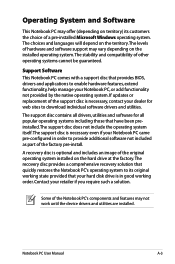
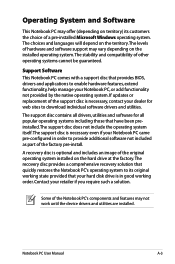
... may not work until the device drivers and utilities are installed.
If updates or replacement of a pre-installed Microsoft Windows operating system. Operating System and Software
This Notebook PC may offer (depending on territory) its original working order. Notebook PC User Manual
A-3 The stability and compatibility of hardware and software support may vary depending on the territory...
User's Manual for English Edition - Page 83
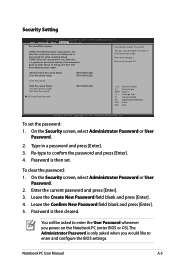
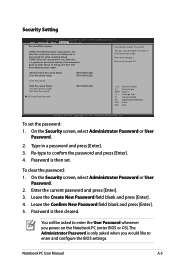
... and is then cleared. Re-type to enter and configure the BIOS settings. You will have Administrator rights. Notebook PC User Manual
A-5
To set .
On the Security screen, select Administrator Password or User
Password. 2. Leave the Create New Password field blank and press [Enter]. 4.
In Setup, the User will be in the following range:
Minimum length 3
Maximum length...
User's Manual for English Edition - Page 86
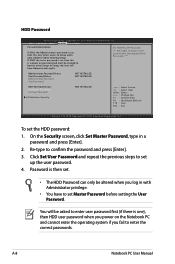
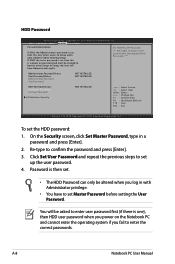
... or enter Setup.
Copyright (C) 2011 American Megatrends, Inc. A-8
Notebook PC User Manual Re-type to Power Cycle System after Setting Hard Disk Passwords ***
Administrator Password Status User Password Status Administrator Password User Password
NOT INSTALLED NOT INSTALLED
HDD Password Status : Set Master Password Set User Password
I/O Interface Security...
User's Manual for English Edition - Page 88
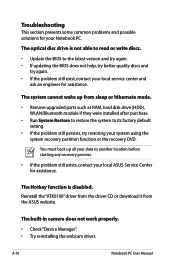
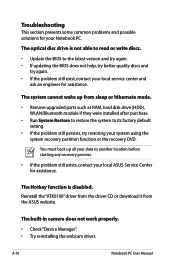
... your local ASUS Service Center for assistance. The Hotkey function is not able to read or write discs.
• Update the BIOS to the latest version and try again. • If updating the BIOS does not help, try better quality discs and
try restoring your local service center and
ask an engineer for assistance. A-10
Notebook PC User Manual
The...
User's Manual for English Edition - Page 92
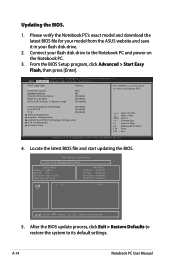
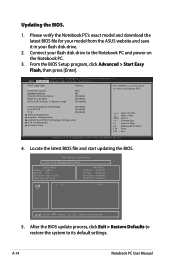
... ESC : Exit
Version 2.12.1219.
A-14
Notebook PC User Manual Please verify the Notebook PC's exact model and download the latest BIOS file for your model from the ASUS website and save it in battery mode
[Static]
[No] [4] [Enabled] [Enabled] [Disabled]
Press ENTER to run the utility to its default settings.
Connect your flash disk drive.
2.
Updating the BIOS.
1.
User's Manual for English Edition - Page 93


... up /down arrow keys to select Windows 7 or Windows Setup [EMS Enabled], then press [Enter]. 3. In the Windows Boot Manager, the system automatically loads
the files for selected models) allows you to reformat your hard drive and restore your ASUS Notebook PC to its original factory settings.These recovery options also enable you to keep other...
User's Manual for English Edition - Page 94
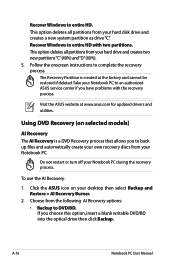
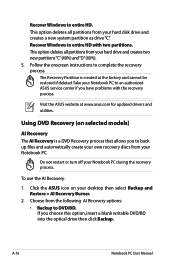
... ASUS service center if you have problems with two partitions. Take your...instructions to entire HD.
Choose from your Notebook PC to entire HD with the recovery process.
Using DVD Recovery (on your Notebook PC...Notebook PC.
Click the ASUS icon on selected models)
AI Recovery The AI Recovery is created at www.asus.com for updated drivers and utilities. A-16
Notebook PC User Manual
User's Manual for English Edition - Page 95


...instructions to confirm the system recovery. 5. Ensure to connect the power adapter to save the ISO files then click Backup.
3. Visit the ASUS website at www.asus.com for Blu-Ray disc.
Restart the Notebook PC...files for updated drivers and utilities. Using the Recovery D�V�D��: Do not restart or turn off your hard drive. Notebook PC User Manual
A-17 ...
User's Manual for English Edition - Page 99
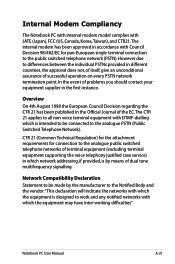
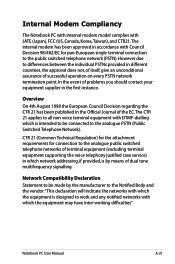
...problems... equipment supporting the voice telephony justified case service) in...Manual
A-21 The CTR 21 applies to all non voice terminal equipment with JATE (Japan), FCC (US, Canada, Korea, Taiwan), and CTR21.
Network Compatibility Declaration Statement to be connected to the analogue PSTN (Public Switched Telephone Network).
Internal Modem Compliancy
The Notebook PC with internal modem model...
Asus A56CA Reviews
Do you have an experience with the Asus A56CA that you would like to share?
Earn 750 points for your review!
We have not received any reviews for Asus yet.
Earn 750 points for your review!


