Asus A8Sc Support and Manuals
Asus A8Sc Videos
Popular Asus A8Sc Manual Pages
A8 Hardware User''s Manual for English Edition (E2378) - Page 3


... Support Software 36 Models with Napa chipset 36
Pointing Device ...37 Using the Touchpad 37 Touchpad Usage Illustrations 38 Caring for the Touchpad 39
Storage Devices ...40 ExpressCard ...40 Optical Drive ...41 Flash Memory Card Reader 43 Hard Disk Drive 43
Connections ...44 Modem Connection 44 Network Connection 45 Wireless LAN Connection (on selected models 46 Bluetooth...
A8 Hardware User''s Manual for English Edition (E2378) - Page 15


... be purchased as a single unit.
5 Central Processor Unit (CPU)
Some Notebook PC models feature a socketed-processor design to allow upgrading to
be upgraded. WARNING! Visit an authorized service center or retailer for information on memory upgrades for information on temperature threshold settings.
15 Some models feature a ULV design for compactness and may not be done by authorized...
A8 Hardware User''s Manual for English Edition (E2378) - Page 16


... button for details on this manual. The Notebook PC's optical drive may support compact discs (CD) and/or digital video discs (DVD) and may have recordable (R) or re-writable (RW) capabilities. See the marketing specifications for opening the tray. Do not use memory cards from devices such as additional plug-in Windows™ "My Computer."
4 Optical Drive...
A8 Hardware User''s Manual for English Edition (E2378) - Page 20


... supplied power adapter. 2 Knowing the Parts
Rear Side
Refer to the diagram below to identify the components on selected models)
The Digital Video Interface port is designed to maximize video graphics output to flat panel LCD monitors or other DVI-compliant device.
20 This port supports both NTSC and PAL formats.
4 Display (Monitor) Output
The 15-pin...
A8 Hardware User''s Manual for English Edition (E2378) - Page 24


.... Seek servicing if you...other electrical devices. 3 ...support different power cords as well as 220V240V outlets without setting... switches or using power converters. Most hotels will provide universal outlets to the DC power required by the Notebook PC.
TIP: You can buy travel kits for compatibility problems before connecting the DC power to ensure safe operation of two parts...
A8 Hardware User''s Manual for English Edition (E2378) - Page 25


...model or else damage may result in a temperature range between 5˚C and 35˚C (41˚F and 95˚F). The battery pack consists of a set of the battery. Additional battery packs are optional and can be recharged.
Only use battery packs and power adapters supplied with this Notebook PC or specifically...an authorized service center.
25 Never attempt to install the battery...
A8 Hardware User''s Manual for English Edition (E2378) - Page 26


...the BIOS Setup. Press [ESC] and you will first run the BIOS Setup to set or ...part of a new operating system. If warnings are still given during bootup, backup your data immediately and run Windows disk checking program. If you press [Tab] during POST and gives a warning message if the hard disk drive requires servicing. If necessary, you may result in for the installation...
A8 Hardware User''s Manual for English Edition (E2378) - Page 29


... (only in Display Property Settings.) IMPORTANT: Connect an external monitor before booting up the Notebook PC. Allows you to use a larger portion of the keyboard for cell navigation.
29
When enabled, the corresponding wireless indicator will light.
Radio Tower (F2): Wireless Models Only: Toggles the internal wireless LAN or Bluetooth (on selected models) ON or...
A8 Hardware User''s Manual for English Edition (E2378) - Page 36
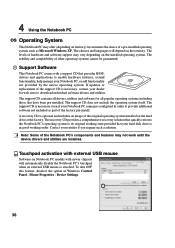
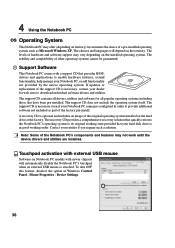
... as part of the Notebook PC's components and features may vary depending on the hard drive at the factory. A recovery CD is in good working state provided that provides BIOS, drivers and applications to provide additional software not included as Microsoft Windows XP. The support CD does not include the operating system itself. Device Settings.
36...
A8 Hardware User''s Manual for English Edition (E2378) - Page 48


...supported on demand. Because newer operating systems like powering ON the Notebook PC). The Standby mode is operating in older operating systems like Windows NT4 and Windows 98. In STD mode, the Notebook PC will be set...manually using the power switch (just like Windows XP, Windows 2000, and Windows ME utilize ACPI, APM is in the BIOS Setup...of the Notebook PC devices are designed to -...
A8 Hardware User''s Manual for English Edition (E2378) - Page 55


... (Basic Input/Output System)
BIOS is a set of the American Wire Gauge standard as memory, disks, and the display adapter.
Bluetooth (on selected models)
Bluetooth is for the cables that lets you to restart your computer. Bluetooth technology eliminates the ned for general reference only and should not be updated using Windows 95 or later, selecting "Restart" from...
A8 Hardware User''s Manual for English Edition (E2378) - Page 56


..., eliminating the need for a separate adapter card (in memory. UltraDMA/66 or 100 IDE devices can handle up to 63 units on selected models)
The infrared (IrDA) communication port allows convenient wireless data communication with a single digital format, eventually replacing audio CD, videotape, laserdisc, CD-ROM, and video game cartridges.
CPU (Central Processing Unit)
The...
A8 Hardware User''s Manual for English Edition (E2378) - Page 58


... DRAM), SDRAM (Synchronous DRAM). The POST checks system memory, the motherboard circuitry, the display, the keyboard, the diskette drive, and other I/O devices. RAM (Random Access Memory)
There are called firmware) used to be powered OFF.
The timeout setting of the Notebook PC devices are new specifications to install drivers or reboot. UltraDMA/66 or 100
UltraDMA/66 or 100...
A8 Hardware User''s Manual for English Edition (E2378) - Page 60


...supporting the voice telephony justified case service...) in some countries also cordless telephones) is intended to be made by the manufacturer to the Notified Body and the vendor: "This declaration will also advise the user to contact the vendor if it clear where network compatibility is dependent on physical and software switch settings...of problems ... internal modem model complies with...
A8 Hardware User''s Manual for English Edition (E2378) - Page 71
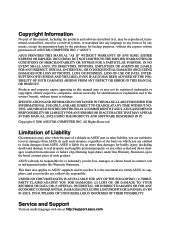
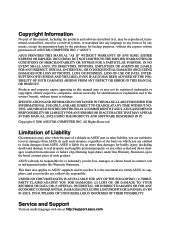
... NO RESPONSIBILITY OR LIABILITY FOR ANY ERRORS OR INACCURACIES THAT MAY APPEAR IN THIS MANUAL, INCLUDING THE PRODUCTS AND SOFTWARE DESCRIBED IN IT.
Limitation of Liability
Circumstances may arise where because of a default on which ASUS, its reseller.
Service and Support
Visit our multi-language web site at http://support.asus.com
All Rights Reserved.
OR (3) SPECIAL...
Asus A8Sc Reviews
Do you have an experience with the Asus A8Sc that you would like to share?
Earn 750 points for your review!
We have not received any reviews for Asus yet.
Earn 750 points for your review!


