Archos 500856 - DVR Docking Station Support and Manuals
Get Help and Manuals for this Archos item
This item is in your list!

View All Support Options Below
Free Archos 500856 manuals!
Problems with Archos 500856?
Ask a Question
Free Archos 500856 manuals!
Problems with Archos 500856?
Ask a Question
Popular Archos 500856 Manual Pages
User Manual - Page 9
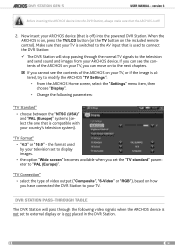
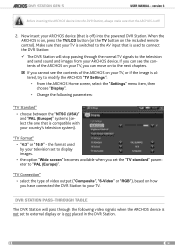
... to the television and send sound and images from your TV. "4:3" or "16:9" -
Before inserting the ARCHOS device into the powered DVR Station.
When the ARCHOS is altered, try to display images. - DVR Station Gen 5
User Manual - version 3
▲! From the ARCHOS Home screen, select the "Settings" menu item, then choose "Display".
- the format used to "PAL (Europe)".
User Manual - Page 10
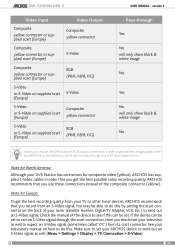
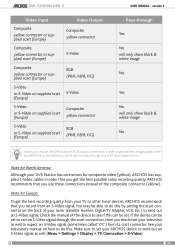
..., Digital TV Adapter, VCR, etc.) to get the best image quality from its scart connector. DVR Station Gen 5
User Manual -
Make sure to set your DVR Station has connectors for composite video (yellow), Archos has supplied S-Video cables in order to send out an S-Video signal. Note for Europe:
To get the best possible video recording quality. version 3
Video input
Video Output...
User Manual - Page 11


...
manual. You tuner will be able to schedule recordings easily. Scheduling TV recordings
With the ARCHOS TV Program Guide (EPG), you will need to be either: -
a cable/DSL box - activating the TV program guide online
After having set the DVR Station to your home television system, you will need to connect the powered DVR Station to your home antenna/satellite/cable.
3.2. a Digital...
User Manual - Page 12
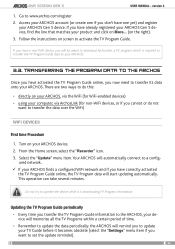
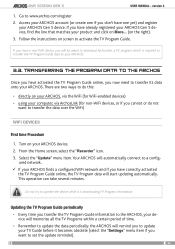
... network. If your TV Guide before it is required to transfer the TV Program Guide data to set the update reminder).
12 Go to a config- If you have a non-WiFi device, you don't have correctly activated
the TV Program Guide online, the TV Program data will automatically connect to www.archos.com/register
2. DVR Station Gen 5
User Manual -
User Manual - Page 14
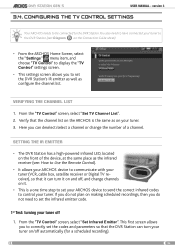
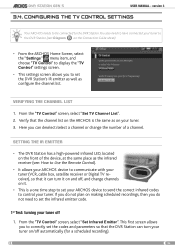
... DVR Station.You also need to set the infrared emitter code.
1st Test: turning your tuner to
the DVR Station (see : How to Use the Remote Control).
• It allows your ARCHOS device to communicate with your tuner (VCR, cable box, satellite receiver or Digital TV receiver), so that the DVR Station can turn it on and off automatically (for a scheduled recording...
User Manual - Page 16


... "Yes" at the end of a channel ("Short", "Normal", "Long").
- Select "OK".
16 DVR Station Gen 5
User Manual - Your ARCHOS device will appear. "Key Delay": delay between the moment you have to access channel 13, then this symbol: "-/--".
- "Switches on your tuner to set these two parameters:
- After you can press any channel key, then select...
User Manual - Page 24


... directly on , connect the external USB device (with a standard USB cable if needed (check the documentation of your device is on the ARCHOS or transfer them onto it. are not supported.
1. USB A
24 Turn on the ARCHOS: the external USB device will appear on the external USB device if needed ) into the DVR Station.
2. using the usb connections
6.1. A double browser window will...
User Manual - Page 13


... TV program guide online
After having set the DVR Station to your home television system, you will need to connect the powered DVR Station to a tuner, which can be either: - version 3
3. a cable/DSL box - You tuner will be connected to your Gen 5 ARCHOS device and to your home antenna/satellite/cable.
3.2. Scheduling TV recordings
With the ARCHOS TV Program Guide (EPG), you...
User Manual - Page 14
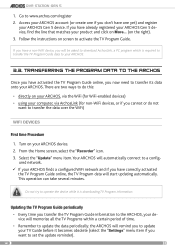
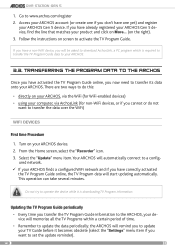
...; Remember to update the data periodically: the ARCHOS will remind you will be asked to operate the device while it becomes obsolete (select the "Settings" menu item if you have already registered your ARCHOS Gen 5 device, find the line that matches your product and click on More... (on your ARCHOS.
3.3. DVR Station Gen 5
1. Access your ARCHOS account (or...
User Manual - Page 16
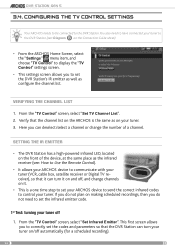
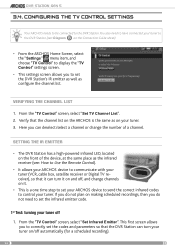
... on /off
1. configuring the TV control settings
Your ARCHOS needs to be connected to the DVR Station.You also need to control your tuner. DVR Station Gen 5
3.4.
verifying the channel list
1. This first screen allows you to set the infrared emitter code.
1st Test: turning your tuner (VCR, cable box, satellite receiver or Digital TV receiver), so that it can...
User Manual - Page 18


... on with": this operation until video": select the amount of time it normally takes between the emission of each digit of a channel ("Short", "...set these two parameters:
- If the ARCHOS did not work, select "No, try again to the selected channel, using a different ON/OFF code (see below . - Select "OK".
16 If you normally press the "Power" key, select "Power". DVR Station...
User Manual - Page 21
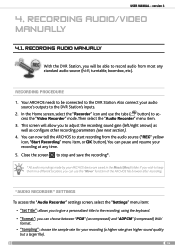
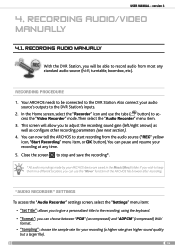
...) to access the "Video Recorder" mode. "Audio recorder" settings
To access the "Audio Recorder" settings screen, select the "Settings" menu item: - Recording audio/video manually
4.1. You can choose between "PCM" (uncompressed) and "ADPCM" (compressed) WAV format. - If you wish to the DVR Station.
Then select the "Audio Recorder" menu item.
3. recording procedure
1. This screen...
User Manual - Page 22
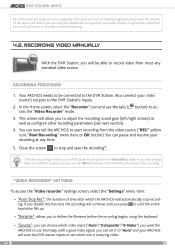
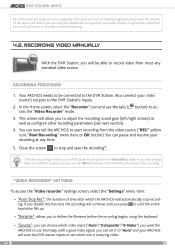
Also connect your video source's outputs to record video from the video source ("REC" yellow icon, "Start Recording" menu item, or OK button). You can use the "Move" function of your ARCHOS will scan the DVR station inputs to stop recording. "Video recorder" settings
To access the "Video recorder" settings screen, select the "Settings" menu item: - DVR Station Gen 5
Be careful that is ...
User Manual - Page 26


...appear in the right panel. 5. Insert the ARCHOS Gen 5 device into the DVR Station (USB A port). 3. using the usb connections
6.1. Turn on , connect the external USB device (with a standard USB cable
if needed (check the documentation of your ARCHOS device's hard drive in the left panel, and your external
USB device). 4. are not supported.
1. Non
Mass Storage Class devices such as...
User Manual - Page 27
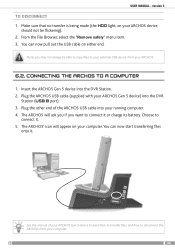
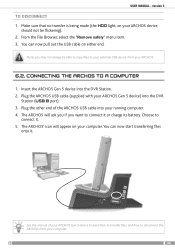
... files to your external USB device from your ARCHOS Gen 5 device) into the DVR
Station (USB B port). 3. Plug the ARCHOS USB cable (supplied with your computer.
25
USB B The ARCHOS will appear on your computer.You can now pull out the USB cable on either end.
▲! See the manual of the ARCHOS USB cable into the DVR Station. 2. Choose to disconnect the ARCHOS from your running...
Archos 500856 Reviews
Do you have an experience with the Archos 500856 that you would like to share?
Earn 750 points for your review!
We have not received any reviews for Archos yet.
Earn 750 points for your review!
