Archos 500982 - DVR Station Gen 5 Support and Manuals
Get Help and Manuals for this Archos item
This item is in your list!

View All Support Options Below
Free Archos 500982 manuals!
Problems with Archos 500982?
Ask a Question
Free Archos 500982 manuals!
Problems with Archos 500982?
Ask a Question
Popular Archos 500982 Manual Pages
User Manual - Page 1


...the archos 12 3.4. DVR Station Gen 5
User Manual - Connection Principles 6 2.2. activating the TV program guide online 11 3.3. Example 2 22
6. version 3
Table Of Contents
1. configuring the TV control settings 14 3.5. recording audio manually 19 4.2. How to use the remote control 3
2. inserting the DVR adapter 6 2.3. P/N: 105817V3 introduction 2
1.1. installing...
User Manual - Page 6
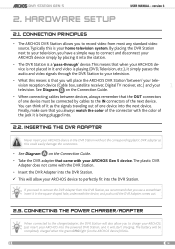
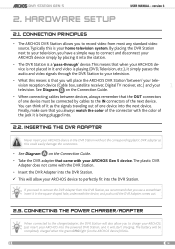
... on the Connection Guide.
• Take the DVR adapter that you need to charge your
television. DVR Station Gen 5
2. The battery will place the ARCHOS DVR Station 'between devices, always remember that the OUT connectors of it is being plugged into the station.
• The DVR Station is your ARCHOS device in the DVR Station without the corresponding plastic DVR adapter as the...
User Manual - Page 7
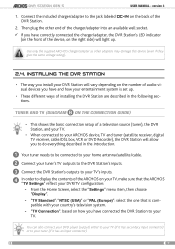
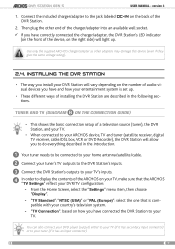
...": "NTSC (USA)" or "PAL (Europe)": select the one that the ARCHOS "TV Settings" reflect your ARCHOS device, TV and tuner (satellite receiver, digital TV receiver, cable/DSL box, VCR or DVD Recorder), the DVR Station will light up .
• These different ways of installing the DVR Station are described in the Introduction.
1 Your tuner needs to be connected...
User Manual - Page 8
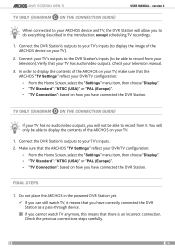
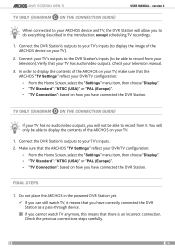
... device. If you have connected the DVR Station. From the Home Screen, select the "Settings" menu item, then choose "Display". - TV only (diagram D on the connection guide)
User Manual - version 3
When connected to your ARCHOS device and TV, the DVR Station will not be able to record from your TV's inputs. 2. DVR Station Gen 5
TV only (diagram C on the connection...
User Manual - Page 11


...DVD Recorder
• See Diagram B on the Connection Guide, and the 'Hardware Setup' chapter of this functionality, you will need to connect the powered DVR Station to your Gen 5 ARCHOS device and to schedule recordings easily. a VCR - version 3
3.
activating the TV program guide online
After having set the DVR Station to your home antenna/satellite/cable.
3.2. a satellite receiver...
User Manual - Page 12
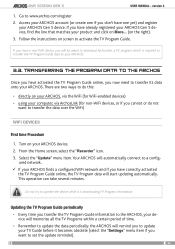
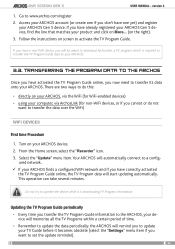
... ARCHOS will start updating automatically. DVR Station Gen 5
User Manual -
Access your ARCHOS account (or create one if you cannot or do this:
• directly on your ARCHOS, via ArchosLink (for WiFi-enabled devices) • using your TV Guide before it is required to transfer the TV Program Guide data to transfer its data onto your ARCHOS.
3.3. If you want to set...
User Manual - Page 13
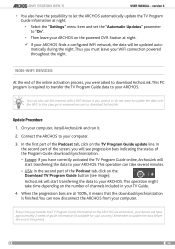
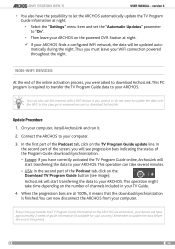
... finished. When the progression bars are at night.
If your ARCHOS. You can take time depending on the TV Program Guide update line.
Connect the ARCHOS to update the data over the WiFi.
DVR Station Gen 5
User Manual - Europe: if you cannot or do not want to your ARCHOS. version 3
• You also have approximately 2 weeks of the screen...
User Manual - Page 14
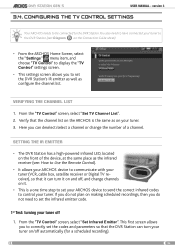
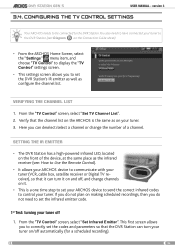
... channel list. DVR Station Gen 5
User Manual - Verify that the DVR Station can deselect/select a channel or change channels on it can turn your tuner on your tuner. verifying the channel list
1. From the "TV Control" screen, select "Set Infrared Emitter".
This first screen allows you to set your ARCHOS device to send the correct infrared codes to set the DVR Station's IR...
User Manual - Page 15
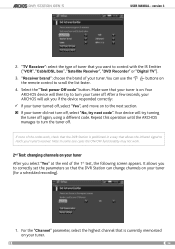
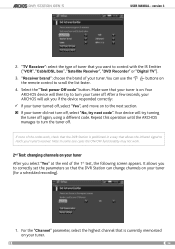
... the 1st test, the following screen appears. "TV Receiver": select the type of your
ARCHOS will then try turning the tuner off , select "No, try next code". Select the "Test power Off code" button. After a few seconds, your tuner. DVR Station Gen 5
User Manual - Your device will try to control with the IR Emitter ("VCR", "Cable/DSL...
User Manual - Page 16


DVR Station Gen 5
User Manual - Make sure that is to say a channel greater than 9). Your device will try again to switch your tuner to "On".
- This key is set to the selected channel, using a different ON/OFF code... an "OK" button on your turner's remote control after you need to set by the ARCHOS:
- Your ARCHOS device will have to press a special key on . Example: If you normally...
User Manual - Page 17


... allows you wish to display the ARCHOS TV Program Guide.
2.
DVR Station Gen 5
User Manual - In the Home screen, select...ARCHOS is placed in the DVR Station at the scheduled time for the recording. This screen's menu items will allow you to schedule recordings manually, if you to choose a different day, update the Program Guide data, or change various settings (program guide update...
User Manual - Page 18
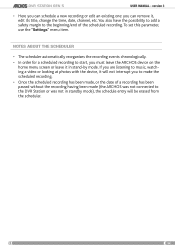
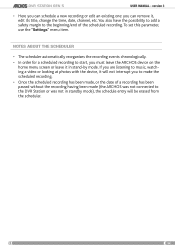
... parameter, use the "Settings" menu item. Notes about the scheduler
• The scheduler automatically reorganizes the recording events chronologically. • In order for a scheduled recording to start, you must leave the ARCHOS device on the
home menu screen or leave it... the scheduled recording has been made, or the date of the scheduled recording.
DVR Station Gen 5
User Manual -
User Manual - Page 19


DVR Station Gen 5
User Manual -
Also connect your audio source's outputs to stop and save the recording*.
* All audio recordings made by your ARCHOS device are saved in a different location, you can use the tabs ( button) to the DVR Station. "Audio recorder" settings
To access the "Audio Recorder" settings screen, select the "Settings" menu item: - "Set Title": allows you will ...
User Manual - Page 20
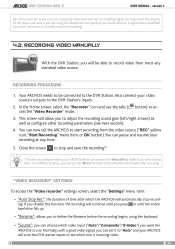
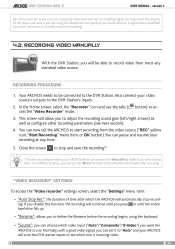
...which video input ("Auto"/"Composite"/"S-Video") you to the DVR Station's inputs.
2. Also connect your ARCHOS device are using the keyboard. - "Video recorder" settings
To access the "Video recorder" settings screen, select the "Settings" menu item: - Your ARCHOS needs to be able to use. DVR Station Gen 5
User Manual - In the Home screen, select the "Recorder" icon and...
User Manual - Page 21
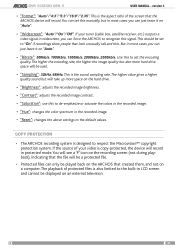
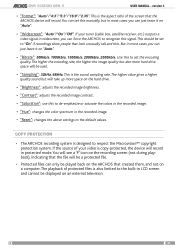
... the hard drive.
- You will record. "Widescreen": "Auto"/"On"/"Off". "Hue": changes the color spectrum in LCD screen and cannot be played back on the ARCHOS that look unusually tall and thin. The playback of your tuner (cable box, satellite receiver, etc.) outputs a video signal in the recorded image.
- DVR Station Gen 5
User Manual -
Archos 500982 Reviews
Do you have an experience with the Archos 500982 that you would like to share?
Earn 750 points for your review!
We have not received any reviews for Archos yet.
Earn 750 points for your review!
