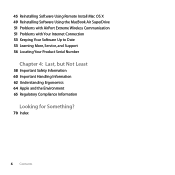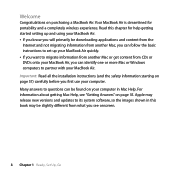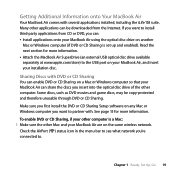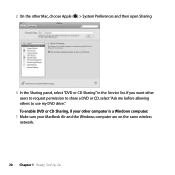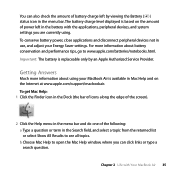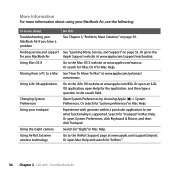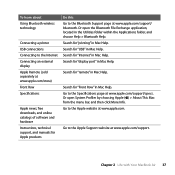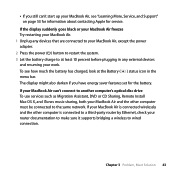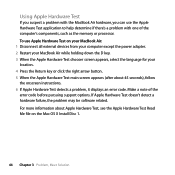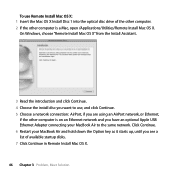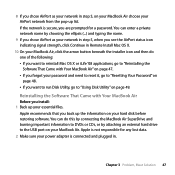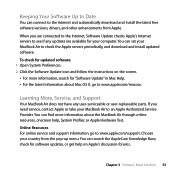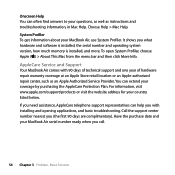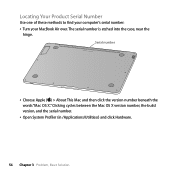Apple MC505LL/A Support and Manuals
Get Help and Manuals for this Apple item

View All Support Options Below
Free Apple MC505LL/A manuals!
Problems with Apple MC505LL/A?
Ask a Question
Free Apple MC505LL/A manuals!
Problems with Apple MC505LL/A?
Ask a Question
Apple MC505LL/A Videos
Popular Apple MC505LL/A Manual Pages
Apple MC505LL/A Reviews
 Apple has a rating of 4.00 based upon 1 review.
Get much more information including the actual reviews and ratings that combined to make up the overall score listed above. Our reviewers
have graded the Apple MC505LL/A based upon the following criteria:
Apple has a rating of 4.00 based upon 1 review.
Get much more information including the actual reviews and ratings that combined to make up the overall score listed above. Our reviewers
have graded the Apple MC505LL/A based upon the following criteria:
- Durability [1 rating]
- Cost Effective [1 rating]
- Quality [1 rating]
- Operate as Advertised [1 rating]
- Customer Service [1 rating]