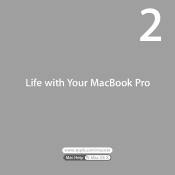Apple MC375LL/A Support and Manuals
Get Help and Manuals for this Apple item
This item is in your list!

View All Support Options Below
Free Apple MC375LL/A manuals!
Problems with Apple MC375LL/A?
Ask a Question
Free Apple MC375LL/A manuals!
Problems with Apple MC375LL/A?
Ask a Question
Popular Apple MC375LL/A Manual Pages
User Manual - Page 2


... files, adjust images, and enlarge text using just your MacBook Pro.
Mac Help isight
Finder Browse your files like you browse your music with friends and family anywhere in iSight camera and iChat Video chat with Cover Flow. Say hello to your fingers.
www.apple.com/macbookpro
Built-in the world.
User Manual - Page 5
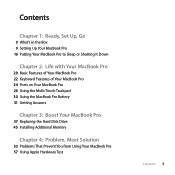
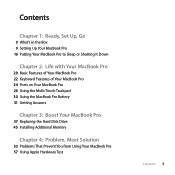
... of Your MacBook Pro 22 Keyboard Features of Your MacBook Pro 24 Ports on Your MacBook Pro 26 Using the Multi-Touch Trackpad 30 Using the MacBook Pro Battery 31 Getting Answers
Chapter 3: Boost Your MacBook Pro
37 Replacing the Hard Disk Drive 45 Installing Additional Memory
Chapter 4: Problem, Meet Solution
53 Problems That Prevent You from Using Your MacBook Pro 57 Using Apple Hardware Test...
User Manual - Page 6
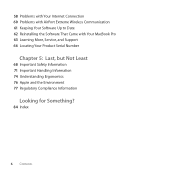
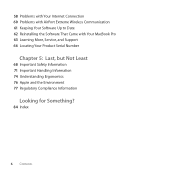
... Connection 60 Problems with AirPort Extreme Wireless Communication 61 Keeping Your Software Up to Date 62 Reinstalling the Software That Came with Your MacBook Pro 63 Learning More, Service, and Support 66 Locating Your Product Serial Number
Chapter 5: Last, but Not Least
68 Important Safety Information 71 Important Handling Information 74 Understanding Ergonomics 76 Apple and...
User Manual - Page 8
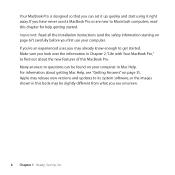
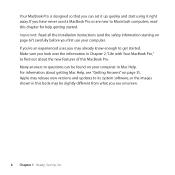
... installation instructions (and the safety information starting on page 67) carefully before you can be slightly different from what you may already know enough to Macintosh computers, read this chapter for help getting Mac Help, see onscreen.
8 Chapter 1 Ready, Set Up, Go Your MacBook Pro is designed so that you first use your computer in this book...
User Manual - Page 9
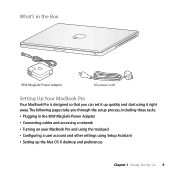
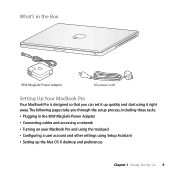
...
Setting Up Your MacBook Pro
Your MacBook Pro is designed so that you can set it right away. What's in the 85W MagSafe Power Adapter  Connecting cables and accessing a network  Turning on your MacBook Pro and using the trackpad  Configuring a user account and other settings using Setup Assistant  Setting up quickly and start using it up the Mac...
User Manual - Page 16
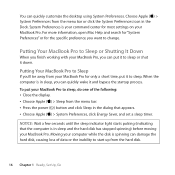
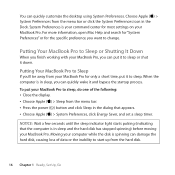
... has stopped spinning) before moving your MacBook Pro. For more information, open Mac Help and search for "System Preferences" or for the specific preference you 'll be away from your MacBook Pro for most settings on your MacBook Pro.
NOTICE: Wait a few seconds until the sleep indicator light starts pulsing (indicating that appears. Â Choose Apple () > System Preferences, click...
User Manual - Page 31
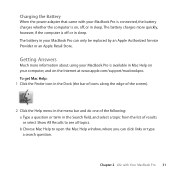
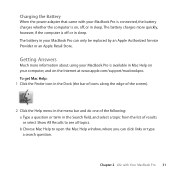
... All Results to open the Mac Help window, where you can only be replaced by an Apple Authorized Service Provider or an Apple Retail Store. Getting Answers
Much more quickly, however, if the computer is available in your computer, and on your MacBook Pro can click links or type a search question. Charging the Battery
When the power adapter...
User Manual - Page 32
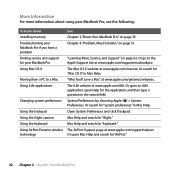
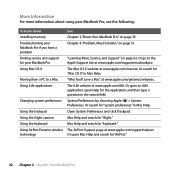
... Information
For more information about using your MacBook Pro, see the following:
To learn about Installing memory Troubleshooting your MacBook Pro if you have a problem Finding service and support for your MacBook Pro Using Mac OS X
Moving from a PC to the Apple Support site at www.apple.com/support/airport. Or search for "Mac OS X" in Mac Help. Or search for "system preferences" in...
User Manual - Page 56
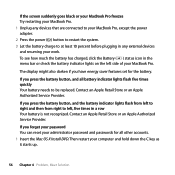
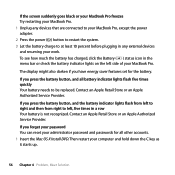
... from right to be replaced.
If you press the battery button, and all other accounts. 1 Insert the Mac OS X Install DVD. Contact an Apple Retail Store or an Apple Authorized Service Provider.
Then restart your administrator password and passwords for the battery. If the screen suddenly goes black or your MacBook Pro freezes Try restarting your MacBook Pro. 1 Unplug any external devices...
User Manual - Page 60


... AirPort Base Station, check Mac Help or go to your MacBook Pro and into your Ethernet hubs and routers. For setup information, check the documentation provided with your base station or access point.
60 Chapter 4 Problem, Meet Solution
Check the cables and power supplies to the AirPort Extreme website at www.apple.com/support/airport. For information...
User Manual - Page 61
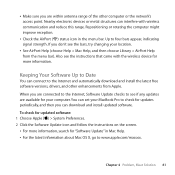
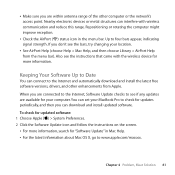
... your MacBook Pro to www.apple.com/macosx. Up to Date
You can set your location.
 See AirPort Help (choose Help > Mac Help, and then choose Library > AirPort Help from Apple.
You can connect to see the instructions that came with wireless communication and reduce this range. When you are connected to the Internet, Software Update checks...
User Manual - Page 62


...
Important: Apple recommends that you want to install.
62 Chapter 4 Problem, Meet Solution
In the pane where you are prompted to select a disk,
select your current Mac OS X hard disk (in . 3 Insert the Mac OS X Install DVD that came with your computer. 4 Double-click Install Mac OS X. 5 Follow the onscreen instructions. Reinstalling the Software That Came with Your MacBook Pro
Use...
User Manual - Page 64
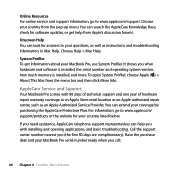
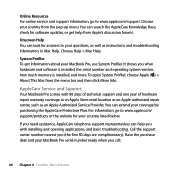
...for answers to www.apple.com/support. System Profiler To get help you with 90 days of technical support and one year of hardware repair warranty coverage at an Apple Store retail location or an Apple-authorized repair center, such as instructions and troubleshooting information, in Mac Help. AppleCare Service and Support
Your MacBook Pro comes with installing and opening applications, and...
User Manual - Page 66
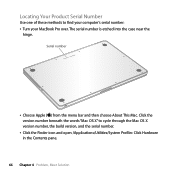
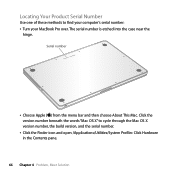
... these methods to cycle through the Mac OS X version number, the build version, and the serial number.
 Click the Finder icon and open /Applications/Utilities/System Profiler. Click the version number beneath the words "Mac OS X" to find your computer's serial number:  Turn your MacBook Pro over. The serial number is etched...
Apple MC375LL/A Reviews
Do you have an experience with the Apple MC375LL/A that you would like to share?
Earn 750 points for your review!
We have not received any reviews for Apple yet.
Earn 750 points for your review!