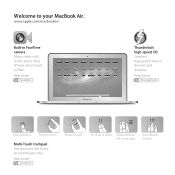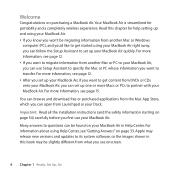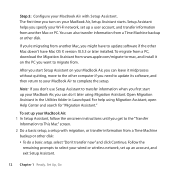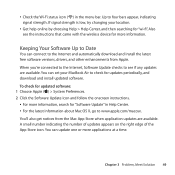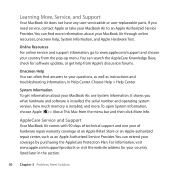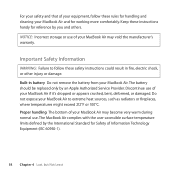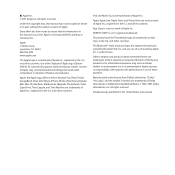Apple MC969LL/A Support and Manuals
Get Help and Manuals for this Apple item

View All Support Options Below
Free Apple MC969LL/A manuals!
Problems with Apple MC969LL/A?
Ask a Question
Free Apple MC969LL/A manuals!
Problems with Apple MC969LL/A?
Ask a Question
Apple MC969LL/A Videos
Popular Apple MC969LL/A Manual Pages
Apple MC969LL/A Reviews
We have not received any reviews for Apple yet.