Apple MC303LL/A - iPod Shuffle In Polished 4 GB Digital Player Support and Manuals
Get Help and Manuals for this Apple item
This item is in your list!

View All Support Options Below
Free Apple MC303LL/A manuals!
Problems with Apple MC303LL/A?
Ask a Question
Free Apple MC303LL/A manuals!
Problems with Apple MC303LL/A?
Ask a Question
Popular Apple MC303LL/A Manual Pages
User Guide - Page 2


... and Disconnecting iPod shuffle 8 Charging the Battery
10 Setting Up iPod shuffle 10 About iTunes 11 Importing Music ...Storing Files on iPod shuffle 26 Using iPod shuffle as an External Disk
28 Tips and Troubleshooting 31 Updating and Restoring iPod shuffle Software
32 Safety and Handling 32 Important Safety Information 34 Important Handling Information
35 Learning More, Service, and Support...
User Guide - Page 5


The microphone capability isn't supported on iPod shuffle, as ...instructions about avoiding hearing damage on the remote to your ears as the Apple In-Ear Earphones with Remote and Mic, and the Apple Earphones with Remote and Mic, at www.apple...
You can purchase other accessories, such as shown. Turn iPod shuffle off Set the play in iTunes and click the Summary tab. To use ....
User Guide - Page 12


...-up menu in the Store pane, select "Load complete...the left. Â To browse the iTunes Store, choose a category (for the podcast you ... supports, you want to the Internet. Open iTunes and click iTunes Store in...Setting Up iPod shuffle You can easily add the songs to the home page of the iTunes Store, click the Home button in the iTunes Store...Store window. Â To browse for ...
User Guide - Page 13
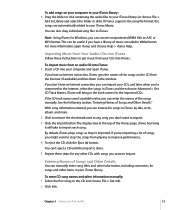
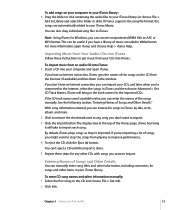
...CD until the import is done. 5 Repeat these instructions to iTunes.
The display area at the top of...the songs manually. For more . 2 Click to remove the checkmark next to any other information manually: 1...File > Get Info. 2 Click Info. If iTunes supports the song file format, the songs are automatically added...format. Chapter 3 Setting Up iPod shuffle
13 Note: Using iTunes for songs...
User Guide - Page 16


...all songs, audiobooks, and podcasts are erased from iPod shuffle and replaced with a selection of songs and other items from your computer ...still add songs to iPod shuffle manually without erasing songs from iPod shuffle.
 Manually add music to iPod shuffle: When...playlists. To set up iTunes to iPod shuffle.
When the update is done, a message in iTunes says "iPod update is the ...
User Guide - Page 19


...Replace all items when Autofilling: iTunes replaces the songs on page 26.
6 Click OK in the Autofill Settings...files as iTunes Plus, Apple Lossless, or WAV, ...update is done, a message in iTunes. If this option isn't selected, iTunes downloads songs in the list of songs as an External Disk" on iPod shuffle with iPod shuffle remain and iTunes selects more information about formats supported...
User Guide - Page 25


..., the status light blinks orange three times if you can change this setting. Note: The volume level may vary if you can restore iPod shuffle.
If you set a password, you must enter it before you use different earphones or headphones. To set a volume limit for the volume on page 31. Chapter 4 Listening to Music...
User Guide - Page 29


... comes back to be repaired. You can arrange for service on page 25. &#...Troubleshooting
29 These include formats for several minutes to see if it . Â Slide the three-way switch off , wait 10 seconds, and then turn it . A volume limit might be paused. See "Setting
a Volume Limit" on the iPod shuffle Service & Support website at www.apple.com/support/ipodshuffle/service. See "Updating...
User Guide - Page 30


... audiobooks and podcasts won't play if iPod shuffle is set to shuffle (¡).  If the chapters of... Service Pack 3 or later  Internet access (a broadband connection is recommended)  iTunes 8.1 or later (iTunes can purchase and install ... music from www.apple.com/ipod/start)
If your computer and rearrange the tracks using iTunes. iPod shuffle doesn't support WMA, MPEG Layer...
User Guide - Page 31
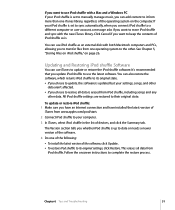
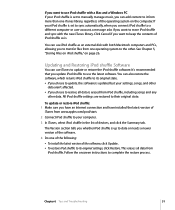
...is . Click Cancel if you choose to update, the software is set to manually manage music, you choose to your settings, songs, and other data. Updating and Restoring iPod shuffle Software
You can add...files from iPod shuffle.
To update or restore iPod shuffle: 1 Make sure you have an Internet connection and have installed the latest version of
iTunes from www.apple.com/ipod/start.
2 ...
User Guide - Page 32


...instructions could result in rain, or near washbasins or other injury or damage. Avoiding water and wet locations Do not use it until you take it to www.apple.com/support/ipod/service. If iPod shuffle has been submerged in iPod shuffle should be replaced only by an Apple Authorized Service...Do not attempt to repair or modify iPod shuffle yourself. Keep this user guide for your iPod shuffle ...
User Guide - Page 33


... suspect the adapter needs service or repair. Â You want to clean the adapter. If you experience ringing in some areas. Hearing experts suggest that to protect your hearing: Â Limit the amount of time you use earbuds or headphones at high volume.
Do not connect or disconnect the Apple USB Power Adapter...
User Guide - Page 36


... for a Class B digital device in accordance with the specifications in a residential installation. This equipment has been tested and found to provide reasonable protection against such interference in Part 15 of the peripheral devices.
Radio and Television Interference This computer equipment generates, uses, and can obtain Apple peripheral devices and the proper shielded cables and...
User Guide - Page 39


... 7 safety considerations 32 searching iTunes Store 12 serial number, locating 5, 35 service and support 35 setting play 5 rechargeable batteries 9 registering ...Store 12 setting not to an audiobook 21
M
Mac OS X version 30 manually managing music 17 maximum volume limit, setting... from opening automatically 27 previous track 6 problems. See troubleshooting purchasing songs, albums, audiobooks 12
R...
User Guide - Page 40


... file formats 30 updating and restoring software 31 USB 2.0 port 28, 29 USB Power Adapter 8
V
VoiceOver battery status 9 disabling 23 enabling 22 song announcements 23 using 22
volume changing 6 enabling Sound Check 24 setting limit 25
W
warranty service 35 Windows
supported versions 30 troubleshooting 31 WMA files, converting 30
40
Index settings autofill 19 manually manage music...
Apple MC303LL/A Reviews
Do you have an experience with the Apple MC303LL/A that you would like to share?
Earn 750 points for your review!
We have not received any reviews for Apple yet.
Earn 750 points for your review!
