Apple M9846LL/A Support and Manuals
Get Help and Manuals for this Apple item
This item is in your list!

View All Support Options Below
Free Apple M9846LL/A manuals!
Problems with Apple M9846LL/A?
Ask a Question
Free Apple M9846LL/A manuals!
Problems with Apple M9846LL/A?
Ask a Question
Popular Apple M9846LL/A Manual Pages
User Manual - Page 4
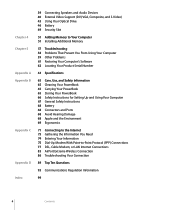
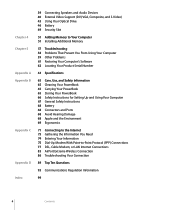
... Your Computer 51 Installing Additional Memory
57 Troubleshooting 58 Problems That Prevent You From Using Your Computer 59 Other Problems 61 Restoring Your Computer's Software 62 Locating Your Product Serial Number
63 Specifications
65 Care, Use, and Safety Information 65 Cleaning Your PowerBook 65 Carrying Your PowerBook 65 Storing Your PowerBook 66 Safety Instructions for Setting Up and...
User Manual - Page 10
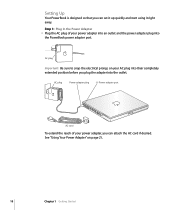
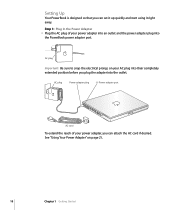
... the Power Adapter m Plug the AC plug of your power adapter, you can attach the AC cord if desired. See "Using Your Power Adapter" on your power adapter into an outlet and the power adapter plug into the outlet.
Setting Up
Your PowerBook is designed so that you can set it up quickly and start using it right away. AC plug
Power adapter plug
¯ Power adapter port
AC cord...
User Manual - Page 11
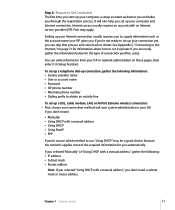
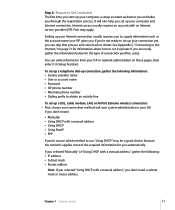
...Manually" or "Using DHCP with a manual address," gather the following information: • Service provider name • User or account name • Password • ISP phone number • Alternate phone number • Dialing prefix to obtain an outside line
To set... can skip that process and come back to it in Setup Assistant. To set up your ISP gives you. See Appendix C, "Connecting ...
User Manual - Page 21
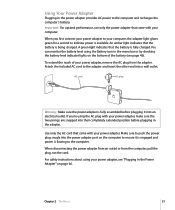
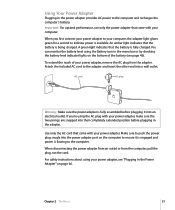
...
21
Important: For optimal performance, use only the power adapter that came with your power adapter.
For safety instructions about using the Battery icon in the power adapter provides AC power to the computer and recharges the computer's battery. An amber light indicates that the battery is available. Make sure to push the power plug snugly into an electrical outlet. A green...
User Manual - Page 25


...Apple frequently releases new versions and updates to its system software, applications, and Internet sites, images shown in your PowerBook, follow the instructions...specific preference pane you can also choose an eye-catching screen effect that came with the printer to install ... for "System Preferences" or for most settings on your screen. To set up your printer, use .
You can...
User Manual - Page 27


... the installation instructions that has a FireWire or USB connector, you are connected to the Internet, Software Update checks Apple's Internet servers to see "Universal Serial Bus (USB)" on page 32.
For more information, search for "Software Update" in Mac OS Help. • For the latest information on page 34. You can set your device. Chapter 2 The...
User Manual - Page 61


...icon. 4 Follow the onscreen instructions.
Chapter 5 Troubleshooting
61 To install applications and Classic support: 1 Back up , try using your computer or working with your questions are part of System Preferences and verify the information entered there with your Internet service provider (ISP) or network administrator. To install them you have problems with your Internet connection...
User Manual - Page 64


Battery • Output: DC 10.8 V • Capacity: 50 WHr
Additional information is available on the Internet at www.apple.com/powerbook and www.apple.com/support.
64
Appendix A Specifications
User Manual - Page 67


... safety and that your computer needs service or repair. • You want to remove any parts. • The power cord or plug becomes frayed or otherwise damaged. • You spill something into this product, or similar products, must always be supervised by you and others. • Follow all the installation instructions carefully before you plug your...
User Manual - Page 71


... X, Setup Assistant helps you enter your Internet configuration information and sign up for an Internet service provider ... it now. Use this appendix to set up your connection manually.
If you don't want to use Network Setup Assistant, you get from an ISP ...a LAN using an Ethernet
cable. If you didn't use Setup Assistant to configure your Internet connection, you don't already have one...
User Manual - Page 73


... You Need
You can write the information you get from your Internet service provider (ISP), your network administrator, or your ISP,
if you don't know): • Manually • Using DHCP with a manual address," you don't need it in Network Setup Assistant.
To set up connection, gather the following : • IP address • Subnet mask •...
User Manual - Page 82


... display.
82
Appendix C Connecting to open your web browser or other TCP/IP application to test your ISP, choose Manually and type the address in the IP Address field.
5 Type the domain name server (DNS) addresses in the DNS... need to the Internet 4 Click TCP/IP and choose either Using PPP or Manually from the Configure IPv4 pop-up menu, as instructed by your Internet connection is ready.
User Manual - Page 89


...updated print drivers. If you through setting up my printer? You will need to check the manufacturer's website for instructions...set it compatible with my PowerBook?
Next, open the Printer Setup...To find lots of this manual. If a print job ...service provider, or network. Appendix
Top Ten Questions
D
D
Do you may need to supply Mac OS X with specific information about setting...
User Manual - Page 90


...password. You can also purchase an additional battery that get power from the Help menu in the Finder menu bar at www.apple.com/support. For more information about conserving battery power, see "Battery-...see page 5. See the instructions for "Finder," too. You'll find introductory explanations for new users, users switching from Windows computers, and users upgrading from Mac OS 9. ...
User Manual - Page 101


... battery 47 replacing the battery 47 resetting your password 59 restoring software 61 RJ-11 cable 39
S
safety 67 power adapter 66 using your PowerBook 66
SDRAM specifications 51 security slot 9, 49 serial number 62 setting up 11, 73
my printer 89 to connect manually 74 setting up a printer 25 Setup Assistant 11 shutting down 17 sleep 16 indicator light 7 software installer...
Apple M9846LL/A Reviews
Do you have an experience with the Apple M9846LL/A that you would like to share?
Earn 750 points for your review!
We have not received any reviews for Apple yet.
Earn 750 points for your review!
