Apple M9183LL - PowerBook G4 - PowerPC 1.33 GHz Support and Manuals
Get Help and Manuals for this Apple item
This item is in your list!

View All Support Options Below
Free Apple M9183LL manuals!
Problems with Apple M9183LL?
Ask a Question
Free Apple M9183LL manuals!
Problems with Apple M9183LL?
Ask a Question
Popular Apple M9183LL Manual Pages
User Manual - Page 9


¯ Power adapter port
Plug in port Connect your PowerBook to an Apple flat-panel display or other display that uses a VGA connector with the included Mini-DVI to an external monitor or projection device that has a DVI connector. G Ethernet port (10/100Base-T)
Connect to a high-speed 10/100Base-T Ethernet network or connect to your PowerBook, such as...
User Manual - Page 14


Try restarting. If the problem persists, you press the Power button. • The battery may be drained. Once you do, Setup Assistant opens automatically to help you. 1 To turn on the computer. Problems Turning the Computer On?
The plug should hear a startup tone when you turn on the hard
disk or any disks attached to the computer...
User Manual - Page 17


... get the longest running time from your PowerBook battery, complete the following : • Choose Apple (K) > Shut Down from draining completely. at that , you can connect and disconnect the power adapter when the battery is at any charge level. After that point the battery has been sufficiently drained for a day or two, shut it . Chapter 1 Getting Started
17...
User Manual - Page 25


... a network or wireless connection, see on page 37. Note: Because Apple frequently releases new versions and updates to its system software, applications, and Internet sites, images shown in your desktop, or change . Feel free to make changes and experiment with the printer to install required software and connect the printer. After connecting and setting up...
User Manual - Page 27


... software versions, drivers, and other device that came with your computer. Follow the installation instructions that has a FireWire or USB connector, you are available for "Software Update" in Mac OS Help. • For the latest information on the Mac OS, go to see if any updates are connected to the Internet, Software Update checks Apple's Internet servers...
User Manual - Page 32


... power adapter. USB Devices and Battery Power
You can use to as joysticks and keyboards, that came with the device or follow the onscreen prompts to use a USB device with many types of external devices, including printers, scanners, digital cameras, game pads, joysticks, keyboards, and floppy disk drives.
If your PowerBook battery to locate, download, and install the...
User Manual - Page 33


...to use more than two USB devices at the same time, you can also find information on the Apple USB website at www.apple.com/guide. Most USB hubs also have a power adapter and should be plugged into an outlet.
®
USB hub
For More Information on USB
Additional ... at the Same Time
If you want to an open USB port on your computer, check the Macintosh Products Guide at www.apple.com/usb.
User Manual - Page 35


... transferring files, drag the PowerBook hard disk icon to the Trash.
5 Press the Power button on FireWire is designed to support power for FireWire devices (up to each other and connect the "daisy-chain" of a separate power adapter. To connect your PowerBook to become depleted faster.
If a device will be powered by separate power adapters.
Chapter 3 Using Your Computer...
User Manual - Page 46


You can determine the charge left . Battery
Battery LEDs
If the battery icon in the Finder menu bar is set to your PowerBook, you may sometimes notice that the battery does not maintain a full charge of your battery, see page 47). Battery
When the external power adapter is connected. Depending on and off one .
Important: If only one flashing light is...
User Manual - Page 48
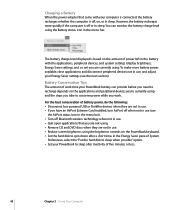
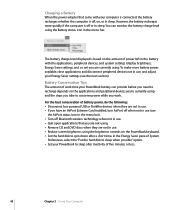
... Tips
The amount of System
Preferences, select the "Put the hard disk to sleep when possible" option. • Set your PowerBook battery can monitor the battery charge level using and the steps you take to conserve power while you are not in sleep. Charging a Battery
When the power adapter that you are not using. • Remove CD and DVD...
User Manual - Page 55


... the battery down your computer.
2 When you installed is not recognized or your computer does not start up your PowerBook and check the instructions again to Your Computer
55 If you still have problems, remove the memory and consult the support information that came with this PowerBook and that the memory you see the Mac OS desktop, choose Apple (K) > About...
User Manual - Page 59


... for and install the latest Apple software using the Software Update pane of charge.
Chapter 5 Troubleshooting
59 Other Problems
If you have a problem with an application • For problems with software from the menu bar.
Follow the instructions on the battery. If you forgot your password 1 Insert the first software install and restore disc into a functioning
power outlet...
User Manual - Page 61


.... • Open the Network pane of Mac OS X.
If you have a problem using your computer or working with the Mac OS • If the answers to your questions are not in this manual, look in Mac OS Help for
instructions and troubleshooting information. • Check the Apple Support website at www.apple.com/support for installing Mac OS X. If you...
User Manual - Page 82


... is ready. 4 Click TCP/IP and choose either Using PPP or Manually from the Configure IPv4 pop-up menu, as instructed by your connection. You can open the Internet Connect application, choose the... of the display.
82
Appendix C Connecting to test your ISP. Once you configure your network, your ISP, choose Manually and type the address in the IP Address field.
5 Type the domain name server (...
User Manual - Page 101


... replacing the battery 47 resetting your password 59 restoring software 61 RJ-11 cable 39
S
safety 67 power adapter 66 using your PowerBook 66
SDRAM specifications 51 security slot 9, 49 serial number 62 setting up 11, 73
my printer 89 to connect manually 74 setting up a printer 25 Setup Assistant 11 shutting down 17 sleep 16 indicator light 7 software installer 61 Software Update...
Apple M9183LL Reviews
Do you have an experience with the Apple M9183LL that you would like to share?
Earn 750 points for your review!
We have not received any reviews for Apple yet.
Earn 750 points for your review!
