Apple M9677LL - PowerBook G4 - PowerPC 1.67 GHz Support and Manuals
Get Help and Manuals for this Apple item
This item is in your list!

View All Support Options Below
Free Apple M9677LL manuals!
Problems with Apple M9677LL?
Ask a Question
Free Apple M9677LL manuals!
Problems with Apple M9677LL?
Ask a Question
Popular Apple M9677LL Manual Pages
iBook G4 Manual - Page 2


... copyright laws, this manual is accurate.
and other countries. Mention of Apple.
Reverse engineering or disassembly is for commercial purposes without the written consent of third-party products is prohibited. AirPort Express, Exposé, FileVault, Finder, the FireWire logo, iDVD, iPhoto, iSight, Safari, Spotlight, SuperDrive, and Tiger are service marks of Apple Computer, Inc...
iBook G4 Manual - Page 4
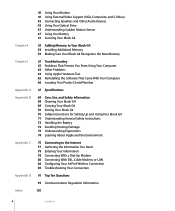
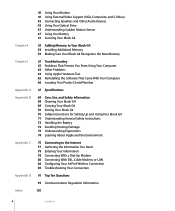
... iBook G4 54 Installing Additional Memory 59 Making Sure Your iBook G4 Recognizes the New Memory
Chapter 5
61 Troubleshooting 61 Problems That Prevent You From Using Your Computer 63 Other Problems 64 Using Apple Hardware Test 65 Reinstalling the Software That Came With Your Computer 66 Locating Your Product Serial Number
Appendix A 67 Specifications
Appendix B
69...
iBook G4 Manual - Page 13
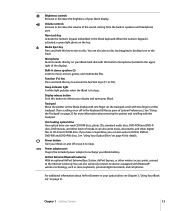
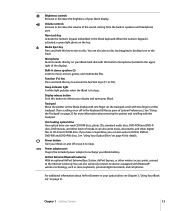
...the trackpad; You can also write music, documents, and other digital files to music, movies, games, and multimedia files.
scroll with two fingers on the trackpad. (Turn scrolling on or off or...With an optional AirPort Extreme Base Station, AirPort Express, or other kinds of your iBook battery. If you have a SuperDrive, you can read CD-ROM discs, photo CDs, standard audio discs, DVD-ROM and...
iBook G4 Manual - Page 24
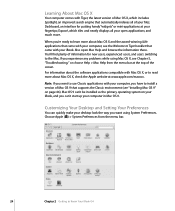
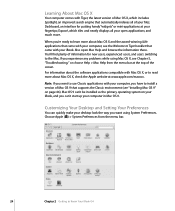
... way you want to use Classic applications with your computer, you experience any problems while using System Preferences. Mac OS 9 can't be installed as the primary operating system on page 66). If you have to install a version of Mac OS 9 that supports the Classic environment (see the Welcome to read more . Exposé, which...
iBook G4 Manual - Page 27
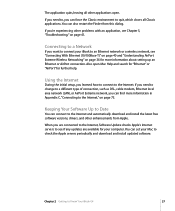
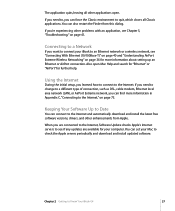
... setup, you can also restart the Finder from Apple. When you are available for more information in Appendix C, "Connecting to , you learned how to connect to the Internet and automatically download and install the latest free software versions, drivers, and other problems with an application, see if any updates are connected to the Internet, Software Update checks Apple...
iBook G4 Manual - Page 28
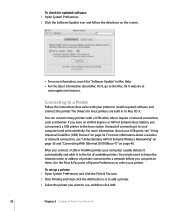
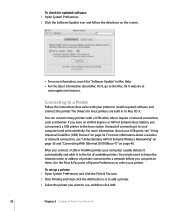
...can connect many printers with your printer. To set up a printer: 1 Open System Preferences and... about Mac OS X, go to a Printer
Follow the instructions that came with a USB cable; For more information about...drivers for "Software Update" in to install required software and connect the printer.
To check for updated software: 1 Open System Preferences.
2 Click the Software Update...
iBook G4 Manual - Page 64
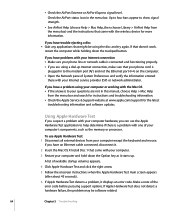
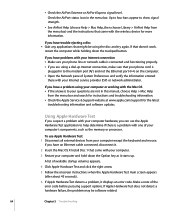
... all external devices from the menu bar and search for instructions and troubleshooting information. Â Check the Apple Service & Support website at www.apple.com/support for more information. If you have a problem using your computer or working with the wireless device for the latest
troubleshooting information and software updates. If you are not in the menu bar.
Up to...
iBook G4 Manual - Page 75
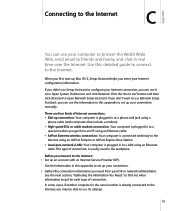
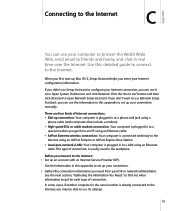
...you may be able to use its settings.
75
Use the information in this appendix to set up your connection manually. If you didn't use Setup Assistant to configure your Internet connection, ...Your computer is plugged in to a phone wall jack using a
phone cable (with an Internet Service Provider (ISP).
Appendix
Connecting to the Internet
C
C
You can use your computer to browse the...
iBook G4 Manual - Page 77
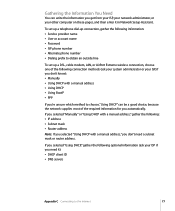
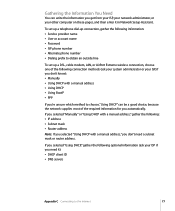
... a telephone dial-up connection, gather the following information:  Service provider name  User or account name  Password  ISP phone number  Alternate phone number  Dialing prefix to obtain an outside line
To set up a DSL, cable modem, LAN, or AirPort Extreme wireless connection, choose one of the required information...
iBook G4 Manual - Page 78
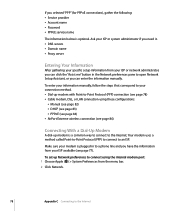
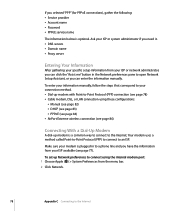
... Protocol (PPP) to connect to the Internet.
To enter your information manually, follow the steps that correspond to your ISP or network administrator, you need it.  DNS servers  Domain name  Proxy server
Entering Your Information
After gathering your specific setup information from your connection method. Â Dial-up modem with...
iBook G4 Manual - Page 85
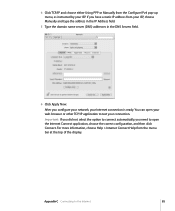
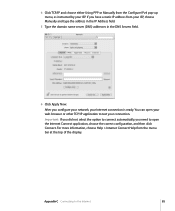
4 Click TCP/IP and choose either Using PPP or Manually from the menu bar at the top of the display.
Important: If you did not select...to the Internet
85 For more information, choose Help > Internet Connect Help from the Configure IPv4 pop-up menu, as instructed by your ISP, choose Manually and type the address in the IP Address field.
5 Type the domain name server (DNS) addresses in the DNS...
iBook G4 Manual - Page 95


...between system components. VCCI Class B Statement
Europe - EU Declaration of Conformity Complies with part 15 of causing interference to radios, television sets, and other antenna or transmitter subject to comply with the specifications in a particular installation. Industry Canada Statement Complies with the specifications EN 300 328, EN 301-489, and EN 60950 following two conditions...
iBook G4 Manual - Page 96
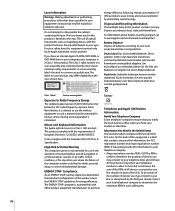
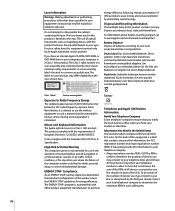
...by eliminating wasted energy. The labels on your equipment's manual may differ slightly from the ones shown here.
Reducing ...serviced only by the REN, you may connect to your telephone lines and still have this product increases the potential hazard to www.apple.com/environment/summary.html
Battery Disposal Dispose of devices you have an internal Apple CD-ROM, DVD-ROM, or DVD-RAM...
iBook G4 Manual - Page 103
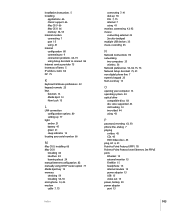
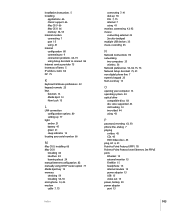
... 15 video out 15 power, battery 50 power adapter port 13
103 installation instructions 5 installing
applications 66 Classic support 66 Mac OS 9 66 Mac OS X 66 memory 54, 55 internal modem connecting 7 port 15 using 41 Internet configuration 80 connecting to 9 connection problems 64, 91 using Setup Assistant to connect 86 Internet service provider 75 inventory of items...
iBook G4 Manual - Page 104
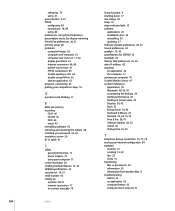
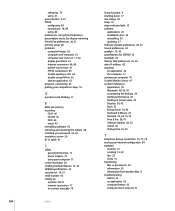
... replacing the battery 48 resetting your password 63, 93 resolution, screen 20 RJ-11 cable 41
S
safety general instructions 71 power adapter 70 using your computer 71
screen resolution 20 scrolling trackpad feature 13, 22 SDRAM specifications 53 security slot 15, 51 serial number 66 setting up
a printer 28, 91 Internet connection 77 to connect manually 78
Setup...
Apple M9677LL Reviews
Do you have an experience with the Apple M9677LL that you would like to share?
Earn 750 points for your review!
We have not received any reviews for Apple yet.
Earn 750 points for your review!
