Apple M8981LL - PowerBook G4 - PowerPC 1.25 GHz Support and Manuals
Get Help and Manuals for this Apple item
This item is in your list!
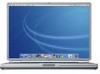
View All Support Options Below
Free Apple M8981LL manuals!
Problems with Apple M8981LL?
Ask a Question
Free Apple M8981LL manuals!
Problems with Apple M8981LL?
Ask a Question
Popular Apple M8981LL Manual Pages
Getting Started - Page 2


and other rights owners. The Bluetooth® word mark and logos are trademarks of the "keyboard" Apple logo (Option-Shift-K) for informational purposes only and constitutes neither an endorsement nor a recommendation. PowerPC is a service mark of Apple. The product described in this copyright protection technology must be copied, in whole or in violation of International...
Getting Started - Page 4


... New Memory
59 Troubleshooting 60 Problems That Prevent You From Using Your Computer 61 Other Problems 63 Restoring Your Computer's Software 63 Locating Your Product Serial Number
65 Specifications
67 Safety, Use, and Care Information 67 Safety Instructions for Setting Up and Using Your Computer 68 Using Your PowerBook 69 General Safety Instructions 70 Battery 70 Avoid Hearing Damage 70 Apple...
Getting Started - Page 24


...want using System Preferences. When you experience any problems while using Mac OS 9 applications while the computer is running Mac OS X. Choose Apple (K) > System Preferences from the menu bar ...OS X booklet that came with your PowerBook. Customizing Your Desktop and Setting Your Preferences
You can quickly make your Apple applications, see the troubleshooting tips in the back of this book...
Getting Started - Page 25


... desktop, or change it . As you like. After connecting and setting up your printer, use the Print & Fax pane of your printer for the specific preference pane you can also choose an eye-catching screen effect that came with your PowerBook, follow the instructions that will appear on your screen when the computer is...
Getting Started - Page 27


... have a digital camera, videocamera, scanner, or other enhancements from Apple.
Chapter 2 The Basics
27 You can connect to your device. Follow the installation instructions that has a USB or FireWire connector, you can connect it to the Internet and automatically download and install the latest free software versions, drivers, and other device that came with your PowerBook.
Getting Started - Page 57


.... 2 When you still have problems, remove the memory and consult the support information that shows the amount of memory in your PowerBook and check the instructions again to Your Computer
57 Gently press the right side of the battery into place.
9 Reconnect the power adapter and any new memory you installed is installed correctly. 8 Replace the battery. Place the left side of...
Getting Started - Page 61


...8226; If you recently installed additional memory, make sure that it is correctly installed and that came with your computer. • Check if your computer. Chapter 5 Troubleshooting
61 If you have a problem with an application • For problems with your battery needs to start up .
2 Choose Installer > Reset Password from a manufacturer other than Apple, contact the
manufacturer. You...
Getting Started - Page 63


... Follow the onscreen instructions. To install applications and Classic support: 1 Back up essential files, if possible. 2 Insert the first software install and restore disc that came with your computer to your questions are not in this manual, look in Mac OS Help for
instructions and troubleshooting information. • Check the Apple Support website at www.apple.com/support for your computer...
Getting Started - Page 65


To access the information in System Profiler, choose Apple (K) > About This Mac from the menu bar and then click More ...; Relative humidity: 20% to find out detailed information about your PowerBook, such as the amount of built-in memory, hard disk size, devices connected, and the product serial number. Appendix
Specifications
A
A
You can use System Profiler to 80% noncondensing Power Adapter...
Getting Started - Page 66


Battery • Output: DC 10.8 V • Capacity: 4600 mAh
Additional information is available on the Internet at www.apple.com/powerbook and www.apple.com/support.
66
Appendix A Specifications
Getting Started - Page 75


...Setup Assistant. To set up a telephone dial-up connection, gather the following : • IP address • Subnet mask • Router address
Note: If you selected "Using DHCP with a manual...
75 If you selected "Manually" or "Using DHCP with a manual address," gather the following information: • Service provider name • User or account name • Password • ISP phone number...
Getting Started - Page 84


4 Click TCP/IP and choose either Using PPP or Manually from your ISP, choose Manually and type the address in the IP Address field.
5 Type the domain name ...configuration, and then click Connect.
Once you have a static IP address from the Configure IPv4 pop-up menu, as instructed by your connection.
For more information, choose Help > Internet Connect Help from the menu bar at the top of...
Getting Started - Page 91


... configure your connection type, Internet service provider, or network.
Is it 's not printing, check to see Appendix C, "Connecting to the Internet," on how to the instructions that came with specific information about setting up an Internet connection. Often the latest printer software is gathering the information needed for updated print drivers. Here are different types of...
Getting Started - Page 96


...Apple-authorized service provider.
If requested, provide this information to your telephone lines and still have this equipment. This product complies with Part 68 of devices you should not exceed five (5.0).
Mouse and Keyboard Information
The Apple...-003 Class B Specification. Nederlands: Gebruikte batterijen kunnen worden ingeleverd bij de chemokar of batteries according to the ...
Getting Started - Page 103


... reinstalling software 63 removing the battery 48 replacing the battery 48 resetting your password 61 restoring software 63 RJ-11 cable 40
S
safety 69 power adapter 67 using your PowerBook 68
SDRAM specifications 53
security slot 9, 50 serial number 63 setting up 11, 75
my printer 91 to connect manually 76 setting up a printer 26 setup assistant 11 shutting down...
Apple M8981LL Reviews
Do you have an experience with the Apple M8981LL that you would like to share?
Earn 750 points for your review!
We have not received any reviews for Apple yet.
Earn 750 points for your review!
