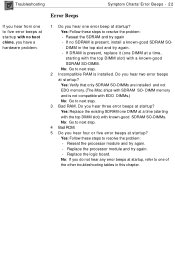Apple IMAC - ALL-IN-ONE DESKTOP - 3.06GHz Intel Core 2 Duo Support and Manuals
Get Help and Manuals for this Apple item

Most Recent Apple IMAC Questions
What Is The Step By Step Procedure To Operate My Canon Mx922 Printer With My App
desktop computer. I am computer illiterate.
desktop computer. I am computer illiterate.
(Posted by cdjfeldmayer 9 years ago)
Adapters To Connect Displays That Use Dvi
(Posted by barnea6180 10 years ago)
What Is The Starting Range Of Apple Laptops.(in Usd)?
(Posted by abanerjee12 10 years ago)
Vpn One Click Issue In Mac
I am using VPNoneclick application on Mac. How can I connect it with other server for different ip l...
I am using VPNoneclick application on Mac. How can I connect it with other server for different ip l...
(Posted by usman9988 10 years ago)
Apple IMAC Videos
Popular Apple IMAC Manual Pages
Apple IMAC Reviews
 Apple has a rating of 5.00 based upon 1 review.
Get much more information including the actual reviews and ratings that combined to make up the overall score listed above. Our reviewers
have graded the Apple IMAC based upon the following criteria:
Apple has a rating of 5.00 based upon 1 review.
Get much more information including the actual reviews and ratings that combined to make up the overall score listed above. Our reviewers
have graded the Apple IMAC based upon the following criteria:
- Durability [1 rating]
- Cost Effective [1 rating]
- Quality [1 rating]
- Operate as Advertised [1 rating]
- Customer Service [1 rating]