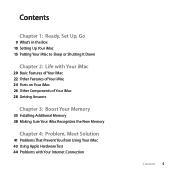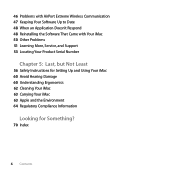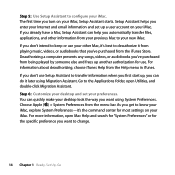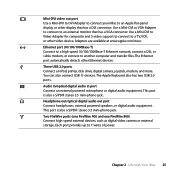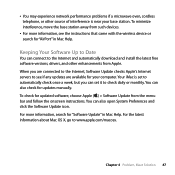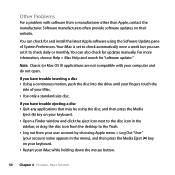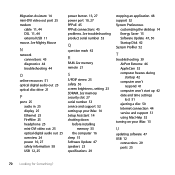Apple ALL-IN-ONE - IMAC DESKTOP - 3.06GHz Intel Core 2 Duo Support and Manuals
Get Help and Manuals for this Apple item

View All Support Options Below
Free Apple ALL-IN-ONE manuals!
Problems with Apple ALL-IN-ONE?
Ask a Question
Free Apple ALL-IN-ONE manuals!
Problems with Apple ALL-IN-ONE?
Ask a Question
Most Recent Apple ALL-IN-ONE Questions
Fans Not Working.
I have a 2009 27" imac. I love it. Unfortunately, the graphic card went out right after the warranty...
I have a 2009 27" imac. I love it. Unfortunately, the graphic card went out right after the warranty...
(Posted by kidonna 10 years ago)
Apple ALL-IN-ONE Videos

baby name from motuart-apple iphone, car,gold funny, car,bed,mp3-all in one forever!!!
Duration: 1:08
Total Views: 68
Duration: 1:08
Total Views: 68

All-in-One Service folio for 2013 revision of the New World Translation - fits iPad or tablet!
Duration: :57
Total Views: 437
Duration: :57
Total Views: 437
Popular Apple ALL-IN-ONE Manual Pages
Apple ALL-IN-ONE Reviews
We have not received any reviews for Apple yet.