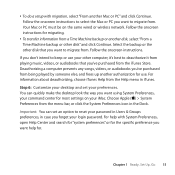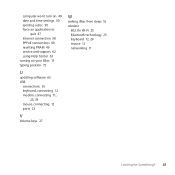Apple IMAC Support Question
Find answers below for this question about Apple IMAC - ALL-IN-ONE DESKTOP - 3.06GHz Intel Core 2 Duo.Need a Apple IMAC manual? We have 3 online manuals for this item!
Question posted by Mike56677 on November 11th, 2011
What Is Fcc Id For 2011 27' Imac.
Need to ship my computer to USA
Current Answers
Related Apple IMAC Manual Pages
Similar Questions
Fans Not Working.
I have a 2009 27" imac. I love it. Unfortunately, the graphic card went out right after the warranty...
I have a 2009 27" imac. I love it. Unfortunately, the graphic card went out right after the warranty...
(Posted by kidonna 10 years ago)
How Do I Restore My Imac Hard Drive From My D2 Quadra
installed new hard drive in imac..ready to restore from my d2 quadra.. how do i accomplish this??
installed new hard drive in imac..ready to restore from my d2 quadra.. how do i accomplish this??
(Posted by frw1129 11 years ago)
Fcc Id For The Apd Mc238ll/a
what is the fcc id for the APD MC238LL/Aand where can I locate on the wevb
what is the fcc id for the APD MC238LL/Aand where can I locate on the wevb
(Posted by desireejohnson 12 years ago)
2008 Imac No Recall
IMAC made in 2008 delivered in 2009 Failed due to Capacitor issue, Extended recall was halted in Dec...
IMAC made in 2008 delivered in 2009 Failed due to Capacitor issue, Extended recall was halted in Dec...
(Posted by pk14689 12 years ago)