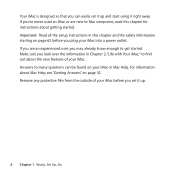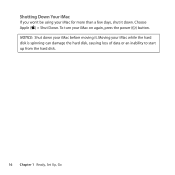Apple MC309LL/A Support Question
Find answers below for this question about Apple MC309LL/A.Need a Apple MC309LL/A manual? We have 1 online manual for this item!
Question posted by cassemilk on June 3rd, 2014
How To Reset An Imac Mc309ll/a To Factory Settings
The person who posted this question about this Apple product did not include a detailed explanation. Please use the "Request More Information" button to the right if more details would help you to answer this question.
Current Answers
Related Apple MC309LL/A Manual Pages
Similar Questions
How Do I Restore My Imac Hard Drive From My D2 Quadra
installed new hard drive in imac..ready to restore from my d2 quadra.. how do i accomplish this??
installed new hard drive in imac..ready to restore from my d2 quadra.. how do i accomplish this??
(Posted by frw1129 11 years ago)
Imac Will Not Turn On. Is It The Power Supply, Or Something Worse?
(Posted by chasmcbride 11 years ago)
How To Delete Twitter Program Downloaded By Mistake Imac
(Posted by helenhoock 12 years ago)
2008 Imac No Recall
IMAC made in 2008 delivered in 2009 Failed due to Capacitor issue, Extended recall was halted in Dec...
IMAC made in 2008 delivered in 2009 Failed due to Capacitor issue, Extended recall was halted in Dec...
(Posted by pk14689 12 years ago)