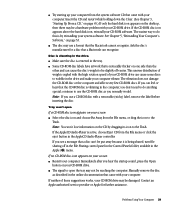Apple IMAC Support Question
Find answers below for this question about Apple IMAC - ALL-IN-ONE DESKTOP - 3.06GHz Intel Core 2 Duo.Need a Apple IMAC manual? We have 3 online manuals for this item!
Question posted by abanerjee12 on February 24th, 2014
What Is The Starting Range Of Apple Laptops.(in Usd)?
The person who posted this question about this Apple product did not include a detailed explanation. Please use the "Request More Information" button to the right if more details would help you to answer this question.
Current Answers
Answer #2: Posted by bengirlxD on February 24th, 2014 1:28 PM
The apple macbook air starts from $999 on their website:
Feel free to resubmit the question if you didn't find it useful.
Related Apple IMAC Manual Pages
Similar Questions
What Is The Step By Step Procedure To Operate My Canon Mx922 Printer With My App
desktop computer. I am computer illiterate.
desktop computer. I am computer illiterate.
(Posted by cdjfeldmayer 9 years ago)
Ipod Music Download From A Laptop
I want to know if the IPOD Model(Shuffle) A1271 hold music downloaded from a Laptop?
I want to know if the IPOD Model(Shuffle) A1271 hold music downloaded from a Laptop?
(Posted by brownieass 10 years ago)
Crash-tastic
It always happens at the worst possible time: I’ll be using my PowerBook G4 when the screen sudden...
It always happens at the worst possible time: I’ll be using my PowerBook G4 when the screen sudden...
(Posted by kristenken 11 years ago)
Weird Screen
Why did a vertical line appear in the center of my start up screen
Why did a vertical line appear in the center of my start up screen
(Posted by valspals1 12 years ago)