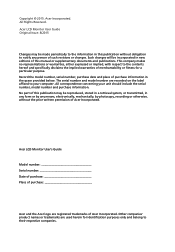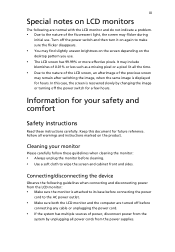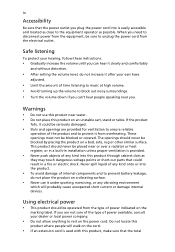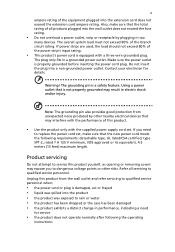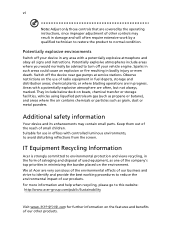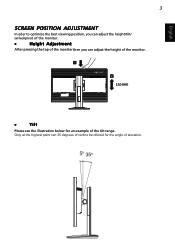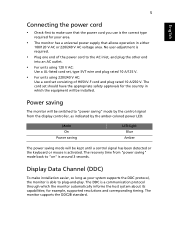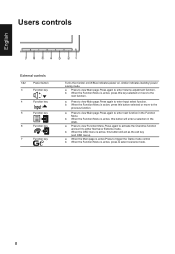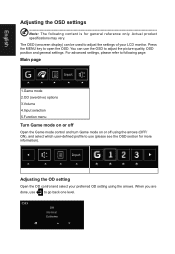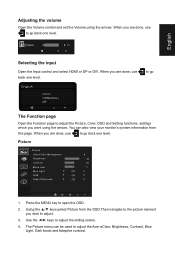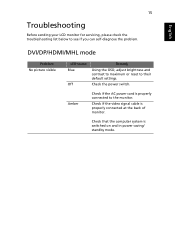Acer XFA240 Support and Manuals
Get Help and Manuals for this Acer Computers item

Acer XFA240 Videos

Best 3 Budget Gaming Monitors of 2021 - Sceptre C248W | Acer XFA240 | Lenovo Legion
Duration: 6:27
Total Views: 30
Duration: 6:27
Total Views: 30
Popular Acer XFA240 Manual Pages
Acer XFA240 Reviews
We have not received any reviews for Acer yet.