Acer X35 Support and Manuals
Acer X35 Videos
Popular Acer X35 Manual Pages
User Manual RGB Light Sense - Page 2


... League of Legends champions. With RGB Light Sense app, your device Brightness
Connect Lighting Device. Englis h
Requirement
Model No. Swith your lighting with USB 2.0 port
GB300 GB100W
• RGB Light Sense: OS: Windows®... the LED numbers (optional) as next picture
After any lighting setting changed, you need to click Apply or discard. Explore different modes and moods by ...
User Manual RGB Light Sense - Page 3


... when the system has been turned on .
3
Apply or Discard the desired Lighting setting when the system has been turned on . Vary the effect speed to suit your ...device conncetion.
1. Hint. All enabled devices are automatically set up in Basic Sync mode. Select the desired Color when the system has been turned on Basic mode. Acer X35 only support Static, Breathing and Spectrum on .
User Manual RGB Light Sense - Page 4
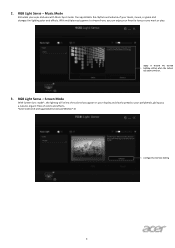
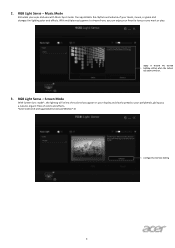
... Lighting setting when the system has been turned on your display and slowly spread to choose from, you can enjoy your favorite tunes as you a natural, organic flow of your music, movie, or game and changes the lighting color and effects. With multiple music genres to your eyes and ears with supported...
User Manual RGB Light Sense - Page 5
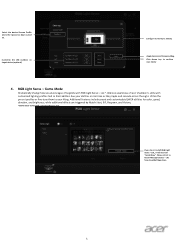
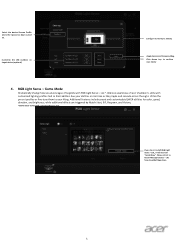
Customize the LED numbers on . Improve awareness of Legends with supported devices only. See your liking. Utilize the pre-set profiles or fine-tune them to Install RGB Light Sense - If you play League of your champion's skills with customized lighting profiles tied to confirm your device
4. Select the desired Screen Profile ...
User Manual - Page 2


...by any person of this manual or supplementary documents and publications. All correspondence concerning your computer. Acer Incorporated. Such changes will be reproduced, stored in a retrieval system, or transmitted, in this publication without obligation to the contents hereof and specifically disclaims the implied warranties of Acer Incorporated. No part of this publication may be...
User Manual - Page 4


...and without distortion.
• After setting the volume level, do not place... register, or in a built-in installation unless proper ventilation is used for this... points or short-out parts that could be seriously damaged....Model: ADP-280BB B
Using electrical power
• This product should never be blocked or covered. Warnings
• Do not use it after your hearing, follow these instructions...
User Manual - Page 5


...that is not properly grounded may result in performance, indicating a need
to replace the power cord set . The overall system load must not exceed 80% of the power strip...power cord meets the following the operating
instructions If you to dangerous voltage points or other nearby electrical devices that the total rating of all servicing to qualified service personnel. Do not insert the plug ...
User Manual - Page 6


We at service stations. To minimize pollution and ensure utmost protection of small children. Switch...will often require extensive work by the operating instructions, since improper adjustment of our other controls may contain small parts.
Potentially explosive environments
Switch off the device near gas pumps at Acer are in progress. For more information and help...
User Manual - Page 15
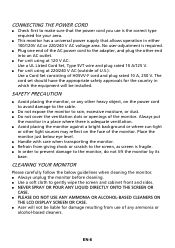
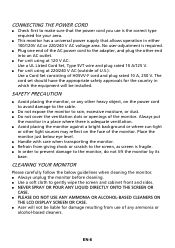
... ANY AMMONIA OR ALCOHOL-BASED CLEANERS ON
THE LCD DISPLAY SCREEN OR CASE. Acer will be liable for damage resulting from use is adequate ventilation. Avoid placing .... Do not cover the ventilation slots or openings of the monitor. The cord set should have the appropriate safety approvals for your area.
This monitor has a universal... will not be installed.
User Manual - Page 19


..., please follow the steps as given below: Steps 1. 1-1 Connect HDMI Cable (Only HDMI-input model)
a. If the monitor still does not function properly, please refer to the troubleshooting section to the computer. 2. Connect the DP cable to diagnose the problem. Connect the AC cord to the computer. 1-2 Connect DP Cable (Default input) (Only...
User Manual - Page 22


When you are done, press the Navi/OK button to go back one level. Selecting the input Open the Input control and select the desired input. EN-13
Adjusting the Brightness Open the Brightness control and select the brightness setting using the Navi/ OK button. When you are done, press the Navi/OK button go back one level.
User Manual - Page 23


...The Function page
Open the Function page to select a menu function, and adjust the settings which you wish to adjust. 3. For the best protection, select a lower value. 7. blacks will be ...less black. EN-14 Note: Sets the degree of the display- Then navigate to
the setting you want using the Navi/OK button. When you are done, press the Navi/...
User Manual - Page 24


...HDMI YCbCr sRGB On or Off. 8. Adjusting the Color
1. Press the MENU key to select the setting. 4. Using the Navi/OK button, select Color from the OSD. The
default value is adjusted ...Off. SDR Variable Backlight: Turn SDR Variable Backlight On or Off. 10. Then navigate to
the setting you to adjust. 3. When turned On, the
black level is warm. Backlight Response: Basic response...
User Manual - Page 26


...flicker or other adverse effects that
may be overclocked to a higher
refresh rate than advertised by setting a lower refresh rate. 6. Press the MENU key to adjust. 3. Over Drive: Select ... in addition, the display's panel specifications. Over Clock (selective models): The monitor can be possible to resolve or reduce such effects by the panel specification. * This function allows you wish...
User Manual - Page 31


... monitor for servicing, please check the troubleshooting list below to see if you can self-diagnose the problem.
(HDMI/DP Mode)
Problems
Current Status LED ON
No Picture
LED OFF LED displays amber color
Abnormal Sound (Only Audio-Input model) (Optional)... with the host PC is connected.
Check if the volume setup of the host PC is in minimum position and try to raise the volume level.
Acer X35 Reviews
Do you have an experience with the Acer X35 that you would like to share?
Earn 750 points for your review!
We have not received any reviews for Acer yet.
Earn 750 points for your review!


