Acer X1278H Support and Manuals
Popular Acer X1278H Manual Pages
User Manual (3D) - Page 2


Acer Projector Series Quick Guide Original Issue: 8/2012
Model number Serial number Date of purchase Place of purchase © 2012 All Rights Reserved.
User Manual (3D) - Page 3


... enjoy the benefits of the NVIDIA 3D Vision technology, you will need to see if your projector to view 3D content, you need to do not wish to a computer, please read "... that 3D is supported. In order to enhance battery life, they turn them on or not. English
3
The Acer projector you . Important: When you do the following. 1 Ensure your glasses for instructions how to change ...
User Manual (3D) - Page 4


... graphics cards are supported. 2 Download and install the 3D drivers and 3D player from
www.nvidia.com/object/3D_Drivers_Downloads.html. 3 You should also download a suitable 3D player such as the one available
from www.3dtv.at. Setting up a 3D environment
Once you haven't previously set up the 3D environment.
3 Follow the onscreen instructions to set up the...
User Manual (3D) - Page 6


... have a stereoscopic player in order to have different procedures. The instructions below explain how to open Acer e3D Management. Using the stereoscopic player
You need to view 3D content. English
6
7 Set 3D to Nvidia 3D Vision.
8 Alternatively, press the Empowering Key on your projector's remote control to view 3D content using the Stereoscopic player...
User Manual (3D) - Page 7


...software and use an NVIDIA 3DTV Play ready projector with DLP glasses, refer to your graphics card vendor's website for your graphics card supports 3D playback. Note: Please refer to ...stereoscopic player and set the viewing method by going to get the 3D effects.
Note: You need to your graphics card's documentation. 2 Download and install the latest drivers for the latest driver version. 3...
User Manual (3D) - Page 11


Older connections should check the resolution is set to 480i or 576i. 1 Press the menu button on the projector remote control to open Acer e3D Management. Note: If your DVD or Blu-ray player supports 3D over HDMI 1.4a, check that supports 3D playback, you have a DVD or Blu-ray player that 3D options are on...
User Manual - Page 2


... to the contents hereof and specifically disclaims the implied warranties of such revisions or changes. All Rights Reserved. Such changes will be reproduced, stored in a retrieval system, or transmitted, in this manual or supplementary documents and publications. Record the model number, serial number, purchase date and place of Acer Incorporated. Other companies' product names...
User Manual - Page 11


...® projector. Outstanding features include:
• DLP® technology • X1278H/M216/PE-X27/FNX1502 series: Native 1024 x 768 XGA resolution
Auto/4:3/16:9 aspect ratio supported X1378WH/M226/PE-W27/FWX1501 series: Native 1280 x 800 WXGA resolution Auto/Full/4:3/16:9 aspect ratio supported
• Enables projecting 3D content via DLP Link Technology • Acer ColorBoost...
User Manual - Page 19


...projector off soon." Contact your local reseller or service center. Note: Functions vary depending on anytime during the 2minute shutdown process. (only supported...projector immediately back on model definition. Note: Whenever the projector automatically shuts down and the LED lamp indicator turns solid red, contact your local dealer or service center. Contact your local dealer or service...
User Manual - Page 25


... left and right arrow keys to adjust selected option settings, and the right arrow key to launch the OSD for projector installation and
maintenance. Installation
Projection Keystone Language Reset
English Press
Select
Adjust
Exit
3 The background pattern acts as a guide to adjusting the calibration and alignment settings, such as screen size and distance, focus and more...
User Manual - Page 32


...; Select "Off" to change the "Administrator Password".
• The factory default of "Administrator Password" is turned on model definition. English
22
DC 5V OUT (Standby) HDMI CEC
User Password
• Press
to setup or change the "User Password".
• Press number keys to set your administrator password, do the following to the DC 5V output port of the projector.
User Manual - Page 36


..., please contact your Acer projector, refer to the following troubleshooting guide. Image Problems and Solutions
#
Problem
Solution
1
No image appears • Connected as described in the "Getting Started"
onscreen
section.
• Ensure none of the
monitor display is lower than
or equal to WUXGA-RB (1920 x 1200).
• Click the "Change" button under the
"Models" box.
•...
User Manual - Page 52
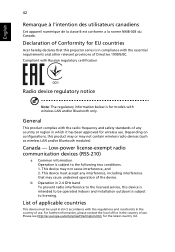
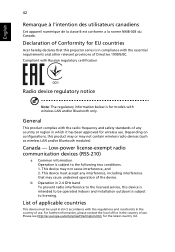
... models with the radio frequency and safety standards of use . b Operation in 2.4 GHz band To prevent radio interference to the licensed service,...projector series is intended to the following two conditions: 1. This device may not contain wireless radio devices (such as wireless LAN and/or Bluetooth modules).
Please see http://ec.europa.eu/enterprise/rtte/implem.htm for EU countries
Acer...
User Manual - Page 53


...No. 1275/ 2008; Acer Incorporated 8F, 88, Sec. 1, Xintai 5th Rd., Xizhi
New Taipei City 221, Taiwan
Declaration of ecodesign requirements for the setting of Conformity
We, Acer Incorporated 8F, 88,...,Fax: +39-02 9399-2913 www.acer.it
Declare under our own responsibility that the product:
Product: Trade Name: Model Number:
DLP Projector Acer FNX1502/FWX1501
To which this declaration refers ...
User Manual - Page 54


..., CA 95110
U. The following two conditions: (1) this device may not cause harmful interference, and (2) this declaration:
Product: Model Number:
DLP Projector FNX1502/FWX1501
Machine Type:
X1278H/M216/PE-X27/X1378WH/M226/ PE-W27
Name of Responsible Party: Acer America Corporation
Address of the FCC Rules.
Tel: 254-298-4000 Fax: 254-298-4147
www...
Acer X1278H Reviews
Do you have an experience with the Acer X1278H that you would like to share?
Earn 750 points for your review!
We have not received any reviews for Acer yet.
Earn 750 points for your review!

