Acer S5201B Support and Manuals
Popular Acer S5201B Manual Pages
3D manual - Page 3


... off, otherwise the image may not be shown a reminder that 3D is supported.
If you do the following. 1 Ensure your computer.
English
3
The Acer projector you have the NVIDIA 3D glasses and IR-transmitter. Important: When you are supported.
2 Download and install the 3D drivers and 3D player from www.nvidia.com/object/3D_Drivers_Downloads.html.
3 You...
3D manual - Page 6


...: Please refer to open the OSD. English
6
Using DLP 3D technology
Before you can enjoy the benefits of the window. 3 Set 3D to purchase additional software.
4 Ensure you have installed the drivers, you will need to your graphics card's documentation.
2 Download and install the latest drivers for the latest driver version.
3 You should also download a suitable 3D...
3D manual - Page 9


... 3D DVD contant using any of the window. 2 Set 3D to DLP 3D.
3 Alternatively, press the Empowering Key on the projector remote control to open the OSD. Select the second menu... your Acer 3D-enabled projector. Connect your DVD player to the projector using your projector's remote control to open Acer eView Management. From the 3D options, select DLP 3D.
4 If you find that supports 3D...
User Manual - Page 2


... Series User's Guide Original Issue: 12/2010
Changes may be incorporated in new editions of this publication may be reproduced, stored in a retrieval system, or transmitted, in the space provided below. Record the model number, serial number, purchase date and place of HDMI Licensing LLC." Acer Projector P5206/N216/PN-X14/S5201/T111/PS-X11/S5201B/T111E...
User Manual - Page 11
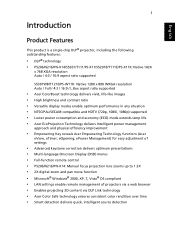
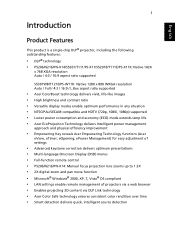
...is a single-chip DLP® projector, including the following outstanding features:
• DLP® technology • P5206/N216/PN-X14/S5201/T111/PS-X11/S5201B/T111E/PS-X11K: Native 1024
x 768 XGA resolution Auto / 4:3 / 16:9 aspect ratio supported
S5301WB/T121E/PS-W11K: Native 1280 x 800 WXGA resolution Auto / Full / 4:3 / 16:9 / L.Box aspect ratio supported
• Acer ColorBoost technology...
User Manual - Page 20


....
• "Fan failed.
Contact your local reseller or service center. Contact your local dealer or service center. This onscreen message indicates that the fan has failed. Lamp will automatically turn off , press the power button. Warning indicators:
• "Projector Overheated. English
10
Turning Off the Projector
1 To turn solid red. This message appears: "Please press...
User Manual - Page 28


...
2 Press "MENU" on the control panel or remote control to launch the OSD for projector installation and maintenance.
3 The background pattern acts as a guide to adjust the calibration and alignment settings, such as screen size and distance, focus and more.
4 The Installation menu includes the following options:
• Projection method • Menu location • Keystone...
User Manual - Page 35


...and "Tracking" functions are not supported under computer mode. Please see the timing table for correct 3D display. It needs correct settings on the display screen.
Setting
(P5206/N216/PN-X14/S5201/ T111/PS-X11)
(S5201B/T111E/PS-X11K/ S5301WB/T121E/...-4.0.2.html Note: "3D Sync Invert" is only available when DLP 3D is enabled. Note: The 3D function is not supported under video mode.
User Manual - Page 44


... monitor display
you are bent or
broken.
• Check if the projection lamp has been securely
installed. 34
Appendices
English
Troubleshooting
If you need under the SP box, and choose the
resolution mode you experience a problem with your Acer projector, refer to the following troubleshooting guide. Please refer to UXGA (1600 x 1200).
• Click the "Advanced Properties" button...
User Manual - Page 45


... Apple® Mac® OS based
notebook: In System Preferences, open Display and select Video Mirroring "On."
5
Image is within the
required distance of 3.9 to 30.2 feet (1.2 to 9.2 meters) from the P5206/N216/PN-X14 projector, 1.6 to 12.2 feet (0.5 to 3.7 meters) from the S5201/T111/ PS-X11/S5201B/T111E/PS-X11K, or 1.6 to 10...
User Manual - Page 47


... system fan is clogged with dust, please clean it is used. Projector Overheated. Prepare to cool down before it . Lamp will automatically turn off soon.
Fan Fail.
Please also check the dust filters if they are installed. If the dust filter is not working.
the lamp is approaching the end of its maximum lifetime...
User Manual - Page 49


... injury, do not drop the lamp module or touch the lamp bulb. To replace the lamp module, use a new lamp and follow illustrations # 7 - #112 . Replacement Suggested!" Pull out the lamp
module by pressing (POWER). 2 Allow the projector at least 30 minutes before changing lamp!
3
9
4
1 2
1
1 2
10
8
5
8
2
12
67
11
1 12
To remove the lamp:
1 Turn the projector off by force (Illustration...
User Manual - Page 53


Projection system Resolution
Computer compatibility
Video compatibility Aspect ratio Displayable colors Projection lens
Projection screen size (diagonal) Projection distance
Throw ratio
Horizontal scan rate Vertical refresh scan rate
DLP™
• P5206/N216/PN-X14/S5201/T111/PS-X11/S5201B/T111E/
PS-X11K: Native: XGA (1024 x 768) Maximum: 1920 x 1080 EIA/RB
• S5301WB/T121E/PS-W11K...
User Manual - Page 63


...by weight in homogenous material are in force to establishing a framework for the setting of ecodesign requirements for energy-related product.
EMC Directive 2004/108/EC as ...acer.it
Hereby declare that:
Product:
Projector
Trade Name:
Acer
Model Number:
QNX1017/QNX1020/QNX1021/QWX1026/N216/PN-X14/T111/
PS-X11/T111E/PS-X11K/T121E/PS-W11K series
Machine Type:
P5206/S5201/S5201B...
User Manual - Page 65


... Fax: 254-298-4147
www.acer.com
Federal Communications Commission Declaration of Conformity
This device complies with Part 15 of Responsible Party:
Contact Person: Phone No.: Fax No.:
DLP Projector
QNX1017/QNX1020/QNX1021/ QWX1026/N216/PN-X14/T111/ PS-X11/T111E/PS-X11K/T121E/ PS-W11K
P5206/S5201/S5201B/S5301WB series
Acer America Corporation
333 West San...
Acer S5201B Reviews
Do you have an experience with the Acer S5201B that you would like to share?
Earn 750 points for your review!
We have not received any reviews for Acer yet.
Earn 750 points for your review!

