Acer P1203PB Support and Manuals
Get Help and Manuals for this Acer Computers item
This item is in your list!

View All Support Options Below
Free Acer P1203PB manuals!
Problems with Acer P1203PB?
Ask a Question
Free Acer P1203PB manuals!
Problems with Acer P1203PB?
Ask a Question
Popular Acer P1203PB Manual Pages
User Manual - Page 35


... signal input" is displayed on the control pad to launch the OSD for projector
installation and maintenance.
3 The background pattern acts as a guide to adjusting the calibration and alignment settings, such as screen size and distance, focus and more . 1 Turn on the projector by pressing "Power" button on the control pad. 2 Press the menu button...
User Manual - Page 40


... not supported under HDMI(RGB) mode.
Note: "HDMI Color Range" function is only supported under computer mode or HDMI (RGB) mode.
Image
Projection mode
•
Front: The factory default setting.
...increase the amount of green in the image.
• Press to correct color display error.
• Auto: Automatically adjust by information from behind a translucent screen.
Auto: ...
User Manual - Page 41
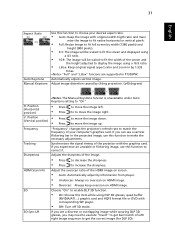
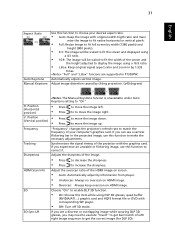
... position)
The Manual Keystone funcion is unavailable under Auto Keystone setting to "On".
• Press to make the necessary adjustments. "Full" and "L.Box" funcions are supported in by information...image while wearing DLP 3D glasses, you experience an unstable or flickering image, use this function to move the image up.
Frequency
"Frequency" changes the projector's refresh rate...
User Manual - Page 42


... functions are not supported under HDMI (RGB) or Computer mode. Note: 3D function is only supported under HDMI(RGB) mode. Stereoscopic Player (Trial): http://www.3dtv.at/Downloads/Index_en.aspx - Please see timing table for correct 3D display. Please adjust setting depended on web page below, - Note: It needs correct settings on projector. NVIDIA Stereoscopic 3D Video Player:
http...
User Manual - Page 59
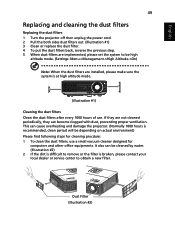
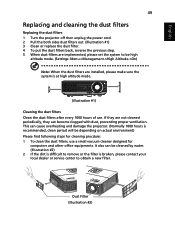
... contact your local dealer or service center to be depending on actual environment) Please find following steps for
computers and other office equipments. This can become clogged with dust, preventing proper ventilation. Dust Filter (Illustration #2) English
49
Replacing and cleaning the dust filters
Replacing the dust filters 1 Turn the projector off then unplug the power...
User Manual (Networking) - Page 3


...Upgrading to Windows Media Player (WMP) v.10 or
above is an optional accessory.
• Computer CPU - English
3
System Requirements
• Acer eProjection Management software installed or Acer...supporting 800 x 600, 16-bit high color or higher-
and 64-bit.
OS support
• Windows Microsoft Windows 2000 with Service Pack 4 or later. • Windows XP Home or Professional 32-bit Service...
User Manual (Networking) - Page 44


... a standard USB keyboard and mouse. Plug-and-play, supports all standard USB keyboards and mouses
It's easy to use a standard wireless or wired USB keyboard and mouse to fully control your computer from an Acer Projector when in front of the projector. 1 Turn on the Acer Projector. 2 Plug the USB keyboard/mouse receiver or wired USB keyboard...
User Manual (Networking) - Page 49


... will not turn off the projector, then unplug
responding to the following troubleshooting guide.
If this happens, the projector will burn out and may make sure the USB device is not supported won't be shown in good
USB device
condition and properly inserted. 49
English
Troubleshooting
If you experience a problem with your Acer projector, refer to all the power...
User Manual (Networking) - Page 50


... enter the device IP manually.
• What can enter the device IP manually. 5. Turn off the...setting? Turn off the your Internet browser's proxy settings. 4. Open your browser again and you can I do if I install the application again after upgrading the firmware... configure your device IP address via Network Setup from your Internet browser's proxy settings.
• What do I do if...
User Manual (3D) - Page 3


... after a few minutes of 3D glasses you do not wish to enhance battery life, they turn off , otherwise the image may not be prompted to change the battery. If you have bought has integrated DLP and NVIDIA 3D technology. English
3
The Acer projector you have connected your projector to a computer, please read "Watching 3D DVD or Blu-ray...
User Manual (3D) - Page 4


... cable in to see if your computer. Important: Only NVIDIA graphics cards are unsure, there is listed. Please visit www.nvidia.com/object/
3D_Vision_Requirements.html to an available USB port on your graphics card is an automatic tool at . If you are supported.
2 Download and install the 3D drivers and 3D player from www.nvidia.com...
User Manual (3D) - Page 8
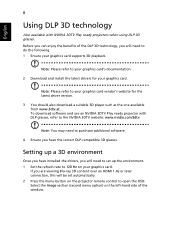
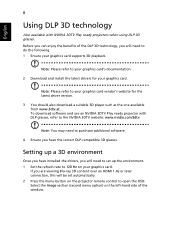
... or later connection, this will need to set automatically. 2 Press the menu button on the projector remote control to open the OSD.
Note: You may need to purchase additional software.
4 Ensure you have installed the drivers, you have the correct DLP-compatible 3D glasses. English
8
Using DLP 3D technology
Also available with DLP glasses, refer to the NVIDIA 3DTV...
User Manual (3D) - Page 9


From the 3D options, select DLP 3D.
5 If you find that the 3D content is not displaying properly, try selecting 3D Sync Invert from the projector OSD or Acer eView Management. English
9
3 Set 3D Glasses to DLP 3D.
4 Alternatively, press the Empowering Key on your projector's remote control to open Acer eView Management.
User Manual (3D) - Page 10


... and the NVIDIA 3D Vision drivers installed, you have different procedures, e.g. Using the stereoscopic player
You need to disable the Stereoscopic feature to use the NVIDIA 3DTV Play software (including a free photo viewer) with DLP glasses, refer to the NVIDIA 3DTV website: www.nvidia.com/3dtv. 1 Open the stereoscopic player and set the viewing method...
User Manual (3D) - Page 11


Connect your projector's remote control to open the OSD. Note: If your DVD or Blu-ray player supports 3D over HDMI 1.4a, check that supports 3D playback, you can watch 3D DVD contant using any of the window. 2 Set 3D to DLP 3D.
3 Alternatively, press the Empowering Key on your DVD or Blu-ray player to open Acer eView Management. Older connections...
Acer P1203PB Reviews
Do you have an experience with the Acer P1203PB that you would like to share?
Earn 750 points for your review!
We have not received any reviews for Acer yet.
Earn 750 points for your review!
