Acer P7203B Support and Manuals
Most Recent Acer P7203B Questions
New Lamp To Acher Projector?
Where I can find a new light to my Acher P7203B DLP Projector? And how much does it cost? Model no: ...
Where I can find a new light to my Acher P7203B DLP Projector? And how much does it cost? Model no: ...
(Posted by heidikoski 11 years ago)
Popular Acer P7203B Manual Pages
User Manual (FOR WiFi) - Page 1


...-in decoder and more. English
1
Acer Projector Gateway
Introduction
The Acer Projector Gateway (APG) is a PC utility which allows one PC
to LAN.
• Crestron compliant. • Enjoy media playback via USB type A slot.
A driver disk is not required.
• Presents a user-friendly graphic interface for simple setup and operation. • Allows presenters to connect to...
User Manual (FOR WiFi) - Page 2


... Note: The APG provides advanced projector functions when you enter supervisor mode. Important: Acer recommends setting up the projector name (SSID) and supervisor password when using USB WiFi adapter.
Note: Projector name (SSID) is not required if using the projector for wireless model. Set a supervisor password and enable full control of system settings with the convenience of the APG...
User Manual (FOR WiFi) - Page 5


.... The splash screen consists of the IEEE 802.11 wireless networking
The four digits are given randomly for general wireless and wired connections. Projector Name (SSID)
The Projector Name and initial Service Set ID (SSID) can be 192.168.100.10 for projector identification. It is part of the following items: Projector ID, Acer logo, network information and instructions.
User Manual (FOR WiFi) - Page 6


... IP and Security option on the splash screen to set safer key when Security is enabled by the supervisor in the Configure tab under Acer eProjection Management. pre-shared key) and WPA2-PSK are only required for wireless model. Note: When change projector source to adjust projector source upto "LAN/ WiFi". You can use keypad...
User Manual (FOR WiFi) - Page 7


... will proceed automatically. Make sure the installation is only required for a wired connection. Connect the projector to your WLAN and select the access point labeled AcerProjector or AcerProjectorXXXX to the Acer Projector Gateway Setup Wizard. Internet
Note: Step 1 is complete. English
7
2 Enable your LAN for wireless model. 3 Open the Internet browser (see note).
Click...
User Manual (FOR WiFi) - Page 10


... or modification of the projector without disks.
Security
Acer eProjection Management supports PIN code security, protecting the Acer projector from the projector using unique, image-based encryption to control functions of the video signal.
Acer eProjection Management includes the following features:
For first time installation
The utility can be set up to four simultaneous...
User Manual (FOR WiFi) - Page 16


... and locate the CAB file. • Double-click the CAB file to start installation. • Follow the onscreen instructions to a wireless projector
Enable WiFi on the projected screen and the SSID displayed onscreen (default SSID is only supported for wireless projector and enduser also can be projected. Note: Please make sure mobile with the included...
User Manual (FOR WiFi) - Page 23


... supported) • Mac Utility Client for general wireless connections. Download
Download the client software. English
23
Acer Projector ...Gateway Web Management
Open the Internet browser, it will come out on the screen.
The default IP address is 192.168.100.10 for Mac OS • Crestron RoomView After install the program, the shortcut will redirect to "Acer Projector...
User Manual (FOR WiFi) - Page 29
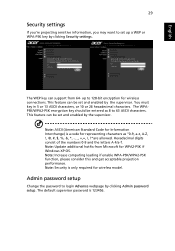
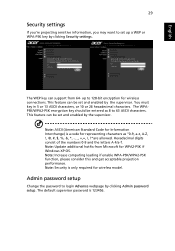
... be set and enabled by the supervisor. Note: Update additional hotfix from 64- The default supervisor password is only required for representing characters as 8 to 63 ASCII characters. You must key in 5 or 13 ASCII characters, or 10 or 26 hexadecimal characters. Note: ASCII (American Standard Code for Information Interchange) is a code for wireless model. Admin password setup...
User Manual (FOR WiFi) - Page 42
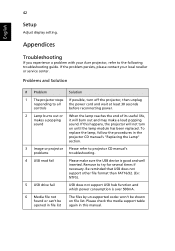
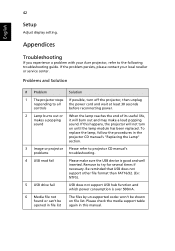
...
sound
sound. 42
English
Setup
Adjust display setting. If this manual. Please check the media support table again in file list
The files by un-supported codec won't be shown on until the lamp module has been replaced.
If the problem persists, please contact your Acer projector, refer to try for several times if necessary.
Remove to the following troubleshooting guide.
User Manual (FOR WiFi) - Page 48


...manually. 5. Make sure you have entered the proper IP address. 3. Is the PC connected to a LAN that already has a DHCP server present, the APG takes an IP address assigned to factory settings.
• What do I do if I install the application again when upgrading firmware? Please check related settings.... Make sure your device IP address via Network Setup at Web Admin.
• How do if ...
User Manual - Page 11
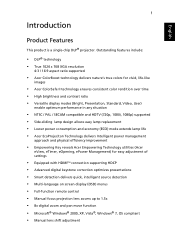
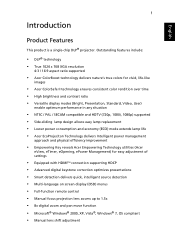
... utilities (Acer
eView, eTimer, eOpening, ePower Management) for easy adjustment of settings
• Equipped with HDMITM connection supporting HDCP • Advanced digital keystone correction optimizes presentations • Smart detection delivers quick, intelligent source detection • Multi-language on screen display (OSD) menus • Full-function remote control • Manual focus...
User Manual - Page 30


... "No signal input" is displayed on the control pad to launch the OSD for projector
installation and maintenance.
3 The background pattern acts as a guide to adjusting the calibration and alignment settings, such as screen size and distance, focus and more .
4 The Installation menu includes the following options: •Projection method •Menu location •Keystone...
User Manual - Page 41


... reseller or service center. If the problem still appears, change the monitor display
you have removed the lens cap and the
projector is lower than
or equal to the following troubleshooting guide. Please refer to the "Replacing the Lamp"
section.
• Make sure you are bent or
broken.
• Check if the projector lamp has been securely
installed.
User Manual - Page 51


... temperature
DLP®...replaceable lamp +/- 40 degrees Internal speaker with 3 W x 2 output 7.5 kg (16.5 Ibs.) 398 mm x 310 mm x 140 mm (15.7" x 12.2" x 5.5") Laser pointer function 8x AC input 100 - 240 V, 50 - 60 Hz P7203B: 450 W ±10% P7205B: 525 W ±10% 5ºC to 35ºC / 41ºF to Acer's published marketing specifications. 41
English
Specifications
The specifications...
Acer P7203B Reviews
Do you have an experience with the Acer P7203B that you would like to share?
Earn 750 points for your review!
We have not received any reviews for Acer yet.
Earn 750 points for your review!

