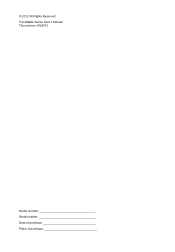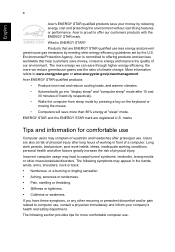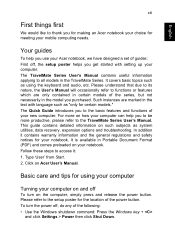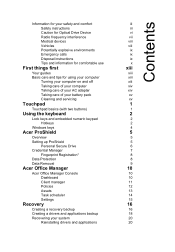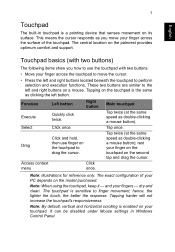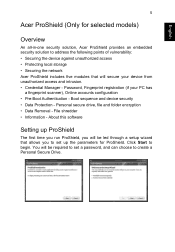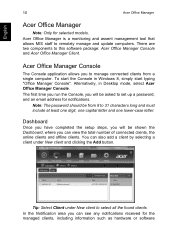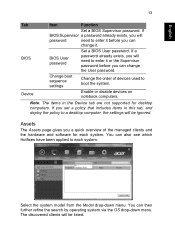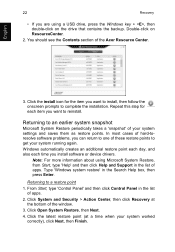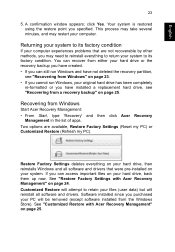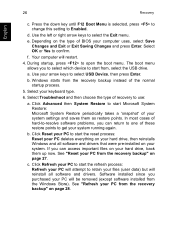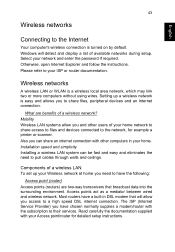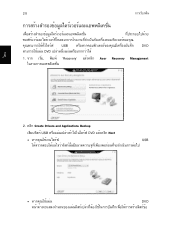Acer TravelMate P253-E Support and Manuals
Get Help and Manuals for this Acer Computers item

View All Support Options Below
Free Acer TravelMate P253-E manuals!
Problems with Acer TravelMate P253-E?
Ask a Question
Free Acer TravelMate P253-E manuals!
Problems with Acer TravelMate P253-E?
Ask a Question
Most Recent Acer TravelMate P253-E Questions
How Do I Remove/replace The Battery
I have found that my battery will soon need to be replaced, but I cannot see how it comes out, it ap...
I have found that my battery will soon need to be replaced, but I cannot see how it comes out, it ap...
(Posted by kcool48 9 years ago)
1st Time Setup
Hi, I have just bought and opened my new acer p253e laptop. When it first turns on it shows the lo...
Hi, I have just bought and opened my new acer p253e laptop. When it first turns on it shows the lo...
(Posted by theliveroom 10 years ago)
Acer TravelMate P253-E Videos
Popular Acer TravelMate P253-E Manual Pages
Acer TravelMate P253-E Reviews
We have not received any reviews for Acer yet.