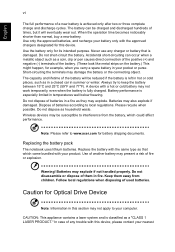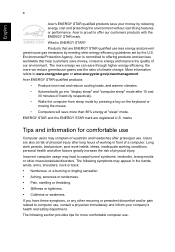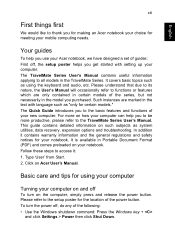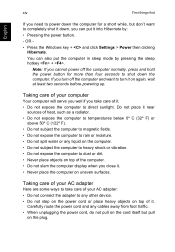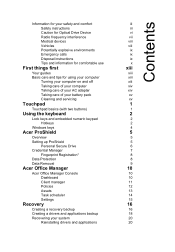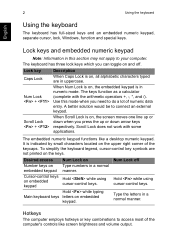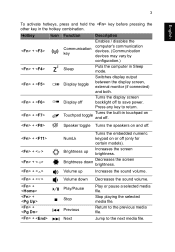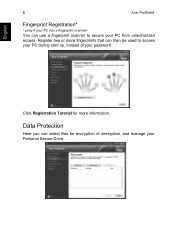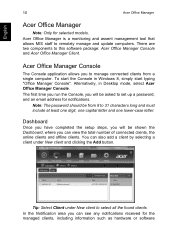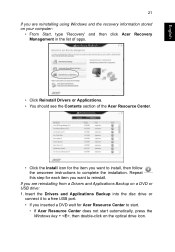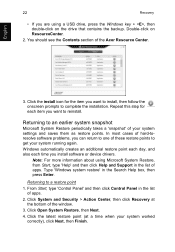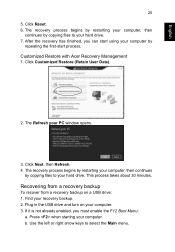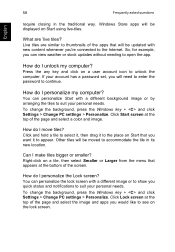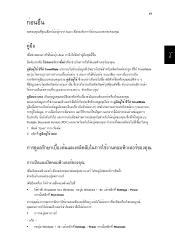Acer TravelMate P253-E Support Question
Find answers below for this question about Acer TravelMate P253-E.Need a Acer TravelMate P253-E manual? We have 1 online manual for this item!
Question posted by luckybunillidh on April 19th, 2014
Unlocking Key Board On Acer P253e
how do i unlock key board
Current Answers
Related Acer TravelMate P253-E Manual Pages
Similar Questions
What Is The Unlock Key Of Acer Aspire V5-431
the unlock key hint number is A073ED90
the unlock key hint number is A073ED90
(Posted by Wittymittyadmiralprincess 7 years ago)
How Do I Remove/replace The Battery
I have found that my battery will soon need to be replaced, but I cannot see how it comes out, it ap...
I have found that my battery will soon need to be replaced, but I cannot see how it comes out, it ap...
(Posted by kcool48 9 years ago)
My Camera Won't Work On My Acer Aspire Laptop 5733-6607
I'm Getting An Error Saying Camera Not Found On My Acer Aspire Laptop 5733 - 6607
I'm Getting An Error Saying Camera Not Found On My Acer Aspire Laptop 5733 - 6607
(Posted by LangFamilyFashionJewelry 10 years ago)
1st Time Setup
Hi, I have just bought and opened my new acer p253e laptop. When it first turns on it shows the lo...
Hi, I have just bought and opened my new acer p253e laptop. When it first turns on it shows the lo...
(Posted by theliveroom 10 years ago)
Acer 4738z Laptop Turn Off Unexpectedly
Hi, my acer 4738z laptop turn off unexpectdly. After turn off, it can't turn on by pressing power bu...
Hi, my acer 4738z laptop turn off unexpectdly. After turn off, it can't turn on by pressing power bu...
(Posted by janashanpn 11 years ago)