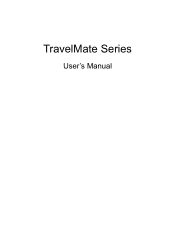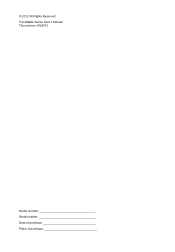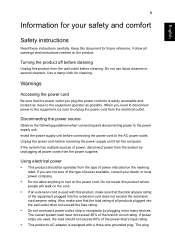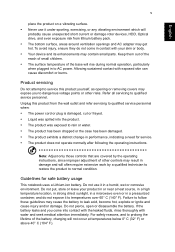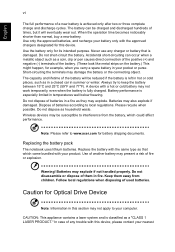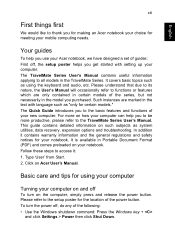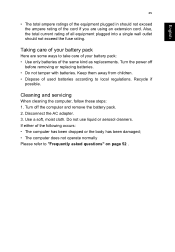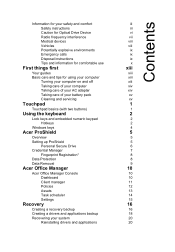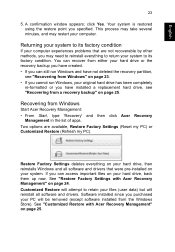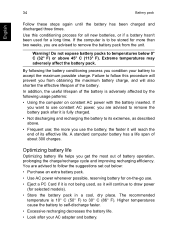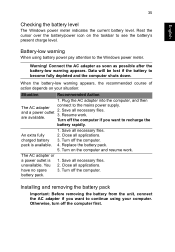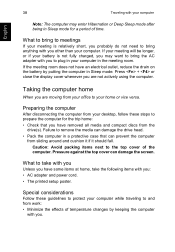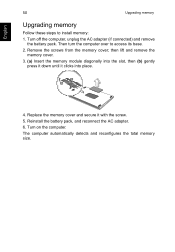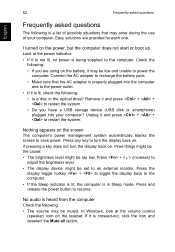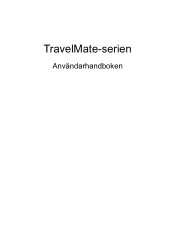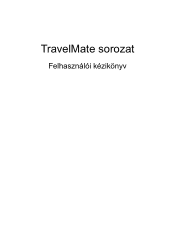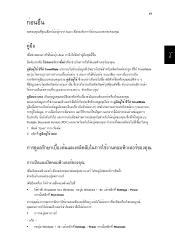Acer TravelMate P253-E Support Question
Find answers below for this question about Acer TravelMate P253-E.Need a Acer TravelMate P253-E manual? We have 1 online manual for this item!
Question posted by kcool48 on June 3rd, 2014
How Do I Remove/replace The Battery
Current Answers
Answer #1: Posted by TechSupport101 on June 3rd, 2014 3:58 AM
Answer #2: Posted by BusterDoogen on June 4th, 2014 3:52 PM
I hope this is helpful to you!
Please respond to my effort to provide you with the best possible solution by using the "Acceptable Solution" and/or the "Helpful" buttons when the answer has proven to be helpful. Please feel free to submit further info for your question, if a solution was not provided. I appreciate the opportunity to serve you!
Related Acer TravelMate P253-E Manual Pages
Similar Questions
How do I remove the battery from my Aspire V5-531 for replacement
How to remove the battery in aspire E1-432
There is no lock between the battery and the laptop. So how do I remove the battery? Model is Acer A...
how caN i remove the battery from acer aspire V5-471 modelhow caN i remove the battery from acer asp...