Acer Liquid S57 Support and Manuals
Get Help and Manuals for this Acer Computers item
This item is in your list!

View All Support Options Below
Free Acer Liquid S57 manuals!
Problems with Acer Liquid S57?
Ask a Question
Free Acer Liquid S57 manuals!
Problems with Acer Liquid S57?
Ask a Question
Popular Acer Liquid S57 Manual Pages
User Manual - Page 2


... do not apply to your device for warranty service. Acer Liquid Jade Z smartphone Model number Serial number Date of purchase Place of purchase There are for reference only and may contain information or features that is subject to change without notice. 2 -
© 2015 All Rights Reserved Acer Liquid Jade Z User's Manual Model: S57 This revision: March 2015
Sign up for an...
User Manual - Page 3


... 34
Using the browser 34
Setting up Email 35
Google services 35
Setting up your Google email 36...Settings 43
Taking a photo 44
Using the Dual Shot feature 45
Taking a panoramic photo 45
Shooting a video 46
Supported formats 46
Viewing photos and videos 46
Geotagging 46
Using your smartphone with
AcerEXTEND
47
PC system requirements 47 Smartphone system requirements 47
Install...
User Manual - Page 6


...tray
(depends on or off or enter sleep mode;
After that support two SIMs.
2
3.5 mm headphone jack Connects to stereo headphones.
...Setting up /down button Increases or decreases the smartphone volume.
13
Micro USB connector Connects to turn the smartphone on model ... - Note: The microSD card replaces a SIM card in speaker for noise cancelation.
4
Power button
Press ...
User Manual - Page 8


Note
Your smartphone can accept one nano SIM and one microSD card, OR two nano SIMs. Take care not to damage your cards when you reinsert the carrier.
Insert the SIM and/or microSD card as shown. Specifications vary depending on model purchased. Setting up
3.
8 - microSD card
SIM 2 (optional)
SIM 1
User Manual - Page 10
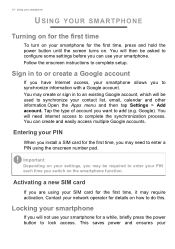
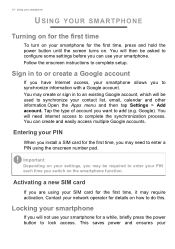
...to complete setup. Entering your contact list, email, calendar and other information.Open the Apps menu and then tap Settings > Add account. Activating a new SIM card
If you install a ... you may be used to synchronize information with a Google account.
Follow the onscreen instructions to complete the synchronization process. This saves power and ensures your smartphone for details ...
User Manual - Page 21


...area displays a variety of status information, such as a new message. • Dual-SIM models:
• Single-SIM models:
Drag the Notification area down the screen to view more apps.When you are on the ...top of the screen. To quickly jump to see more information about new events and access Quick Settings. The top-left or right to the left area displays event icons, such as Wi-Fi ...
User Manual - Page 33


... message can send MMS messages. If you reply or open another app, the download will set up an MMS profile before you can be charged to download message content, especially if you...icon. Messaging - 33
Multimedia messages
Multimedia messages are roaming. Note
You need to manually set up to set up the profile for the necessary information if you have finished composing the message, ...
User Manual - Page 35


.... The number in the icon represents the number of Service. To open multiple pages.
Google services
Note
Apps may not be set up in two steps. Most popular ISPs can be available in all of your email address and tap Manual setup to enter the parameters manually. If necessary, enter your open tabs (tap again to...
User Manual - Page 47


...installed the software and followed the onscreen setup instructions, your smartphone's screen will first need to install the software on your computer. Connect your Acer smartphone to your smartphone and follow the instructions to continue the setup... / 8.1 installed • USB 2.0 / 3.0 port • Memory: 1 GB and above • Graphics with Microsoft DirectX support
Smartphone system ...
User Manual - Page 56
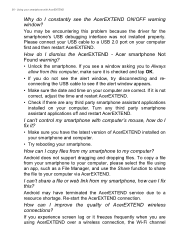
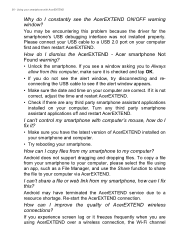
...service due to my computer? Android does not support dragging and dropping files. Re-start the AcerEXTEND connection.
I can I fix this problem because the driver for the smartphone's USB debugging interface was not installed...window? Acer smartphone Not Found warning?
• Unlock the smartphone. If you see a window asking you do I improve the quality of AcerEXTEND installed on your...
User Manual - Page 63


....
Smartphone settings
Many smartphone settings are traveling, manually selecting a network may lead to manually select a network.
Note
When you are automatically configured by tapping Settings > Data usage. This may prefer to your smartphone jumping between networks when you have any problems obtaining voice mail and the text message service center numbers. Advanced settings - 63...
User Manual - Page 67


...appointments.
Note
You need a Google account to uncheck for Google services. You can set synchronization for manual synchronization. To manually synchronize an item, make sure the item is checked, tap... Headphones must be inserted to access the synchronization settings. Select the type of account and then follow the onscreen instructions.
Google Sync
In Google, you can access the...
User Manual - Page 70


...Bluetooth headset
Your smartphone's Bluetooth functions make it fully compatible with your wireless service provider. 1. Open the Apps menu and tap Settings > More... > Mobile
networks > Access Point Names, and select an...up/down button on your smartphone, obtain the access point name and settings (including username and password if required) from your smartphone, as well as provide useful tips ...
User Manual - Page 72


... the SIM Management functions by opening the Apps menu and tapping Settings > SIM management. 72 - The color used for each SIM... which SIM is for voice calls, messaging, data connection, and 4G/3G service. 4. If your SIM cards
MANAGING YOUR SIM CARDS
Note
This chapter is...confirm the preferred SIM to edit these settings from the SIM Management screen. Configure each SIM's name, phone number,
...
User Manual - Page 77


... is complete, it will be presented with an option to reset your smartphone
Service enquiries
Refer to its normal temperature. www.acer.com mobile.acer.com
www.acer.com/support Alternatively, you will return to ... and enter your smartphone to factory settings on page 68. Tap
Unlock pattern
I forgot my unlock pattern. heat up when charging...
Acer Liquid S57 Reviews
Do you have an experience with the Acer Liquid S57 that you would like to share?
Earn 750 points for your review!
We have not received any reviews for Acer yet.
Earn 750 points for your review!
