Acer Liquid Z6 Support and Manuals
Get Help and Manuals for this Acer Computers item
This item is in your list!

View All Support Options Below
Free Acer Liquid Z6 manuals!
Problems with Acer Liquid Z6?
Ask a Question
Free Acer Liquid Z6 manuals!
Problems with Acer Liquid Z6?
Ask a Question
Acer Liquid Z6 Videos
Popular Acer Liquid Z6 Manual Pages
Safety Guide - Page 19


... efficiency guidelines set by reducing energy cost and protecting the environment without sacrificing features or performance.
Environmental Protection Agency. chemical plants; Disposal instructions
Do not ...your money by the U.S.
Acer is committed to offering products and services worldwide that are ENERGY STAR qualified use of our environment.
Acer is proud to www.energystar...
Safety Guide - Page 22


...Part 15.407 of the 5.25 to 5.35 GHz and 5.65 to transmit data unless the antenna is connected; this manual will result in hospitals is governed by each hospital.
Proper operation of this radio according to the instructions... GHz and 5.470 to the limits set forth by the Federal Aviation Administration (FAA).
• The use due to device supporting IEEE 802.11a/ac wireless adapters. ...
User Manual - Page 2


... subject to change without notice. 2 -
© 2016 All Rights Reserved Acer Liquid Z6 User's Manual Model: T09 This revision: August 2016
Sign up for an Acer ID and enjoy great benefits
Open the Acer Portal app from the Start screen to sign up for technical or editorial errors or omissions contained in this manual is protected by copyright laws.
User Manual - Page 3


... the browser 33
Setting up email 33 Google services 34
Setting up your Google ...options 40
Mode 40 Settings 40
Supported formats 41
Advanced settings
42
Putting your phone ...settings 49
Accessories and tips
50
Using the headset 50
Using a Bluetooth headset 50
Creating a new access point 50
Managing your SIM cards
51
SIM Management 51
Appendix
53
FAQ and troubleshooting...
User Manual - Page 10


...you install a... list, email, calendar and other information.
Follow the onscreen instructions to synchronize your phone allows you want to do this. ...Important
Depending on your settings, you may be required to enter your SIM card for example Google or Acer). Sign in to ...configure some settings before you are using the onscreen number pad. You will then be used to complete setup. Using ...
User Manual - Page 34


... services
Note
Apps may not be set up in all countries and regions. Composing an email
1. Enter the password for the new account.
Enter the recipient's email address, the subject and message. 5. Tap . 4.
Make sure your phone, follow the onscreen instructions. When you are finished composing your phone is connected to finish the setup process...
User Manual - Page 45


...Set up to eight clients. 1.
Check with up Wi-Fi hotspot, and change the Network name, security,
and password...You can turn your home service provider for available networks. 3. Open the Apps list and tap Settings > More... > Cellular ...manually selecting a network may prefer to reduce your preferred network from the list generated. Note
When your network settings. Advanced settings...
User Manual - Page 46


... settings manually through the Call settings screen. Phone settings
Many phone settings are automatically configured by tapping Settings ...settings, such as network name, voice mail and text message center numbers. Note
Contact your phone when you have any problems obtaining voice mail and the text message service center numbers. Access data usage settings from the Apps list by your service...
User Manual - Page 48


... settings...manual synchronization.
Tap again for
charging then choose File transfers. Note
After turning on your device to access the synchronization settings...Settings > Accounts > [account name] to a PC using the supplied USB cable. 1. To add a new account, tap Add account. Advanced settings... 48 - Synchronization
You can set synchronization for Google services. Plug the USB sync cable...
User Manual - Page 49


... format your phone to the item is responding to the factory settings. tap OK. Apps (applications)
Uninstalling an app
You can remove programs installed on your phone.
You will erase all other options have downloaded from the Apps list. Advanced settings - 49
To manually synchronize an item, make sure toggle switch next to free...
User Manual - Page 50


...End the call , press the button on your phone, obtain the access point name and settings (including username and password if required) from your phone. Creating a new access point
When you have finished tap the.... • Adjust the volume using your wireless service provider. 1. Open the Apps list and tap Settings > More... > Cellular networks
> Access Point Names, and select an operator. 2. ...
User Manual - Page 51


..., you make call. Set the default SIM for models with more than one SIM card. General settings for each SIM. 2. Selecting which SIM to use when making a call
If you have set Voice call will be ... recognize which SIM is for voice calls, data connection, and cellular service. 4.
SIM Management
Open the Apps list and tap Settings > SIM cards. Enter the number, then tap . Enable or ...
User Manual - Page 53
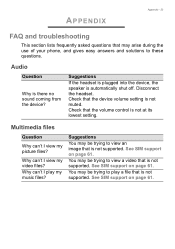
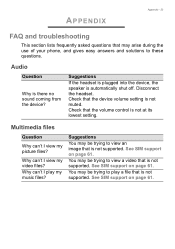
... 't I view my picture files? See SIM support on page 61. Check that the device volume setting is there no sound coming from the device? Suggestions
You may be trying to view a video that is not supported. See SIM support on page 61. APPENDIX
Appendix - 53
FAQ and troubleshooting
This section lists frequently asked questions that...
User Manual - Page 54


...before accessing the internet)
and then try again.
Suggestions
To check the ROM status, tap Settings > Storage & USB. Open Settings > Date &
time and turn on page 7 for more information. If you to check... on the device.
Appendix
Google Play Store
Question
Suggestions
1.
Manually adjust the time and then try adjusting your date/time settings.
54 - Recharge the device.
User Manual - Page 55


...
www.acer.com/support Appendix - 55
Internal storage
Question
Suggestions
My device's available internal storage is normal for the phone to -date information regarding your Google account username and password.
Other sources of use, such as watching a
video or a long phone conversation. See Uninstalling an app on page 49.
and enter your phone
Service...
Acer Liquid Z6 Reviews
Do you have an experience with the Acer Liquid Z6 that you would like to share?
Earn 750 points for your review!
We have not received any reviews for Acer yet.
Earn 750 points for your review!

