Acer Liquid Z530S Support and Manuals
Get Help and Manuals for this Acer Computers item
This item is in your list!

View All Support Options Below
Free Acer Liquid Z530S manuals!
Problems with Acer Liquid Z530S?
Ask a Question
Free Acer Liquid Z530S manuals!
Problems with Acer Liquid Z530S?
Ask a Question
Acer Liquid Z530S Videos
Popular Acer Liquid Z530S Manual Pages
User Manual - Page 2


... warranty service.
Acer Liquid Z530S Duo Smartphone Model number Serial number Date of purchase Place of purchase Images provided herein are three great benefits for you to sign up for an Acer ID or sign in if you already have an Acer ID. Acer Group shall not be liable for technical or editorial errors or omissions contained in this manual...
User Manual - Page 3


TABLE OF CONTENTS
Table of contents - 3
Setting up
5
Unpacking your smartphone 5
Getting to know your smartphone 5
Views 5
Charging the battery 6
Installing a SIM card 7
SIM card lock 9
Using your smartphone
10
Turning on for the first time 10
Sign in to or create a Google account ... 10
Entering ...
User Manual - Page 8


Insert the SIM cards as illustrated.
3. 8 - Nano SIM 1
Nano SIM 2
(optional)
Note: Your smartphone may be equipped with one or two SIM slots depending on model.
Setting up
2. Carefully unclip and remove the cover as shown.
User Manual - Page 10


... some settings before you switch on the phone function.
Contact your network operator for the first time, it may need internet access to synchronize your smartphone. Follow the onscreen instructions to ...a new SIM card
If you install a SIM card for the first time, press and hold the power button until the screen turns on how to complete setup.
10 - Entering your SIM card...
User Manual - Page 11


This saves battery power and ensures...from the bottom of the screen to lock access. Open the Application menu and then tap Settings > Security > Screen lock.
Waking your unlock pattern, please refer to the left of...your smartphone
If the screen is off and the smartphone does not react to any services. Navigating through menus and options
To navigate through menus and options, there are three...
User Manual - Page 35


.... The first time you access Google services, you first started your smartphone, follow the onscreen instructions.
Make sure your email address and tap MANUAL SETUP to a data or Wi-Fi connection.
2. Tap Next to access your email. Google services
Note
Apps may not be set up your Gmail account address and password when you must activate a Google...
User Manual - Page 45


... 4. Tap the Camcorder button to take a picture.
Services vary depending on page 70. Tap the Shutter button ...your smartphone. 3.
Viewing photos and videos
After you have adjusted the settings described above. 2.
Ensure you can view it is automatically saved.... or off. • Choose to Reset to default camera settings. Taking a photo
1. Frame your subject and steady your ...
User Manual - Page 50
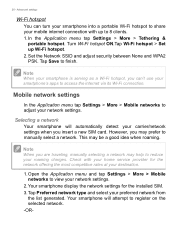
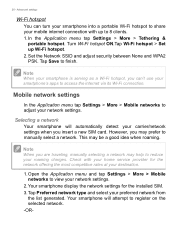
... Network SSID and adjust security between None and WPA2 PSK. Mobile network settings
In the Application menu tap Settings > More > Mobile networks to share your mobile internet connection with your home service provider for the installed SIM. 3. Open the Application menu and tap Settings > More > Mobile networks to access the internet via its Wi-Fi...
User Manual - Page 51


... Home screen, tap Phone, then tap the Menu button > Settings.
Advanced settings - 51
Tap Auto to connect to the available network with your service provider should you have any problems obtaining voice mail and the text message service center numbers. Vibrate
Vibrates the device for incoming calls.
Interruptions
Sets your smartphone when you insert a SIM card.
User Manual - Page 54


...account's email address to uncheck any for Google services. Select the type of account and then follow the onscreen instructions. Google Sync
In Google, you can sync your... settings menu, tap the checkmark next to the item you please. 54 - In the Application menu, tap Settings.
Advanced settings
Synchronization
You can set synchronization for manual synchronization. To manually ...
User Manual - Page 62


... on page 70.
Check that may be trying to these questions. Why can 't I view my video files? 62 - automatically shut off.
Appendix
APPENDIX
FAQ and troubleshooting
This section lists frequently asked questions that the device setting is not supported.
User Manual - Page 63
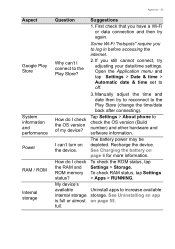
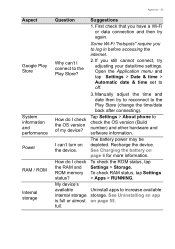
... and then try to reconnect to log in before accessing the internet. 2. The battery power may be depleted.
Manually adjust the time and date then try again. See Charging the battery on page 55. To check the ROM status, tap Settings > Storage. I can 't I connect to off.
3. Some Wi-Fi "hotspots" require you to the...
User Manual - Page 64


...to reset your smartphone
Service enquiries
Refer to factory settings on page 56. Other sources of wrong entries, you restore your Google account username and password.
When charging is ...your smartphone to its normal temperature. www.acer.com mobile.acer.com
www.acer.com/support Forgot pattern? Alternatively, you will return to factory settings. It is complete, it will be ...
User Manual - Page 73


... using on your phone and may provide upgrades to such software that Acer (or its licensors) may be automatically downloaded and installed on any copyright or other support for the Software. To reproduce all copies thereof shall remain with any use of the Acer Live Update service, which allows for updates for you no rights to your phone...
User Manual - Page 74


... manner that could damage, disable, overburden, or impair the services provided by Acer's licensors or suppliers hereunder ("Third Party Services"). You may not use the Third Party Software in any... and limitation of liability set forth in any quote, order, acknowledgement or similar communication. Cease all copies of the Third Party Software and Third Party Services is held by a court...
Acer Liquid Z530S Reviews
Do you have an experience with the Acer Liquid Z530S that you would like to share?
Earn 750 points for your review!
We have not received any reviews for Acer yet.
Earn 750 points for your review!

