Acer ConceptD CN715-71P Support and Manuals
Get Help and Manuals for this Acer Computers item
This item is in your list!

View All Support Options Below
Free Acer ConceptD CN715-71P manuals!
Problems with Acer ConceptD CN715-71P?
Ask a Question
Free Acer ConceptD CN715-71P manuals!
Problems with Acer ConceptD CN715-71P?
Ask a Question
Acer ConceptD CN715-71P Videos
Popular Acer ConceptD CN715-71P Manual Pages
Safety Guide - Page 20
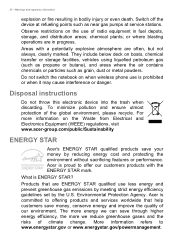
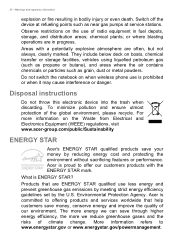
...contains chemicals or particles such as near gas pumps at service stations. To minimize pollution and ensure utmost protection of... guidelines set by reducing energy cost and protecting the environment without sacrificing features or performance. Acer is prohibited...the global environment, please recycle. Disposal instructions
Do not throw this electronic device into the trash when discarding...
Safety Guide - Page 23
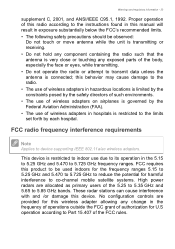
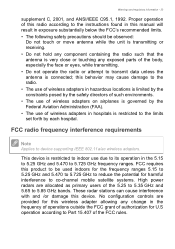
...instructions found in this behavior may cause damage to the radio. • The use of wireless adapters in hospitals is restricted to the limits set...GHz and 5.470 to device supporting IEEE 802.11a/ac wireless adapters.
this manual will result in exposure substantially below.../or damage this wireless adapter allowing any exposed parts of wireless adapters in hazardous locations is limited by...
User Manual - Page 2


... protected by copyright laws. The information contained in at www.acer.com/myproducts with Windows OS.
Go to change without notice. Log in this manual. 2 -
© 2020. All Rights Reserved. ConceptD 7 / ConceptD 7 Pro Covers: CN715-71 / CN715-71P This revision: March 2020
Important
This manual contains proprietary information that do not know it.) If the record is not found...
User Manual - Page 3


... the copied items in Clipboard...... 36
Set color profile on ConceptD monitor... 38
Sync up the color profile 38
Change the color profile 38
Bluelight Shield
40
Securing your computer
42
Using a computer security lock 42
Using passwords 42
Entering passwords 43
BIOS utility
44
Boot sequence 44
Setting passwords 44
Power management
45
Saving power...
User Manual - Page 6


..., or product model. 3. For more productive, please refer to Drivers and Manuals and search for your ConceptD notebook, we have designed a set of guides: First off , do any updates, or documents will open the Acer Support webpage. 2. The link will be more on such subjects as system utilities, data recovery, expansion options and troubleshooting.
The Quick Guide introduces you to...
User Manual - Page 9


... for video
2
Webcam
communication. A light next to the webcam indicates
that the webcam is active.
3
Screen
Displays computer output.
Web camera for sound recording. Your ConceptD notebook tour - 9
YOUR CONCEPTD NOTEBOOK TOUR
After setting up your computer as illustrated in the Setup Guide, let us show you around your new...
User Manual - Page 19


... model or Operating System. Important
We recommend that you can recover your computer.
Creating a factory default backup
Recovery Management allows you cannot access Acer Care Center, click Settings in the Start menu, select Update & Security and then click Recovery. Note
Acer Care Center vary depending on your computer. RECOVERY
Recovery - 19
If you are having trouble...
User Manual - Page 26


... Start button >
Settings > Devices > Bluetooth & other devices. For your computer's Bluetooth adapter. Bluetooth on its Bluetooth adapter. Note
Please check your devices owner's manual to determine how to...26 -
You only need to enable/disable it must be an external switch, a software setting, or a separate Bluetooth dongle plugged into the computer's USB port (if no internal Bluetooth...
User Manual - Page 28


...for internet services from home, you to connect your network and enter the password if ...install a small box, a router or modem, that turns the network connection on types of the aircraft, disrupt communications, and even be switched off before boarding an aircraft and during setup... you to connect to set up for you 'll need to the internet. ConceptD notebook computers feature a Flight...
User Manual - Page 42


... include hardware and software locks - Some keyless models are also available. Once set, you forget your computer from Hibernation (if available) for a security lock. See Setting passwords on page 44. • User Password secures your Supervisor Password!
Insert the lock into the BIOS
utility. Securing your dealer or an authorized service center. If you must enter this...
User Manual - Page 47


...new battery pack
Before you use a battery pack for the day. Turn on the computer and complete setting up the operating system. 3. Follow these steps again until the battery-low warning appears. 6. Battery...to the AC adapter. Connect the AC adapter and fully charge the battery. 2. Your computer supports charge-in handy when you to a mains power outlet.
Charging the battery
Plug the AC...
User Manual - Page 62


.... Note
If your dealer or an authorized service center as the internal keyboard cable may be loose.
Before performing a restore operation, please check the BIOS settings. 1. The printer does not work.
&#...8226; Make sure that the printer is connected to a power outlet and that it works, contact your system is installed when you first...
User Manual - Page 63


... your support, we can still get in contact with your computer and contains all you travel, to provide the following information available when you call Acer for online service, and please be at your computer when you call takes and help solve your problems efficiently. Before you call
Please have an Acer-authorized ITW service site...
User Manual - Page 68


... button > Settings > Update & Security > Windows Update.
If you've already installed Windows 10 and didn't sign in to use Windows 10, but it makes life easier because you don't have a Microsoft account and want to get more information please visit the following pages: • Windows 10 information: www.microsoft.com • Support FAQs: support.acer.com
Where...
User Manual - Page 74


... started why not visit our website, www.acer.com. Switch off . Internet and online security
point/router for the latest information and downloads! www.acer.com is shared over the network with on or off all devices before boarding an aircraft; this type of online activities and services: visit us regularly for detailed setup instructions.
Acer ConceptD CN715-71P Reviews
Do you have an experience with the Acer ConceptD CN715-71P that you would like to share?
Earn 750 points for your review!
We have not received any reviews for Acer yet.
Earn 750 points for your review!

