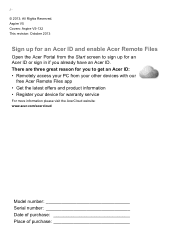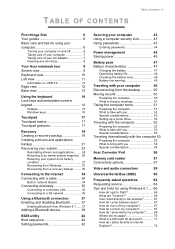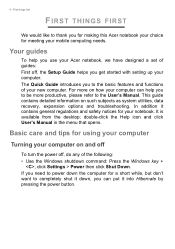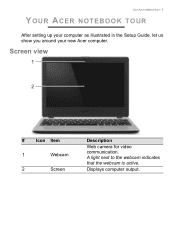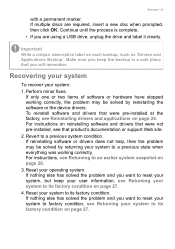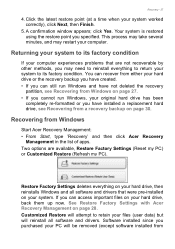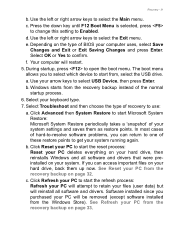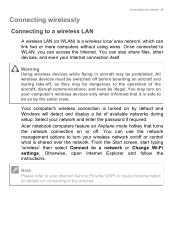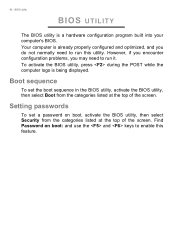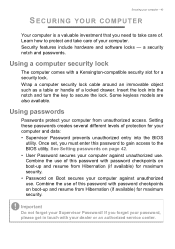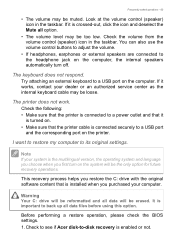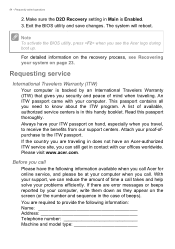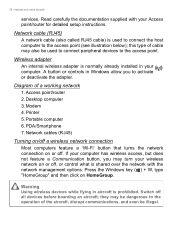Acer Aspire V5-132 Support and Manuals
Get Help and Manuals for this Acer Computers item

View All Support Options Below
Free Acer Aspire V5-132 manuals!
Problems with Acer Aspire V5-132?
Ask a Question
Free Acer Aspire V5-132 manuals!
Problems with Acer Aspire V5-132?
Ask a Question
Most Recent Acer Aspire V5-132 Questions
Cant Access Bios
already try press key fn+esc,fn+f2,fn+f12,f2,f12...hold n tapping still cant access bios..remove bat...
already try press key fn+esc,fn+f2,fn+f12,f2,f12...hold n tapping still cant access bios..remove bat...
(Posted by wunancloud 7 years ago)
Battery Removal And Ram Upgrade
1 - How do I remove the battery?2 - How do I access computer to upgrade my RAM to 4GB? THANKS
1 - How do I remove the battery?2 - How do I access computer to upgrade my RAM to 4GB? THANKS
(Posted by pador1 8 years ago)
Acer Aspire V5-132 Videos
Popular Acer Aspire V5-132 Manual Pages
Acer Aspire V5-132 Reviews
We have not received any reviews for Acer yet.