Acer Aspire ES1-332 Support and Manuals
Get Help and Manuals for this Acer Computers item
This item is in your list!

View All Support Options Below
Free Acer Aspire ES1-332 manuals!
Problems with Acer Aspire ES1-332?
Ask a Question
Free Acer Aspire ES1-332 manuals!
Problems with Acer Aspire ES1-332?
Ask a Question
Popular Acer Aspire ES1-332 Manual Pages
Safety Guide - Page 3


... 9
Safety instructions 10
Product servicing 10
Cleaning and servicing 10
Battery and adapter information 11
Accessing the power 11
Disconnecting the power source 11
Using electrical power 11
Guidelines for safe battery usage 13
Internal battery 15
Warnings and regulatory information 16
Optical drives 16
Telephone line safety 17
Emergency calls 17
Medical devices 17 Vehicles...
Safety Guide - Page 4


...battery pack, as a potential trip hazard. ELECTRICALLY OPERATED PRODUCT. Not recommended for children under 3 years of a child) for repair if necessary. Similarly, if a child notices damage or broken parts... damp cloth.
• The product, including power supply and battery pack, as applicable, and replace or send for long periods. CAUTION ELECTRICALLY OPERATED PRODUCT. Keep away from...
Safety Guide - Page 8


...BASIC CARE AND TIPS FOR USING
YOUR COMPUTER
Read these instructions carefully. Follow all objects at least two seconds before ...and release the power button. Turning your computer, display, or external devices. • Do not subject the computer to heavy shock or vibration...uneven surfaces. • Where possible, keep all warnings and instructions marked on again, wait at least 15 cm away from...
Safety Guide - Page 10


...; The product does not operate normally after following the operating
instructions. Cleaning and servicing
When cleaning the computer, follow these steps: 1.
Do not put a computer in sleep mode. Note
Adjust only those controls that it is off the computer and remove the battery pack if applicable. Turn off or in a carrying case while it...
Safety Guide - Page 12
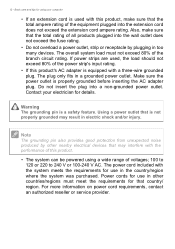
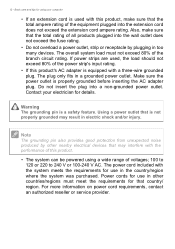
... plugged into a non-grounded power outlet. Power cords for use in other nearby electrical devices that the total ampere rating of voltages; 100 to 120 or 220 to 240 V ...that country/ region. For more information on power cord requirements, contact an authorized reseller or service provider. Note
The grounding pin also provides good protection from unexpected noise produced by plugging ...
Safety Guide - Page 13
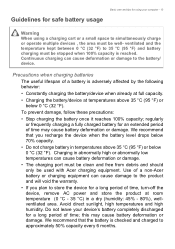
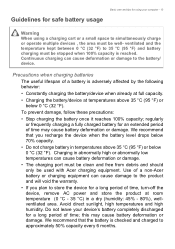
... abnormally high or abnormally low temperatures can cause deformation or damage to the battery/ device. Guidelines for safe battery usage
Basic care and tips for using your device's battery completely discharged for a long period of time, turn-off the device, remove AC power and store the product at temperatures above 35 °C (95 °F) or below 0 °...
Safety Guide - Page 14


...be replaced with parts approved by an authorized service center. Do not use it to follow these guidelines may explode if not handled properly. If the battery leaks....
• Device with any parts other than normal, check an authorized reseller to replace or remove the battery by yourself.
• Device with removable battery: The battery should only be replaced by Acer.
When the ...
Safety Guide - Page 15
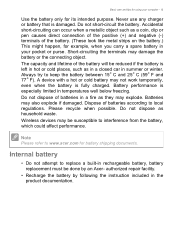
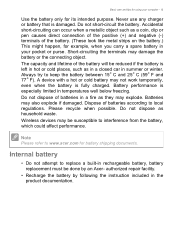
... done by following the instruction included in the product documentation. A device with a hot or cold battery may explode. Dispose of batteries according to keep the battery between 15° C and 25° C (59° F and 77° F). Please recycle when possible. authorized repair facility.
• Recharge the battery by an Acer-
Never use any charger or battery that is fully...
Safety Guide - Page 17
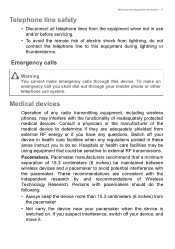
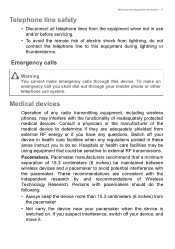
... this device. Warnings and regulatory information - 17
Telephone line safety
• Disconnect all telephone lines from the equipment when not in these areas instruct you ...devices and a pacemaker to external RF transmissions. To make emergency calls through your pacemaker when the device is
switched on. Medical devices
Operation of any regulations posted in use and/or before servicing...
Safety Guide - Page 18


...a potentially explosive atmosphere and obey all signs and instructions.
Some digital wireless devices may be illegal. Potentially explosive atmospheres include areas where you would normally...area with the manufacturer, or its parts, or enhancements. Only qualified personnel should service the device, or install the device in aircraft is improperly installed, and the air bag inflates,...
Safety Guide - Page 19


... gas emissions by meeting strict energy efficiency guidelines set by reducing energy cost and protecting the environment ...service stations.
To minimize pollution and ensure utmost protection of radio equipment in bodily injury or even death. Acer...but not always, clearly marked. Acer is ENERGY STAR? Disposal instructions
Do not throw this electronic device into the trash when discarding....
Safety Guide - Page 20


...the following conditions. Warnings and regulatory information
Note
Information in this device requires a good quality connection to the settings in Power Management). • Wake the computer from sleep ...interference
Warning
For safety reasons, turn off your device when its normal operating positions. 20 - Parts of the device are registered U.S. To successfully transmit data files or messages,...
Safety Guide - Page 22


...of this radio according to the instructions found in this behavior may cause... operate the radio or attempt to the limits set forth by the Federal Aviation Administration (FAA).
... transmit data unless the antenna is connected; this manual will result in exposure substantially below the FCC's ... exposed parts of wireless adapters in the 5.15 to 5.25 GHz and 5.470 to device supporting IEEE 802...
Safety Guide - Page 24


... compromettre le fonctionnement. 24 - This equipment complies with FCC RF radiation exposure limits set forth for help. Warnings and regulatory information
• Increase the distance between the..., and (2) this device must accept any other antenna or transmitter.
2. RF exposure
FCC RF Radiation Exposure Statement:
1. This Transmitter must not be installed and operated with Industry...
Acer Aspire ES1-332 Reviews
Do you have an experience with the Acer Aspire ES1-332 that you would like to share?
Earn 750 points for your review!
We have not received any reviews for Acer yet.
Earn 750 points for your review!

