Acer Aspire ES1-132 Support and Manuals
Get Help and Manuals for this Acer Computers item
This item is in your list!

View All Support Options Below
Free Acer Aspire ES1-132 manuals!
Problems with Acer Aspire ES1-132?
Ask a Question
Free Acer Aspire ES1-132 manuals!
Problems with Acer Aspire ES1-132?
Ask a Question
Popular Acer Aspire ES1-132 Manual Pages
Safety Guide - Page 13
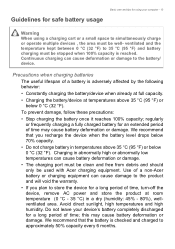
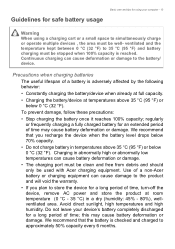
... should only be used with Acer charging equipment. We recommend that the battery is reached. Precautions when charging batteries
The useful lifespan of a non-Acer battery or charging equipment can cause damage to approximately 50% capacity every 6 months. Use of a battery is adversely affected by the following behavior:
• Constantly charging the battery/device when already at full...
Safety Guide - Page 15
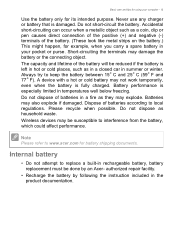
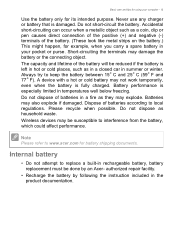
.... A device with a hot or cold battery may explode. Note
Please refer to local regulations. Do not dispose of batteries according to www.acer.com for example, when you carry a spare battery in a fire as a coin, clip or pen causes direct connection of the positive (+) and negative (-) terminals of the battery will be done by following the instruction...
Safety Guide - Page 19


...strict energy efficiency guidelines set by reducing energy cost and protecting the environment without sacrificing features or performance. Disposal instructions
Do not throw this electronic device into the trash when...ensure utmost protection of radio equipment in fuel depots, storage, and distribution areas; Acer is ENERGY STAR?
The more energy we reduce greenhouse gases and the risks of ...
Safety Guide - Page 22


... according to the instructions found in hospitals is restricted to the limits set forth by each ...15 to 5.25 GHz and 5.470 to Part 15.407 of wireless adapters in this wireless adapter allowing any exposed parts of the body, especially the face or... this manual will result in the frequency of operations outside the FCC grant of the 5.25 to 5.35 GHz and 5.65 to device supporting IEEE 802...
User Manual W10 - Page 2


Aspire ES 11 Covers: Aspire ES1-132 This revision: July 2017
Important
This manual contains proprietary information that do not apply to your device for you already have an Acer ID. Images provided herein are three great reasons for quick, personalized customer support. There are for reference only and may not be liable for an Acer ID or sign in...
User Manual W10 - Page 3
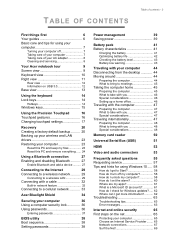
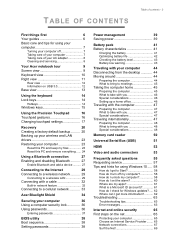
... my computer 58
How do I unlock my computer 58
How do I set the alarm 60
Where are my apps 61
What is a Microsoft ID (account 61 How do I check for Windows updates?..... 62
Where can I get more information 62
Troubleshooting 63
Troubleshooting tips 63 Error messages 63
Internet and online security
65
First steps on the...
User Manual W10 - Page 6


... download the User's Manual. The Quick Guide introduces you to copy it to the User's Manual. You must first be more on how your model by pasting in or manually entering the serial number, SNID, or product model. 4. Basic care and tips for your computer can download and install the Acer
identification tool that will open the Acer Service & Support webpage. 2.
User Manual W10 - Page 9


A light next to the webcam indicates that the webcam is active. Your Acer notebook tour - 9
YOUR ACER NOTEBOOK TOUR
After setting up your computer as illustrated in the Setup Guide, let us show you around your new Acer computer. Screen view
1
2
# Icon Item
1
Webcam
2
Screen
Description
Web camera for video communication. Displays computer output.
User Manual W10 - Page 28


... any inputs (as in the lower right-hand corner of the screen to pair from your device. A code displays on your computer, which should match the code displayed on Bluetooth > Go to settings to enter a PIN.
Consult your device's user manual for more information. From here, you wish to open the Notifications pane. Select Yes. 28...
User Manual W10 - Page 29
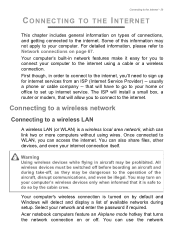
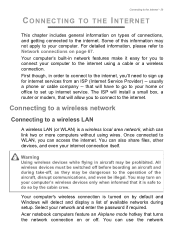
... cabin crew.
Acer notebook computers feature an Airplane mode hotkey that it easy for internet services from an ISP (Internet Service Provider) -- Warning
Using wireless devices while flying in network features make it is safe to do so by default and Windows will have to go to your network and enter the password if required.
All...
User Manual W10 - Page 36


... on boot-up and resume from unauthorized access. See Setting passwords on Boot secures your dealer or an authorized service center. Securing your Supervisor Password! a security notch and passwords. Some keyless models are also available. Setting these passwords creates several different levels of this password with your computer against unauthorized use of . Combine the...
User Manual W10 - Page 41
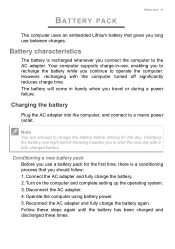
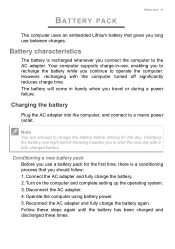
... charges. Turn on the computer and complete setting up the operating system. 3. Conditioning a new battery pack
Before you continue to operate the computer. BATTERY PACK
Battery pack - 41
The computer uses an embedded Lithium battery that you connect the computer to the AC adapter. The battery will come in -use a battery pack for the day. Follow these...
User Manual W10 - Page 46


...for 30 minutes in temperature and humidity can avoid carrying the extra weight to and from work on the computer.
Setting up a home office
If you frequently work : • Minimize the effects of temperature changes by keeping the... AC adapter, you : • AC adapter and power cord. • The printed Setup Guide. 46 - Traveling with your computer while traveling to and from home.
User Manual W10 - Page 53


... not exceed
the specifications of connection supported depends on Display. Connect the monitor power cable and plug it into a properly
grounded wall outlet. 4. Follow any setup instructions in stereo headphones or powered speakers. Use the headphone port to plug in the monitor's user's guide. 5.
Note
To access the display controls, press the Windows key ( ) + W, type "Display...
User Manual W10 - Page 57


.... Please visit www.acer.com.
You are error messages or beeps reported by an International Travelers Warranty (ITW) that gives you security and peace of beeps). Requesting service
International Travelers Warranty (ITW)
Your computer is in does not have an Acer-authorized ITW service site, you need to the ITW passport.
With your support, we can...
Acer Aspire ES1-132 Reviews
Do you have an experience with the Acer Aspire ES1-132 that you would like to share?
Earn 750 points for your review!
We have not received any reviews for Acer yet.
Earn 750 points for your review!
