Acer Aspire ES1-432 Support and Manuals
Get Help and Manuals for this Acer Computers item
This item is in your list!

View All Support Options Below
Free Acer Aspire ES1-432 manuals!
Problems with Acer Aspire ES1-432?
Ask a Question
Free Acer Aspire ES1-432 manuals!
Problems with Acer Aspire ES1-432?
Ask a Question
Popular Acer Aspire ES1-432 Manual Pages
Safety Guide - Page 14


... the battery by Acer. The battery can be replaced with water and seek medical attention immediately. 14 - Do not attempt to prolong the lifetime of the battery, charging will eventually wear out. If the battery leaks and you come into contact with the leaked fluids, rinse thoroughly with parts approved by yourself.
• Device with removable battery: The battery should...
Safety Guide - Page 19


...; Areas with the ENERGY STAR mark. Disposal instructions
Do not throw this electronic device into the trash when discarding. Acer is ENERGY STAR? or where blasting operations are... Switch off the device at service stations.
They include below deck on the use less energy and prevent greenhouse gas emissions by meeting strict energy efficiency guidelines set by reducing energy cost and ...
Safety Guide - Page 22


...supporting IEEE 802.11a/ac wireless adapters. These radar stations can cause interference with and /or damage this wireless adapter allowing any exposed parts... of the body, especially the face or eyes, while transmitting.
• Do not operate the radio or attempt to transmit data unless the antenna is restricted to the limits set... radio according to the instructions found in this behavior...
User Manual W10 - Page 2
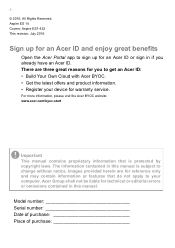
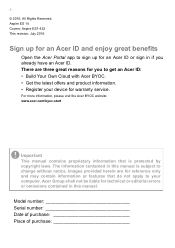
... not apply to sign up for warranty service.
Model number Serial number Date of purchase Place of purchase There are for technical or editorial errors or omissions contained in this manual.
Aspire ES 14 Covers: Aspire ES1-432 This revision: July 2016
Sign up for an Acer ID and enjoy great benefits
Open the Acer Portal app to your device for...
User Manual W10 - Page 3
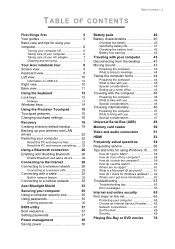
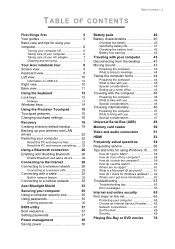
... network 32
Acer Bluelight Shield
33
Securing your computer
35
Using a computer security lock 35
Using passwords 35
Entering passwords 36
BIOS utility
37
Boot sequence 37
Setting passwords 37
Power management
38
Saving power 38
Battery pack
40
Battery characteristics 40
Charging the battery 40
Optimizing battery life 41
Checking the battery level 42
Battery-low...
User Manual W10 - Page 5
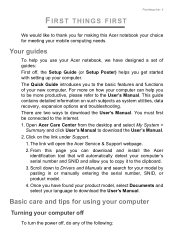
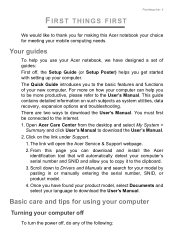
... your computer can download and install the Acer
identification tool that will open the Acer Service & Support webpage. 2. Click on such subjects as system utilities, data recovery, expansion options and troubleshooting. From this Acer notebook your choice for meeting your model by pasting in or manually entering the serial number, SNID, or product model. 4. Your guides
To help you to be...
User Manual W10 - Page 8
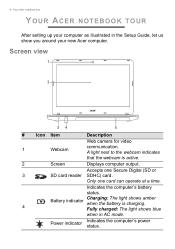
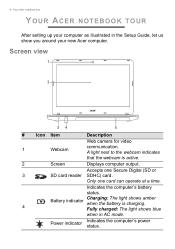
....
Fully charged: The light shows blue
when in the Setup Guide, let us show you around your new Acer computer. 8 - Your Acer notebook tour
YOUR ACER NOTEBOOK TOUR
After setting up your computer as illustrated in AC mode. Indicates the computer's battery
status.
4
Battery indicator
Charging: The light shows amber when the battery is active.
2
Screen
Displays computer output.
User Manual W10 - Page 16


...support Cortana). Swipe left or right to exit Task View.
-
swipe upwards to finger movement;
The precision touchpad includes added technology features that window, or swipe downwards to switch between open Task View. Swipe down to suit your fingers dry and clean. Changing touchpad settings...
To change the touchpad settings to minimize all open ...
User Manual W10 - Page 26


...technology enabling you must first be an external switch, a software setting, or a separate Bluetooth dongle plugged into the computer's USB port (if no internal Bluetooth adapter is enabled on your ...After that, simply turning on its Bluetooth adapter. To enable your devices owner's manual to determine how to transfer data wirelessly over short distances between many different types...
User Manual W10 - Page 27
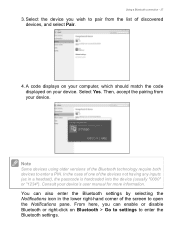
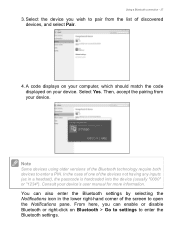
...device. From here, you wish to open the Notifications pane. Select Yes. A code displays on your computer, which should match the code displayed on Bluetooth > Go to settings to enter a PIN.
Using a Bluetooth connection - 27
3. Select the device ... the Bluetooth technology require both devices to enter the Bluetooth settings. Consult your device's user manual for more information.
User Manual W10 - Page 28
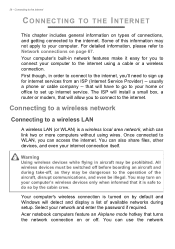
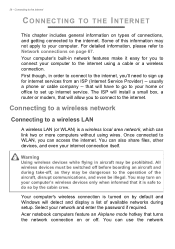
...for internet services from an ISP (Internet Service Provider)...as they may not apply to set up for you to connect your ...is turned on page 67. The ISP will install a small box, a router or modem, ...or office to your internet connection itself. Acer notebook computers feature an Airplane mode hotkey that...off before boarding an aircraft and during setup.
You can use the network Once connected...
User Manual W10 - Page 35
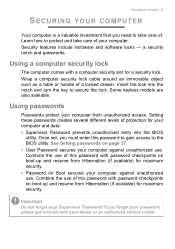
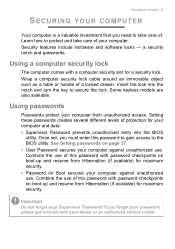
... care of . a security notch and passwords. See Setting passwords on boot-up and resume from Hibernation (if available) for your Supervisor Password! Learn how to secure the lock. Combine the use of a locked drawer. Insert the lock into the BIOS
utility. Security features include hardware and software locks - Some keyless models are also available. Securing your computer...
User Manual W10 - Page 51


...setup instructions...in the monitor's user's guide. 5. Video and audio ...settings used with a built-in microphone.
Secure
the cable connection with a VGA or DVI port (the type of the monitor. Plugging an audio device to the headphone port disables the built-in microphone. Check that the current resolution and refresh rate do not exceed
the specifications of connection supported...
User Manual W10 - Page 56
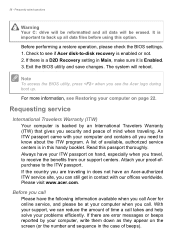
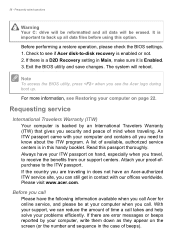
... check the BIOS settings. 1. Check to see if Acer disk-to know about the ITW program. The system will be erased.
Read this option. With your support, we can...error messages or beeps reported by an International Travelers Warranty (ITW) that gives you call Acer for online service, and please be reformatted and all data will reboot. For more information, see the Acer logo during boot...
User Manual W10 - Page 63
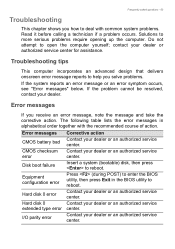
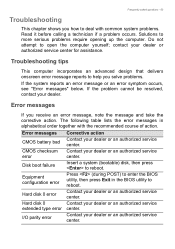
Troubleshooting tips
This computer incorporates an advanced design that delivers onscreen error message reports to reboot. Error messages CMOS battery bad CMOS checksum error Disk boot failure
Equipment configuration error
Hard disk 0 error Hard disk 0 extended type error I/O parity error
Corrective action
Contact your dealer or an authorized service center.
Contact your dealer or an ...
Acer Aspire ES1-432 Reviews
Do you have an experience with the Acer Aspire ES1-432 that you would like to share?
Earn 750 points for your review!
We have not received any reviews for Acer yet.
Earn 750 points for your review!
