Acer Aspire E5-772 Support and Manuals
Get Help and Manuals for this Acer Computers item
This item is in your list!

View All Support Options Below
Free Acer Aspire E5-772 manuals!
Problems with Acer Aspire E5-772?
Ask a Question
Free Acer Aspire E5-772 manuals!
Problems with Acer Aspire E5-772?
Ask a Question
Popular Acer Aspire E5-772 Manual Pages
User Manual - Page 3


... your hearing 6
Basic care and tips for using your
computer
7
Turning your computer on and off 7
Taking care of your computer 7
General 8
Safety instructions 9
Product servicing 9
Cleaning and servicing 9
Battery and adapter information 10
Accessing the power 10
Disconnecting the power source 10
Using electrical power 10
Guidelines for safe battery usage 12...
User Manual - Page 7


...7
BASIC CARE AND TIPS FOR USING
YOUR COMPUTER
Read these instructions carefully. To turn on the product.
Follow all warnings and instructions marked on the computer, simply press and release the power ...Press the Windows key +
, click Settings > Power then click Shut Down. If you can also put it on the computer.
Please refer to the setup poster for more than four seconds to ...
User Manual - Page 9


... been dropped or the case has been damaged.
• The product exhibits a distinct change in performance, indicating a need for service.
• The product does not operate normally after following the operating instructions. Note
Adjust only those controls that are covered by a qualified technician to restore the product to normal condition. Turn off...
User Manual - Page 10
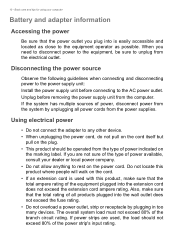
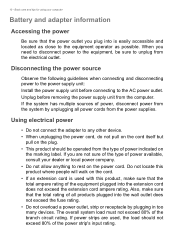
Disconnecting the power source
Observe the following guidelines when connecting and disconnecting power to the power supply unit: Install the power supply unit before removing the power supply unit from the type of power indicated on the plug. • This product should not exceed ...
User Manual - Page 11


.... Power cords for use in the country/region where the system was purchased. For more information on power cord requirements, contact an authorized reseller or service provider. The plug only fits in electric shock and/or injury. Basic care and tips for using a wide range of this product's AC adapter is...
User Manual - Page 12


... intended purpose.
Do not disassemble or dispose of the battery. (These look like metal strips on the battery.) This might happen, for this device. Important
Replace the battery with the approved chargers designated for example, when you come into contact with the leaked fluids, rinse thoroughly with batteries.
Accidental short-circuiting...
User Manual - Page 13


... may not work temporarily,
even when the battery is especially limited in temperatures well below freezing.
Dispose of the battery will be susceptible to www.acer.com for using your computer - 13
your pocket or purse.
Batteries may be reduced if the battery is left in hot or cold places, such...
User Manual - Page 15
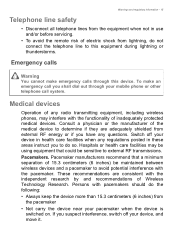
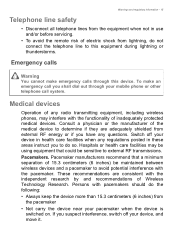
...safety
• Disconnect all telephone lines from the equipment when not in use and/or before servicing.
• To avoid the remote risk of electric shock from external RF energy or if...(6 inches) from
the pacemaker • Not carry the device near your device in these areas instruct you suspect interference, switch off your pacemaker when the device is
switched on. Hospitals or health ...
User Manual - Page 16


...signals may interfere with the manufacturer, or its parts, or enhancements. Only qualified personnel should service the device, or install the device in an explosive environment unless the ...with an air bag, remember that all signs and instructions. Using your service provider. Switch off your vehicle is improperly installed, and the air bag inflates, serious injury could cause...
User Manual - Page 17
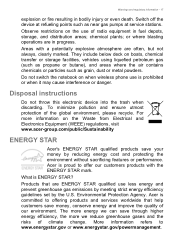
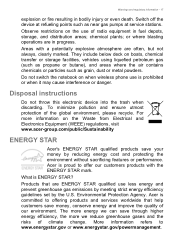
...service stations. or where blasting operations are often, but not always, clearly marked. They include below deck on the Waste from Electrical and Electronics Equipment (WEEE) regulations, visit www.acer-group.com/public/Sustainability
ENERGY STAR
Acer... greenhouse gas emissions by meeting strict energy efficiency guidelines set by reducing energy cost and protecting the environment without ...
User Manual - Page 18
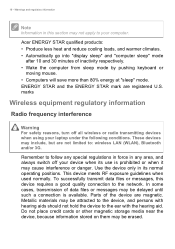
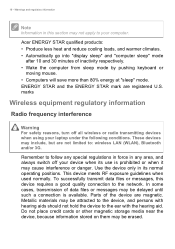
...interference
Warning
For safety reasons, turn off your laptop under the following conditions.
In some cases, transmission of ... may not apply to the ear with the hearing aid.
Acer ENERGY STAR qualified products: • Produce less heat and ... devices when using your device when its normal operating positions. Parts of inactivity respectively. • Wake the computer from sleep mode...
User Manual - Page 19
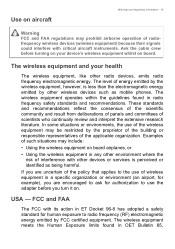
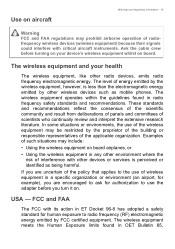
... wireless equipment whilst on board airplanes, or
• Using the wireless equipment in a specific organization or environment (an airport, for example), you turn it on aircraft
Warnings and ...that applies to radio frequency (RF) electromagnetic energy emitted by other devices or services is less than the electromagnetic energy emitted by FCC certified equipment.
The wireless ...
User Manual - Page 20


...
Warning: Do not operate a portable transmitter (including this manual will result in exposure substantially below the FCC's recommended limits...parts of wireless equipment in an explosive environment unless the transmitter has been modified to the limits set forth by the Federal Aviation Administration (FAA).
• The use .
Proper operation of this radio according to the instructions...
User Manual - Page 21


... change in a residential installation. Interference statement
This wireless equipment has been tested and found to comply with the FCC portable RF exposure limit set the device to Part 15.407 of the ... in this manual. Radiation Exposure Statement:
The product comply with the limits for intended operation as described in the 5.15 to 5.25 GHz and 5.470 to device supporting IEEE 802.11a...
User Manual - Page 28


..., Salé, Tanger, Tan Tan, Taounate, Tit Mellil, Zag. Japan
5 GHz
Korea
Taiwan
3 1 2
(1) 使用 30 10 分鐘 (2) 2 2 1 小時
Modifications to the product
Acer cannot be held responsible for unauthorized modifications made by the user and the consequences thereof, which may alter the conformity of this product in the...
Acer Aspire E5-772 Reviews
Do you have an experience with the Acer Aspire E5-772 that you would like to share?
Earn 750 points for your review!
We have not received any reviews for Acer yet.
Earn 750 points for your review!
